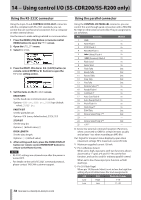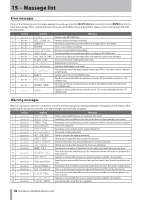TASCAM SS-R200 100 SS-R200 SS-CDR200 Owners Manual - Page 77
TASCAM SS-CDR200/SS-R200/SS-R100, 4 Pin 22/24 Device Select Tally 1/2
 |
View all TASCAM SS-R200 manuals
Add to My Manuals
Save this manual to your list of manuals |
Page 77 highlights
14 − Using control I/O (SS-CDR200/SS-R200 only) The following is an example of connecting for playback control of this unit using fader start/stop STOP Pin 1 GND PARALLEL START Pin 8 FADER START *4 Pin 22/24 (Device Select Tally 1/2) Depending on the high/low settings of pins 22 and 24, the device assignment will be as follows. #22 #24 Device assignment Low Low USB High High SD High Low CF Low High CD TASCAM SS-CDR200/SS-R200/SS-R100 77
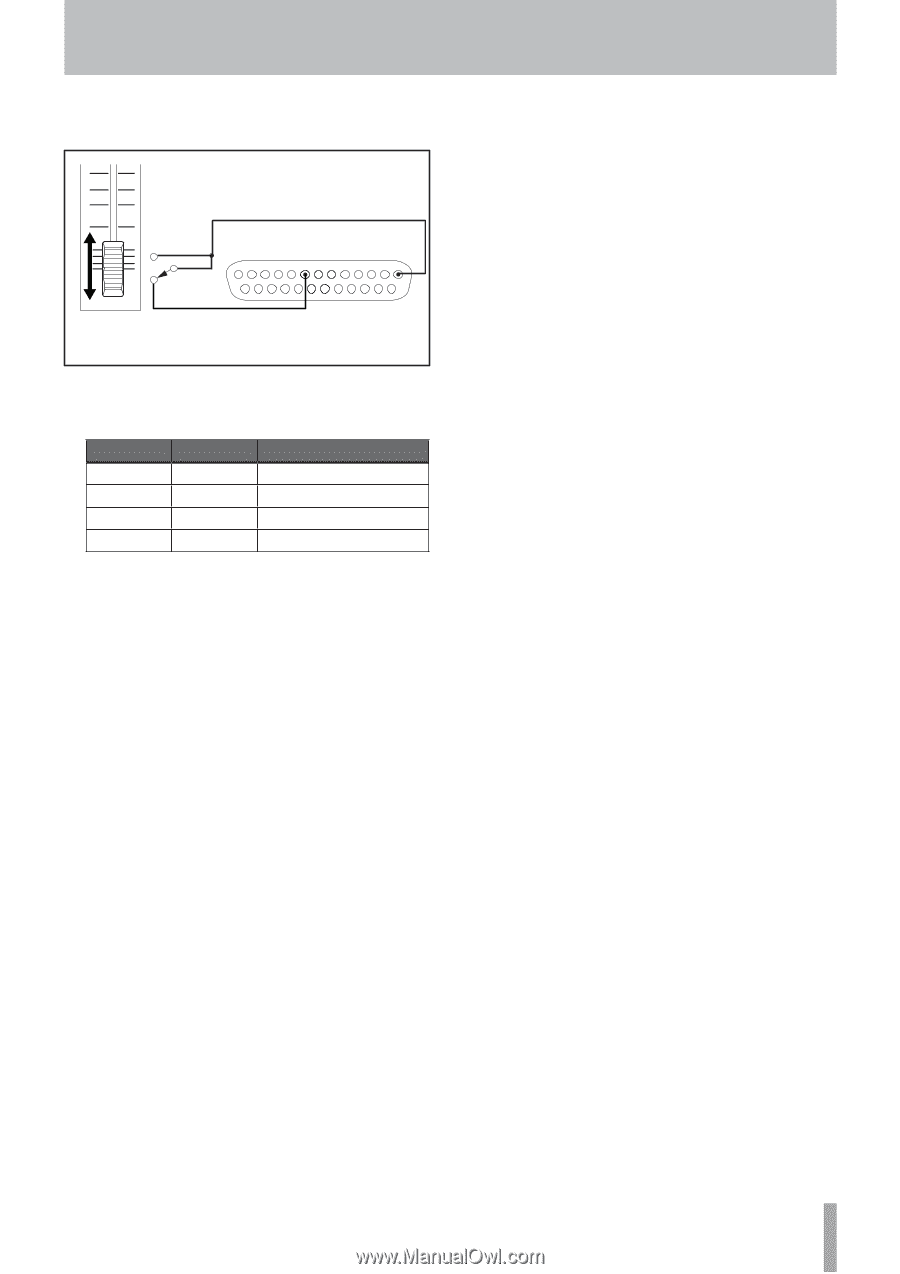
TASCAM SS-CDR200/SS-R200/SS-R100
77
The following is an example of connecting for playback
control of this unit using fader start/stop
START
STOP
Pin 1
FADER START
Pin 8
GND
PARALLEL
*4 Pin 22/24 (Device Select Tally 1/2)
Depending on the high/low settings of pins 22 and 24,
the device assignment will be as follows.
#22
#24
Device assignment
Low
Low
USB
High
High
SD
High
Low
CF
Low
High
CD
14 − Using control I/O (SS-CDR200/SS-R200 only)