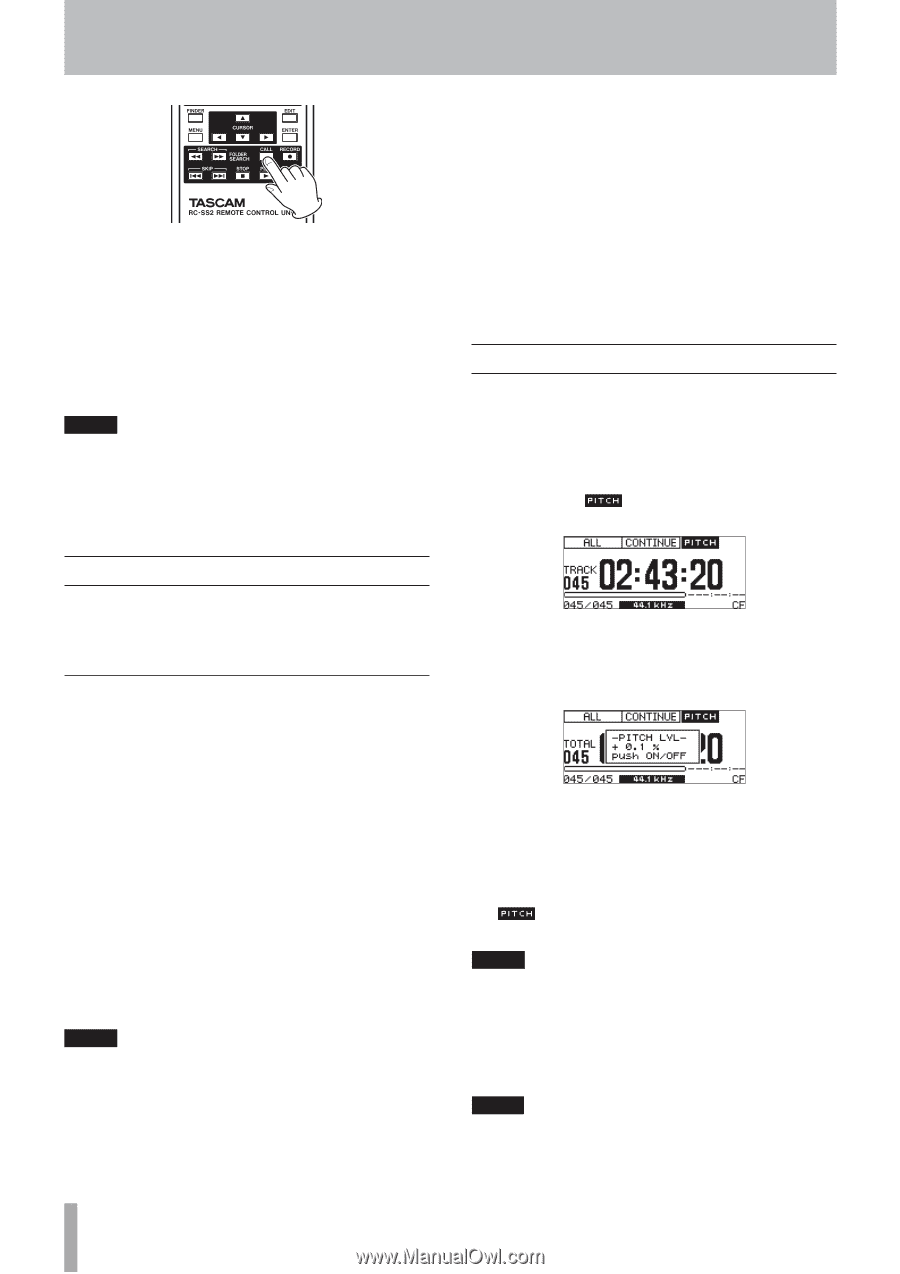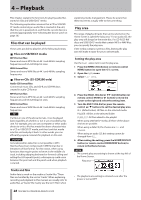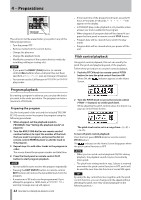TASCAM SS-R200 100 SS-R200 SS-CDR200 Owners Manual - Page 32
Program playback, Preparing the program, Pitch control playback
 |
View all TASCAM SS-R200 manuals
Add to My Manuals
Save this manual to your list of manuals |
Page 32 highlights
4 − Preparations The call point will be erased when you perform any of the following operations. • Turn the power OFF • Remove media from the current device • Change the play area • Change the playback mode • Modify the contents of the current device's media (by recording, editing or erasing, etc.). NOTE • If you press the READY [CALL] button (or remote control CALL button) when a Call point has not been specified, a NoCallPoint pop-up message will appear. • You cannot use the Call function in PROGRAM or RANDOM play modes. Program playback By creating a program in advance, you can play the tracks you want in the order you desire. The program can have a maximum of 99 tracks. Preparing the program Use the front panel of the unit and the included TASCAM RC-SS2 remote control to prepare the program using the following procedures. 1 When stopped, set the playback mode to PROGRAM. (See "Setting the playback mode" on page 32.) 2 Turn the MULTI JOG dial (or use remote control number buttons) to input the number of the track that you want to program, and press the dial (or remote control ENTER button) to add the track to the program. 3 Repeat step 2 to add other tracks to the program in order. The screen shows the program number and total time. 4 Press the front panel or remote control PLAY button to start program playback. NOTE • You can add the same track to the program repeatedly. • Pressing the EDIT [INPUT] button (or remote control EDIT button) will remove the last added track from the program. • A maximum of 99 tracks can be programmed. If you attempt to program a 100th track, a PROGRAM FULL warning message pop-up will appear. 32 TASCAM SS-CDR200/SS-R200/SS-R100 • If the total time of the programmed tracks exceeds 99 hours 59 minutes, 59 seconds will appear on the display. • In PROGRAM play mode, playback is not possible unless at least one track is added to the program. • When stopped, all program data will be cleared if you press the front panel or remote control STOP button. • Program data will be cleared if you switch the play mode. • Program data will be cleared when you power-off the unit. Pitch control playback Using pitch control playback, this unit can modify the pitch (the pitch and playback speed) of the playback. Follow these procedures to use pitch control playback. 1 Push the PITCH knob (or remote control PITCH button) to turn the pitch control function ON. When ON, the indicator appears on the Home Screen. 2 Turn the PITCH knob (or press the remote control PITCH -/+ buttons) to set the pitch level. While adjusting the pitch control value, it is shown in a pop-up on the Home Screen. The pitch level can be set in a range from -16.0% - +16.0%. To turn off pitch control playback: Press the front panel PITCH knob (or remote control PITCH button). The indicator on the Home Screen disappears when the pitch control function is OFF. NOTE • When you turn pitch control playback ON/OFF during playback, the playback sound may be momentarily interrupted. • The pitch level setting made in step 2 above is retained even when the pitch control function is OFF, and it will be used the next time the function is turned ON again. TIP By using the key control function together with the pitch control function, you can change only the speed without affecting the pitch. (See "Key control playback" in the following section.)