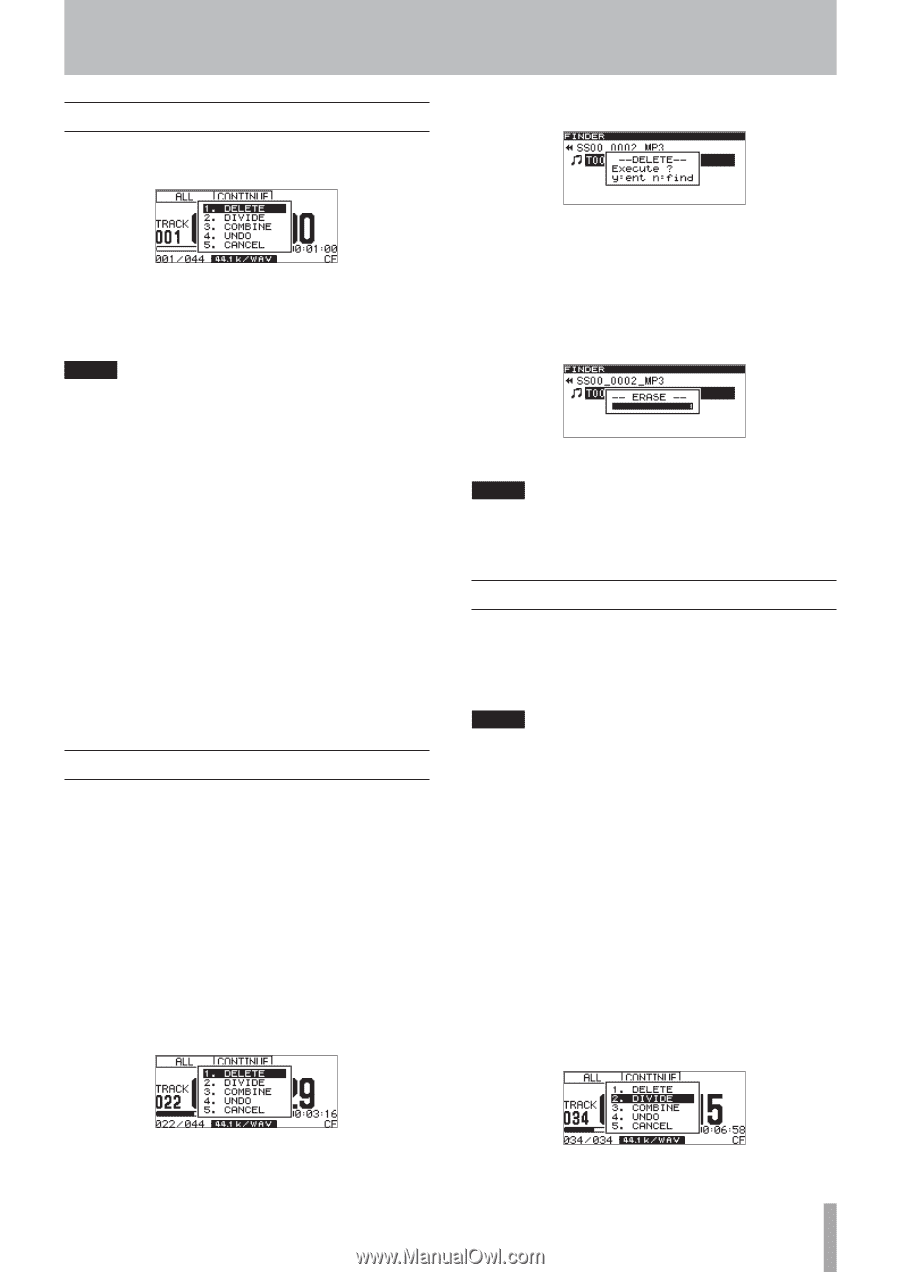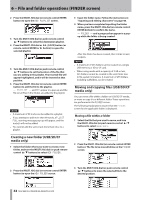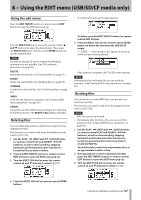TASCAM SS-R200 100 SS-R200 SS-CDR200 Owners Manual - Page 57
− Using the EDIT menu (USB/SD/CF media only), Using the edit menu, Deleting files, Dividing files
 |
View all TASCAM SS-R200 manuals
Add to My Manuals
Save this manual to your list of manuals |
Page 57 highlights
8 − Using the EDIT menu (USB/SD/CF media only) Using the edit menu Press the EDIT [INPUT] button (or remote control EDIT button) to open the EDIT menu pop-up. A confirmation pop-up message appears. Turn the MULTI JOG dial (or press the remote control 5 and b buttons) to select the desired item. Then, press the MULTI JOG dial (or remote control ENTER button) to use the selected item. NOTE If a write-protected SD card is loaded, the following operations are not possible. (See "SD card write protection" on page 26.) DELETE Delete the selected file. (See "Deleting files" on page 57.) DIVIDE Divide the selected file. (See "Dividing files" on page 57.) COMBINE Combine the selected files. (See "Combining files" on page 58.) UNDO Undo the last edit menu operation. (See "Undoing EDIT menu operations" on page 59.) CANCEL Cancel the use of the EDIT menu, closing it and returning to the Home Screen. The READY [CALL] button will light. Deleting files You can delete files shown on the Home Screen from the USB/SD/CF media. This function can only be used when the playback mode is set to CONTINUE. 1 Use the PLAY, m [SKIP] and , [LOCK] buttons (or remote control PLAY and SEARCH m/, buttons), as well as time searching, skipping backward and forward and other functions to locate the file you want to delete. 2 Press the EDIT [INPUT] button (or remote control EDIT button) to open the EDIT menu pop-up. 3 Turn the MULTI JOG dial (or press the remote control 5 and b buttons) to select DELETE. To delete, press the EDIT [INPUT] button (or remote control EDIT button). 5 Press the MULTI JOG dial (or remote control ENTER button) to delete the item from the USB/SD/CF media. -- ERASE -- and a progress bar appear in a pop-up while the item is being deleted. After deletion completes, the FINDER screen reopens. NOTE Immediately after deleting a file, you can undo the operation. (See "Undoing EDIT menu operations" on page 59.) Dividing files You can divide a recorded WAV file at the position you want into two files. This function can only be used when the playback mode is set to CONTINUE. NOTE • MP3 files cannot be divided. • Immediately after dividing a file, you can undo the operation. (See "Undoing EDIT menu operations" on page 59.) 1 Use the PLAY, m [SKIP] and , [LOCK] buttons (or remote control PLAY and SEARCH m/, buttons), as well as time searching, skipping backward and forward and other functions to locate the general position where you want to divide the WAV file. You will be able to make fine adjustments later, so an approximate location is fine. 2 During playback or when in playback standby, press the EDIT [INPUT] button (or remote control EDIT button) to open the EDIT menu pop-up. 3 Turn the MULTI JOG dial (or press the remote control 5 and b buttons) to select DIVIDE. 4 Press the MULTI JOG dial (or remote control ENTER button). TASCAM SS-CDR200/SS-R200/SS-R100 57