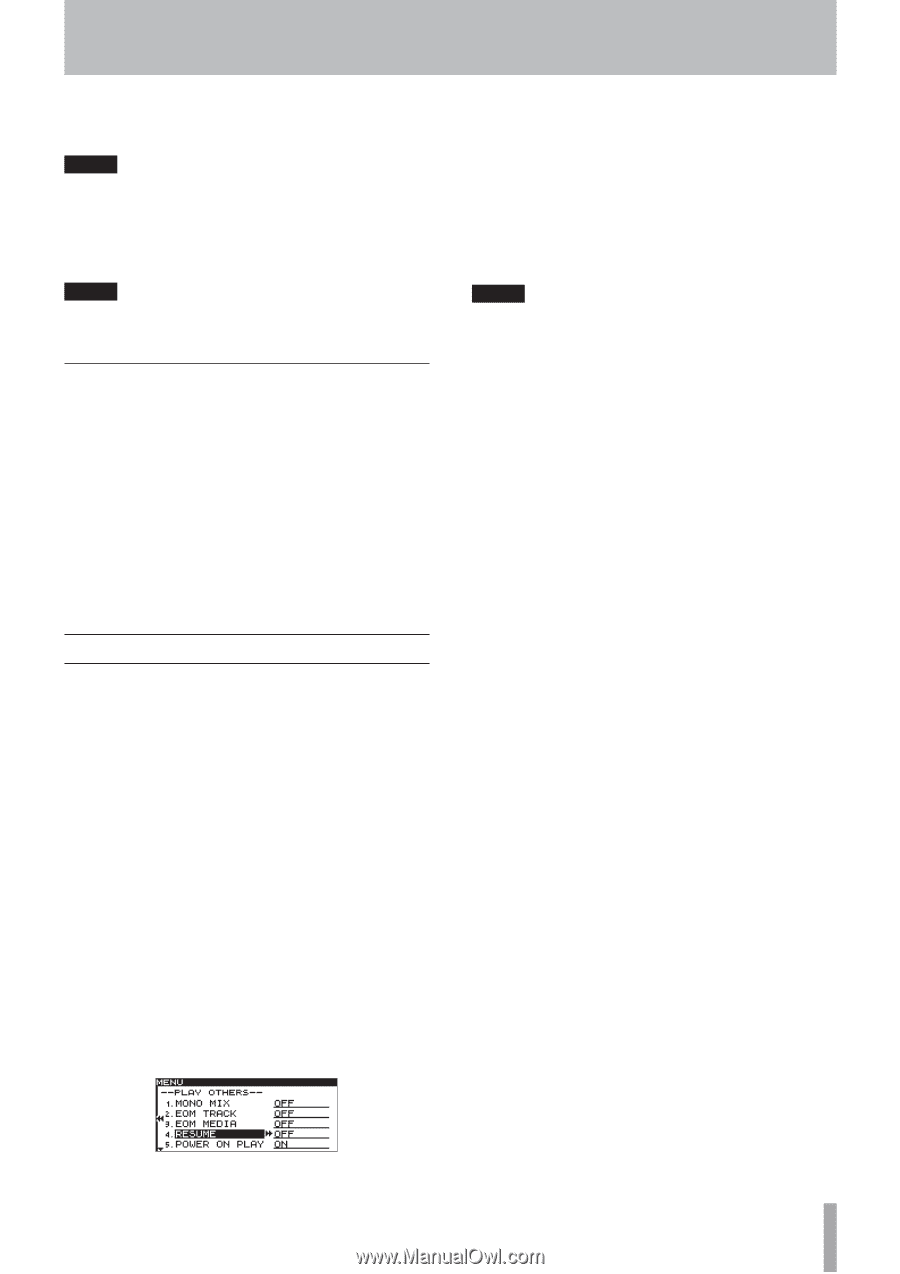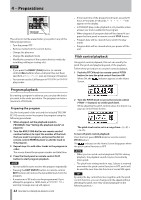TASCAM SS-R200 100 SS-R200 SS-CDR200 Owners Manual - Page 37
Example of use, Resume playback, Using power-on play
 |
View all TASCAM SS-R200 manuals
Add to My Manuals
Save this manual to your list of manuals |
Page 37 highlights
4 − Preparations EOM MEDIA options: OFF (default value), 1s - 99s (seconds) NOTE If EOM TRACK is set to 0s, when the track ends a pulse of about 100 ms will be output. 8 When you have finished making the setting, press the HOME/DISPLAY button (or remote control HOME/DISP button) to return to the Home Screen. NOTE The EOM function setting is retained even after the power is turned OFF. Example of use 1 Connect the device that will receive the EOM tally signal to the CONTROL I/O PARALLEL connector. 2 Turn the power ON for both this unit and the receiving device. 3 Begin playback. When the remaining time of the current track or the play area falls below the specified time, an EOM tally signal will be output from the CONTROL I/O PARALLEL connector. If the remaining time of both the track and the play area have been set as triggers, an EOM tally signal will be transmitted when either condition is satisfied. Resume playback If the Resume Playback function is on, playback will begin at the "resume point," which is the location where playback was last stopped. The Resume point will be erased if you do any of the following. • Remove the media from the current device • Change the play area. • Change the play mode • Modify the contents of the media in the current device (by recording, editing, or erasing) Use the menu to turn the RESUME function ON/OFF. 1 Press the MENU [JOG] button (or remote control MENU button) to open the MENU screen. 2 Open the PLAY menu. 3 Select OTHERS. 4 Press the MULTI JOG dial or , [LOCK] button (or remote control ENTER or t button) to open the PLAY OTHERS menu. 5 Select RESUME. 6 Press the MULTI JOG dial or , [LOCK] button (or remote control ENTER or t button) to move the cursor to the right and select the setting item. 7 Turn the MULTI JOG dial (or press the remote control 5 and b buttons) to set it to ON (default value: OFF). 8 When you have finished making the setting, press the HOME/DISPLAY button (or remote control HOME/DISP button) to return to the Home Screen. NOTE • If no playable track exists (e.g., if not even one track has been registered in PROGRAM mode), the display will show all zeros. • If the resume point does not exist (i.e., if the time registered as the resume point does not exist), the beginning of the first track in the play area will become the resume point. • The RESUME playback function setting is retained even after the power is turned OFF. TASCAM SS-CDR200/SS-R200/SS-R100 37