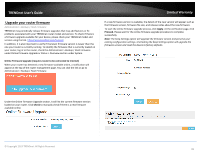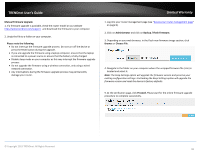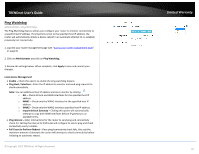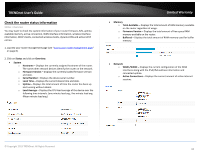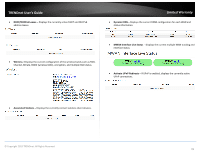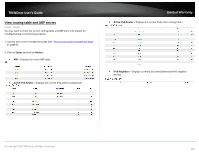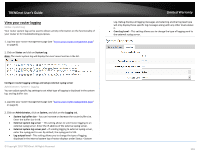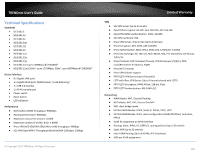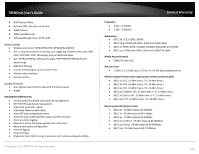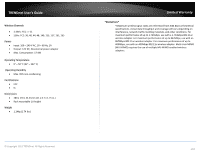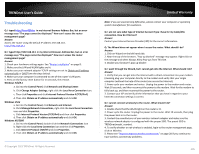TRENDnet TEW-829DRU Users Guide - Page 107
View routing table and ARP entries, Status, Routes., Active IPv4-Routes, IPv6 Neighbors
 |
View all TRENDnet TEW-829DRU manuals
Add to My Manuals
Save this manual to your list of manuals |
Page 107 highlights
TRENDnet User's Guide View routing table and ARP entries Status > Routes You may want to check the current routing table and ARP entry information for troubleshooting or monitoring purposes. 1. Log into your router management page (see "Access your router management page" on page 8). 2. Click on Status and click on Routes. ARP - Displays the router ARP table. Active IPv4-Routes - Displays the current IPv4 active routing table. Limited Warranty Active IPv6-Routes - Displays the current IPv6 active routing table. IPv6 Neighbors - Displays currently discovered/detected IPv6 neighbor devices. © Copyright 2019 TRENDnet. All Rights Reserved. 100

© Copyright 2019 TRENDnet. All Rights Reserved.
100
TRENDnet User’s Guide
Limited Warranty
View routing table and ARP entries
Status > Routes
You may want to check the current routing table and ARP entry information for
troubleshooting or monitoring purposes.
1. Log into your router management page (see “
Access your router management page
”
on page 8).
2. Click on
Status
and click on
Routes.
ARP
–
Displays the router ARP table.
Active IPv4-Routes
–
Displays the current IPv4 active routing table.
Active IPv6-Routes
–
Displays the current IPv6 active routing table.
IPv6 Neighbors
–
Displays currently discovered/detected IPv6 neighbor
devices.