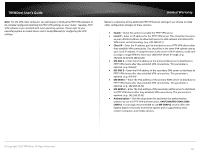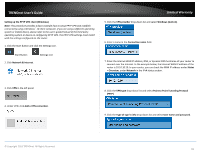TRENDnet TEW-829DRU Users Guide - Page 67
Restrictions, Block Everything, Categories, Sites, Exceptions, Options, Safe-Search
 |
View all TRENDnet TEW-829DRU manuals
Add to My Manuals
Save this manual to your list of manuals |
Page 67 highlights
TRENDnet User's Guide Restrictions o o o o Block Everything - Enabling this setting will completely block all Internet access. (Blacklist) Categories - Enabling this setting will block content based on categories such as social media, sports, shopping, and proxy websites, etc. Sites - Enabling this setting will block access to popular websites such as Facebook, Instagram, Youtube, Vimeo, Netflix, etc. URLs - Enabling this setting will allow you manually enter in specific domain names/URLs to block access. Limited Warranty Options o Safe-Search - Enables this setting enforces the use safe search to be enabled for Google and Bing search engines. o YouTube Restricted Mode - Enabling this setting enforces YouTube safety mode. (Currently not supported on mobile devices) o Block Unknown Traffic - Enabling this setting blocks all unknown IP addresses (specifically those used with VPN services or proxy services). It is recommended to leave this setting off unless explicitly required. History - This page will display the Internet access history through your router. This page will also displays timestamps of when websites were accessed and which devices access each site. Exceptions - This setting allows you to configure exceptions and allow access. © Copyright 2019 TRENDnet. All Rights Reserved. 60