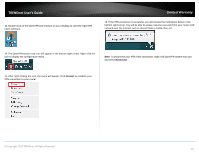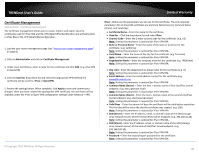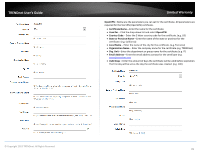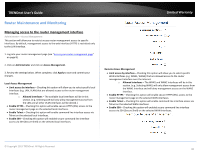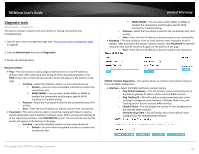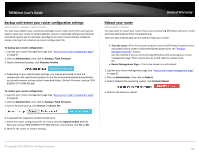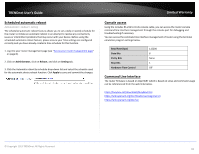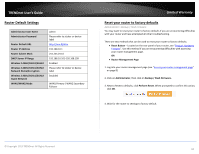TRENDnet TEW-829DRU Users Guide - Page 96
OpenVPN, Certificate Name, Used for, Country Code, State or Province Name, Local Name
 |
View all TRENDnet TEW-829DRU manuals
Add to My Manuals
Save this manual to your list of manuals |
Page 96 highlights
TRENDnet User's Guide Limited Warranty OpenVPN - Below are the parameters you can set for the certificate. All parameters are required for the SSL VPN (OpenVPN) certificate. Certificate Name - Enter the name for the certificate. Used for - Click the drop-down list and select OpenVPN. Country Code - Enter the 2 letter country code for the certificate. (e.g. US) State or Province Name - Enter the name of the state or province for the certificate. (e.g. California) Local Name - Enter the name of the city for the certificate. (e.g. Torrance) Organization Name - Enter the company name for the certificate (e.g. TRENDnet) Org. Unit - Enter the department or group name for the certificate (e.g. IT) Email Address - Enter the email address contact for the certificate (e.g. [email protected] Valid Days - Enter the amount of days the certificate will be valid before expiration. The first day will be set as the day the certificate was created. (e.g. 100) © Copyright 2019 TRENDnet. All Rights Reserved. 89