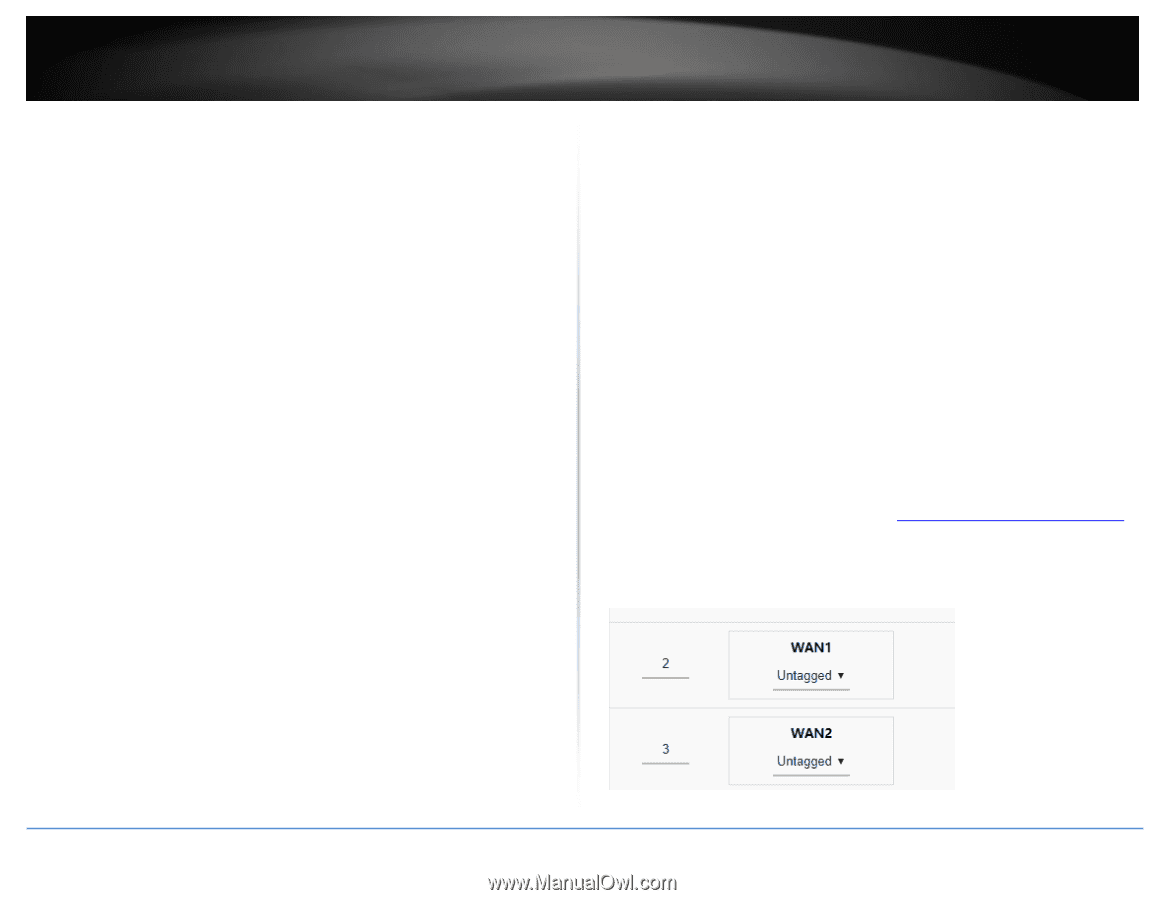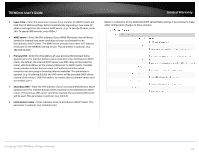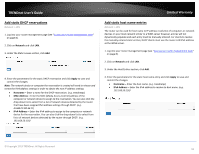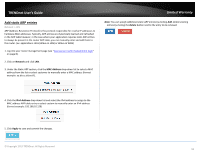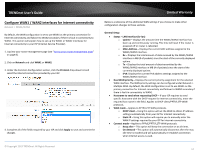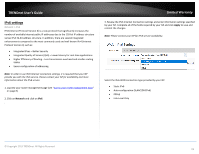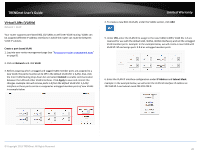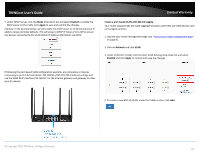TRENDnet TEW-829DRU Users Guide - Page 25
Override MAC address, WAN VLAN Tagging
 |
View all TRENDnet TEW-829DRU manuals
Add to My Manuals
Save this manual to your list of manuals |
Page 25 highlights
TRENDnet User's Guide Access concentrator / Service name - Optional parameters required only if ISP requires for Internet connectivity. Applies to PPPoE WAN protocol. MPPE support- Optional parameter (applies Microsoft Point-to-Point Encryption) required only if ISP requires for Internet connectivity. Applies to PPTP WAN protocol. Use DNS servers advertised by peer- If checked, automatically obtains DNS service IP address settings from your ISP. If unchecked, allows you to specify custom DNS server IP addresses. Applies to PPPoE/PPTP/L2TP WAN protocols. Advanced Settings Bring up on boot - The parameter is enabled to bring the WAN1/WAN2 interface up during device boot. Typically, this parameter does not need to be modified. Use builtin IPv6-management - Enables/disables IPv6 protocol on the WAN1/WAN2 interface. Typically, this parameter does not need to be modified. Enable IPv6 negotiation on PPP link - Enables/disables IPv6 when using the PPPoE/L2TP WAN protocols. Typically, this parameter does not need to be modified. Use broadcast flag - Optional parameter if your ISP may requires that DHCP requests from your device be sent as broadcasts or unicasts for IP address settings for Internet access. Use default gateway - This parameter automatically created a default gateway route in the device routing table to access the Internet through the selected WAN interface. If unchecked, the default gateway route for Internet access must be entered in manually in the device routing table settings. Typically, this parameter does not need to be modified. Use gateway metric - This parameter is the route priority value assigned to the default gateway route. Range: 0-9999, 0 being the highest priority. Typically, this parameter does not need to be modified. Use DNS servers advertised by peer- If checked, automatically obtains DNS service IP address settings from your ISP. If unchecked, allows you to specify custom DNS server IP addresses. Applies to the DHCP client WAN protocol. Client ID to send when requesting DHCP - Optional parameter only required if your ISP requires a specific client ID to be sent when requesting IP address settings for Internet access. Applies to DHCP client WAN protocol. Limited Warranty Vendor Class to send when requesting DHCP - Optional parameter only required if your ISP requires a specific vendor class to be sent when requesting IP address settings for Internet access. Applies to DHCP client WAN protocol. Override MAC address - Optional parameter used to change the WAN interface MAC address if you are experiencing issues obtaining IP address settings from your ISP. This parameter is more commonly known as MAC address cloning where you can assign a LAN computer MAC address to the WAN interface. Applied to DHCP client WAN protocol. Override MTU - The default MTU (maximum transfer unit) or frame size is set to 1500 bytes. This parameter allows you to assign a new MTU size. For PPPoE/PPTP/L2TP WAN protocols, if you experience issues accessing SSL/HTTPS secure websites, you can try lower the MTU value to 1492 to decrease the amount of packet errors. Typically, this parameter does not need to be modified. WAN VLAN Tagging Some ISPs require VLAN tag assignment of a specific VLAN ID when for Internet access or other services. You can follow the steps below to assign a specific VLAN ID to the WAN interface. 1. Log into your router management page (see "Access your router management page" on page 8). 2. Click on Network and click VLAN. 3. Under the VID, you can enter the VID required by your ISP and set the WAN interface to tagged or untagged. Click Apply to save and commit the changes. © Copyright 2019 TRENDnet. All Rights Reserved. 18