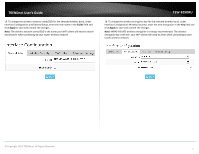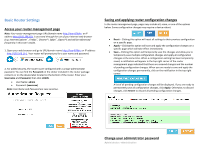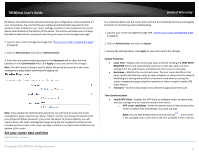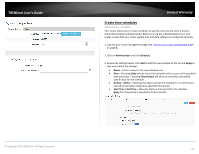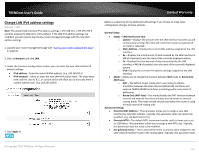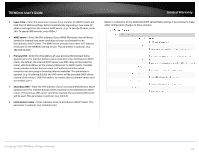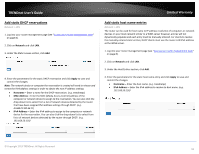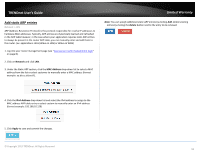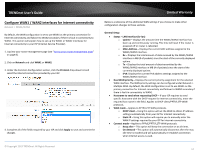TRENDnet TEW-829DRU Users Guide - Page 19
Con LAN IPv4 DHCP server settings, Network, Apply, DHCP mode, Enable, Disable, Relay, Start
 |
View all TRENDnet TEW-829DRU manuals
Add to My Manuals
Save this manual to your list of manuals |
Page 19 highlights
TRENDnet User's Guide not need to be modified. (Lower value = Higher priority in route table, 0 being the highest priority.) Limited Warranty Configure LAN IPv4 DHCP server settings Network > LAN Note: The internal DHCP server function is enabled by default on the LAN interface to automatically distribute IP address settings to network devices connected to the LAN and wireless LAN interfaces. The internal DHCP server only supports only class C IP address range. The default IP range is 101 - 199 (192.168.10.101 - 192.168.10.199) 1. Log into your router management page (see "Access your router management page" on page 8). 2. Click on Network and click LAN. 3. Under the DHCP Server/Relay section, you can modify or enter the new DHCP settings and click Apply to save and commit the changes. DHCP mode - Allows you to set the mode to Enable, Disable, or Relay. o Enable - Using this setting enables the DHCP server function the LAN interface. o Disable - Using this setting disabled the DHCP server function on the LAN interface. o Relay - Using this setting allows you to use an external DHCP server instead of your router's internal DHCP server to distribute IP address settings on the LAN interface. If choosing this setting, enter the IP address of your external DHCP relay server. Start - Enter the starting value of DHCP IPv4 address range. (e.g. If your LAN IPv4 address is 192.168.50.1, entering 120 will define the first IP address of the DHCP pool is 192.168.50.120) End - Enter the ending value of DHCP IPv4 address range. (e.g. If your LAN IPv4 address is 192.168.50.1, entering 200 will define the last IP address of the DHCP pool is 192.168.50.200) © Copyright 2019 TRENDnet. All Rights Reserved. 12