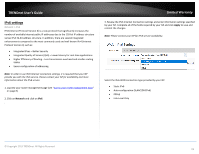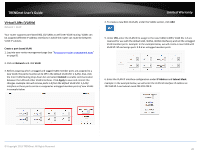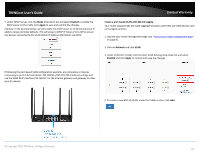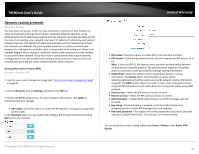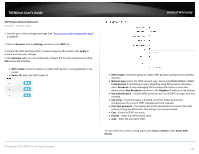TRENDnet TEW-829DRU Users Guide - Page 31
Assigning VLAN IDs to Wireless SSIDs
 |
View all TRENDnet TEW-829DRU manuals
Add to My Manuals
Save this manual to your list of manuals |
Page 31 highlights
TRENDnet User's Guide Assigning VLAN IDs to Wireless SSIDs Your router supports assigning specific VLAN IDs to wireless SSIDs to extend VLAN traffic manageability and control to your router wireless network. By default, primary and multiple SSIDs are assigned to the LAN (VLAN 1) IP network. 1. Log into your router management page (see "Access your router management page" on page 8). 2. Click on Network and click VLAN. 3. Under VLAN VID:1 (LAN), click the Inter VLAN Routing drop-down list and select Enabled and click Apply to commit and save the changes. Limited Warranty 5. Under VID, enter the VLAN ID to assign to the new VLAN (4-4094, VLAN IDs 1-3 are reserved for use with the default LAN, WAN1, WAN2 interfaces) and set the tagged VLAN member port. Example: In the example below, we will create a new VLAN with VLAN ID: 50 and assign port 8 as a tagged VLAN member port. 6. Enter the VLAN IP interface configuration under IP Address and Subnet Mask. Example: In the example below, we will enter the VLAN 50 interface IP address as 192.168.50.1 and subnet mask 255.255.255.0. 4. To create a new 802.1Q VLAN, under the VLANs section, click Add. © Copyright 2019 TRENDnet. All Rights Reserved. 24