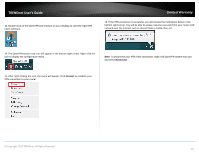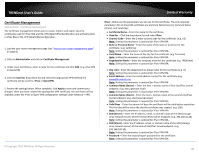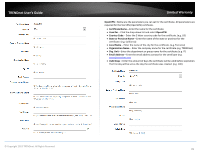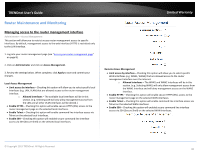TRENDnet TEW-829DRU Users Guide - Page 92
I Agree, Install, At the install location window, click
 |
View all TRENDnet TEW-829DRU manuals
Add to My Manuals
Save this manual to your list of manuals |
Page 92 highlights
TRENDnet User's Guide 5. At the installation window, click Next. Limited Warranty 7. At the choose components window, click Next. 6. At the license agreement window, review the license agreement and click I Agree. 8. At the install location window, click Install. © Copyright 2019 TRENDnet. All Rights Reserved. 85

© Copyright 2019 TRENDnet. All Rights Reserved.
85
TRENDnet User’s Guide
Limited Warranty
5. At the installation window, click
Next
.
6. At the license agreement window, review the license agreement and click
I Agree
.
7. At the choose components window, click
Next
.
8. At the install location window, click
Install
.