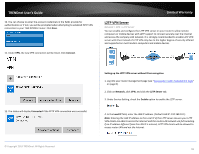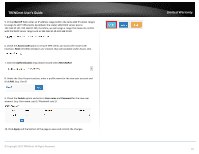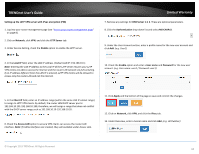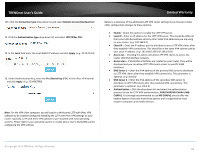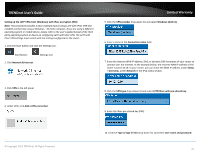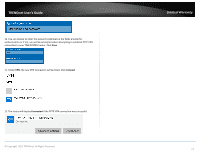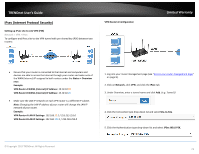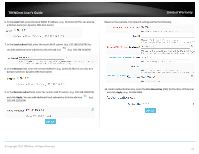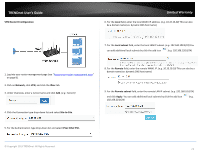TRENDnet TEW-829DRU Users Guide - Page 78
Connect, The status will display
 |
View all TRENDnet TEW-829DRU manuals
Add to My Manuals
Save this manual to your list of manuals |
Page 78 highlights
TRENDnet User's Guide 10. You can choose to enter the account credentials in the fields provide for authentication or if not, you will be prompted when attempting to establish PPTP VPN connection to your TEW-829DRU router. Click Save. 11. Under VPN, the new VPN connection will be listed. Click Connect. 12. The status will display Connected if the PPTP VPN connection was successful. © Copyright 2019 TRENDnet. All Rights Reserved. Limited Warranty 71

© Copyright 2019 TRENDnet. All Rights Reserved.
71
TRENDnet User’s Guide
Limited Warranty
10. You can choose to enter the account credentials in the fields provide for
authentication or if not, you will be prompted when attempting to establish PPTP VPN
connection to your TEW-829DRU router. Click
Save
.
11. Under
VPN
, the new VPN connection will be listed. Click
Connect
.
12. The status will display
Connected
if the PPTP VPN connection was successful.