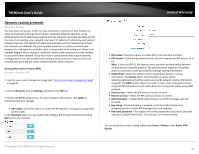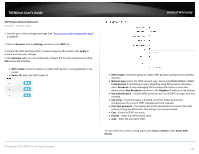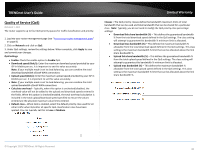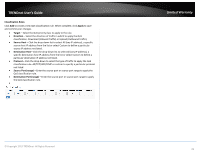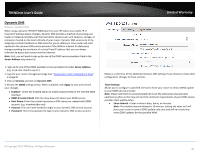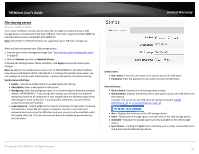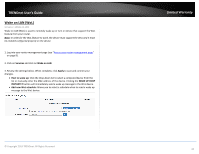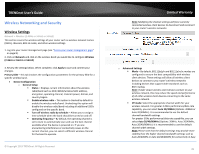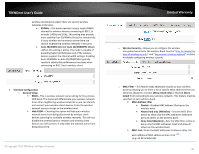TRENDnet TEW-829DRU Users Guide - Page 38
Classification Rules, Apply, Target, Direction, Source Host, Destination Host, Protocol
 |
View all TRENDnet TEW-829DRU manuals
Add to My Manuals
Save this manual to your list of manuals |
Page 38 highlights
TRENDnet User's Guide Classification Rules Click Add to create a new QoS classification rule. When complete, click Apply to save and commit your changes. Target - Select the QoS priority class to apply to the rule. Direction - Select the direction of traffic in which to apply the QoS classification, Download (Inbound Traffic) or Upload (Outbound Traffic). Source Host - Click the drop-down list to select All (any IP address), a specific source host IP address from the list or select Custom to define a particular source IP address not listed. Destination Host- Click the drop-down list to select All (any IP address), a specific destination host IP address from the list or select Custom to define a particular destination IP address not listed. Protocol - Click the drop-down to select the type of traffic to apply the QoS classification rule. All/TCP/UDP/ICMP or custom to specify a particular protocol not listed. Source Port (range) - Enter the source port or source port range to apply the QoS classification rule. Destination Port (range) - Enter the source port or source port range to apply the QoS classification rule. © Copyright 2019 TRENDnet. All Rights Reserved. Limited Warranty 31