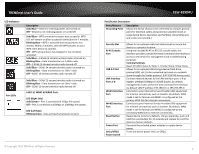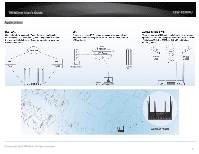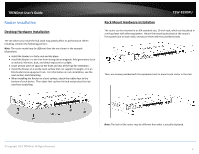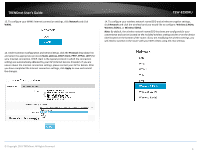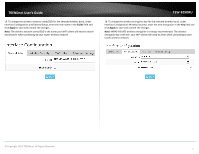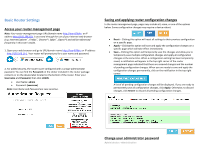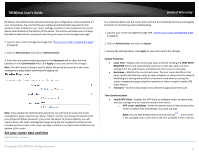TRENDnet TEW-829DRU Users Guide - Page 11
Enter, User Name, Password, LOGIN - default password
 |
View all TRENDnet TEW-829DRU manuals
Add to My Manuals
Save this manual to your list of manuals |
Page 11 highlights
TRENDnet User's Guide 5. The Power ( ), 2.4G, 5G1, 5G2 LEDs will turn on solid indicating that the router is ready. TEW-829DRU 7. Enter the default User Name and Password, then click LOGIN. By default, the preconfigured user name and password are located on the included preset wireless settings sticker or device label located on the bottom of the router. 6. Open your web browser on the connected computer and in the address bar, enter http://tew-829dru or http://192.168.10.1 and press Enter to access the router web configuration page. © Copyright 2019 TRENDnet. All Rights Reserved. 4
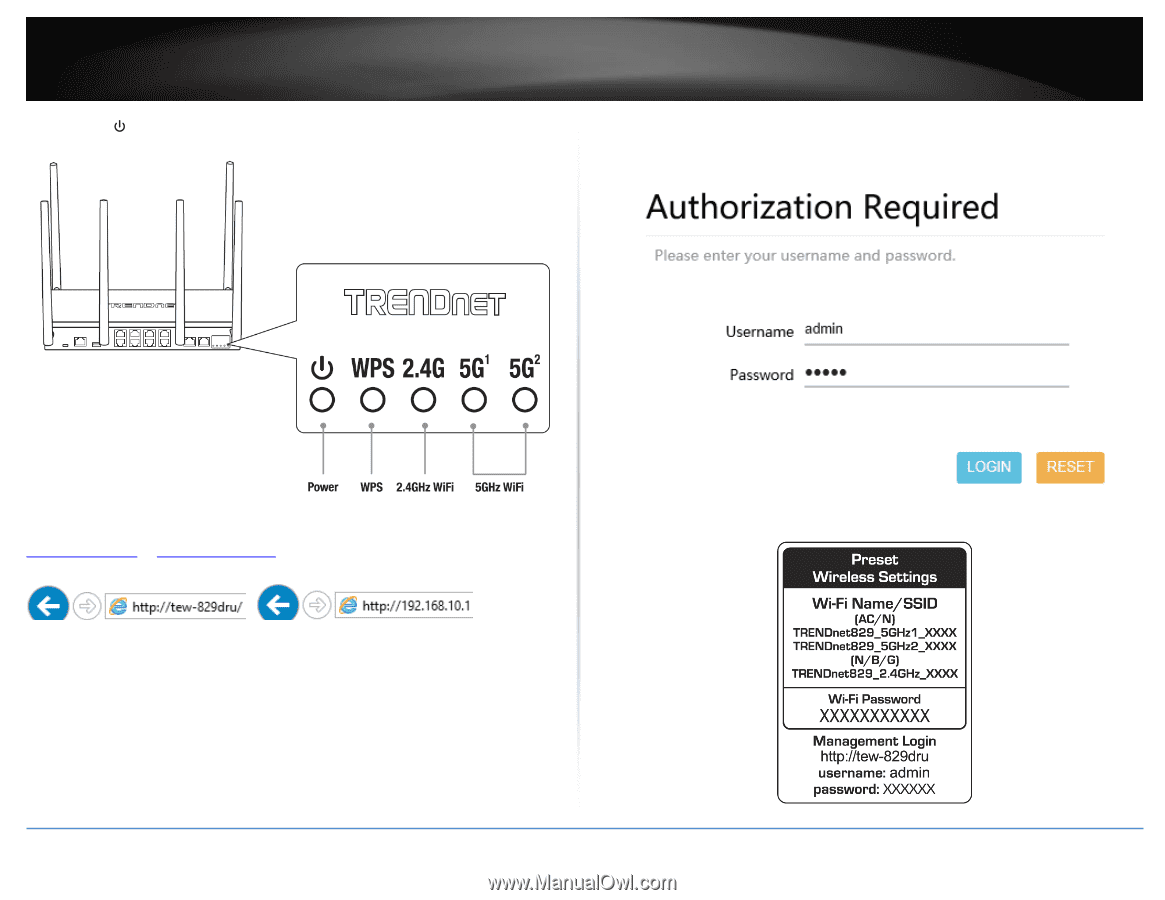
© Copyright 2019 TRENDnet. All Rights Reserved.
TRENDnet User’s Guide
TEW-829DRU
4
5. The Power (
), 2.4G, 5G
1
, 5G
2
LEDs will turn on solid indicating that the router is
ready.
6. Open your web browser on the connected computer and in the address bar, enter
http://tew-829dru
or
and press
Enter
to access the router web
configuration page.
7. Enter the default
User Name
and
Password
, then click
LOGIN
. By default, the pre-
configured user name and password are located on the included preset wireless settings
sticker or device label located on the bottom of the router.