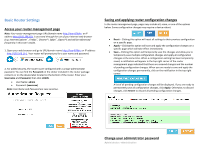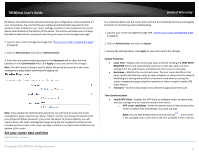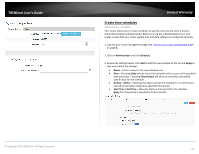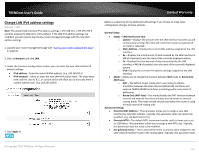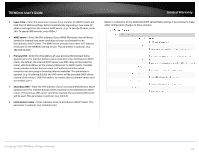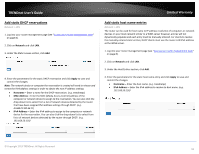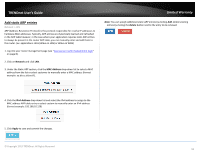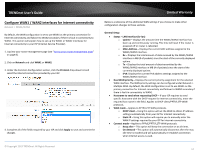TRENDnet TEW-829DRU Users Guide - Page 20
Lease Time, WINS server, Primary DNS, Secondary DNS, Local domain name
 |
View all TRENDnet TEW-829DRU manuals
Add to My Manuals
Save this manual to your list of manuals |
Page 20 highlights
TRENDnet User's Guide Lease Time - Enter the lease time in hours (h) or minutes (m) DHCP clients will hold their IP address settings before automatically requesting a new lease (IP address settings) from the internal DHCP server. (e.g. To specify 24 hours, enter 24h. To specify 480 minutes, enter 480m.) WINS server - Enter the IPv4 address of your WINS (Windows Internet Name Server) for internal host name resolution on your local network to be distributed to DHCP clients. The WINS server provides host name to IP address resolution for the NetBIOS naming service. This parameter is optional. (e.g. 192.168.50.250) Primary DNS - Enter the IPv4 address of your primary DNS (Domain Name System) server for Internet domain name resolution to be distributed to DHCP clients. By default, the internal DHCP server uses DNS relay and provides the router LAN IPv4 address as the primary DNS server to DHCP clients. The DNS server provides Internet domain name to IP address resolution when computers are accessing or browsing Internet websites. This parameter is optional. (e.g. If entering 8.8.8.8, this DNS server will be provided DHCP clients instead of the router's LAN IPv4 address to resolve Internet domain names such as trendnet.com ) Secondary DNS - Enter the IPv4 address of your secondary DNS (Domain Name System) server for Internet domain name resolution to be distributed to DHCP clients. If the primary DNS server cannot be reached, the secondary DNS server will be used. This parameter is optional. (e.g. 8.8.4.4) Local domain name - Enter a domain name to distribute to DHCP clients. This parameter is optional. (e.g. trendnet.com) Limited Warranty Below is a reference of the additional DHCP Server/Relay settings if you choose to make other configuration changes to these sections. © Copyright 2019 TRENDnet. All Rights Reserved. 13