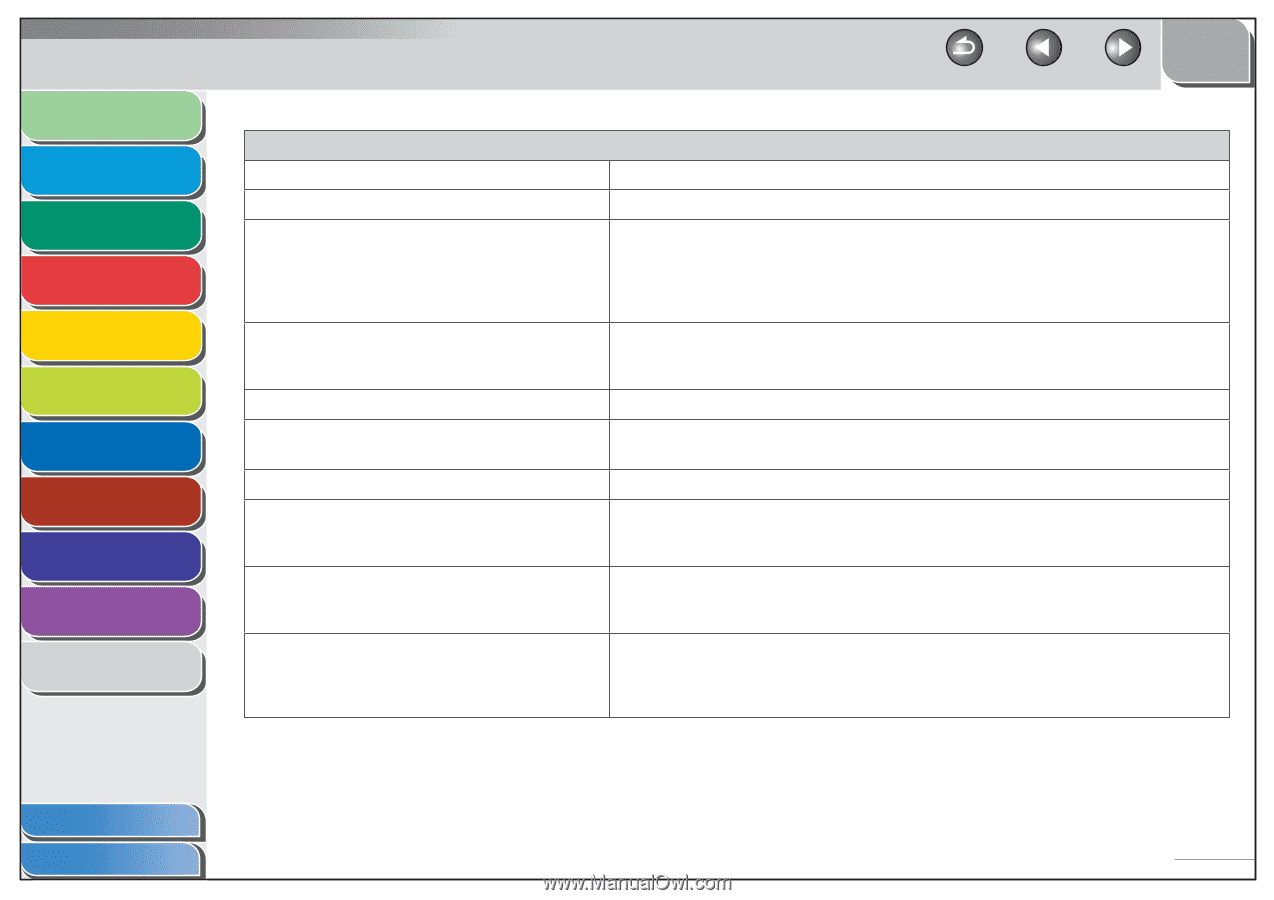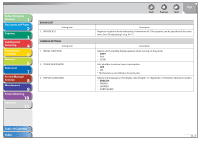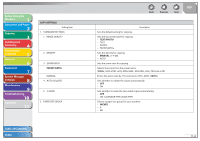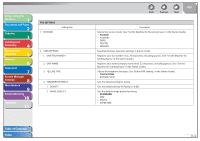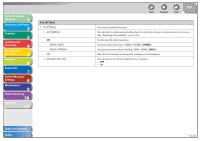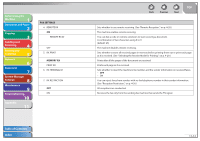Canon imageCLASS MF4270 imageCLASS MF4270 Reference Guide - Page 234
Copy Settings
 |
View all Canon imageCLASS MF4270 manuals
Add to My Manuals
Save this manual to your list of manuals |
Page 234 highlights
Before Using the Machine 1 Document and Paper 2 Copying 3 Sending and Receiving 4 Printing and Scanning 5 Network 6 Remote UI 7 System Manager Settings 8 Maintenance 9 Troubleshooting 10 Appendix 11 COPY SETTINGS Setting Item 1. STANDARD SETTINGS 1. IMAGE QUALITY 2. DENSITY 3. ZOOM RATIO PRESET RATIO MANUAL 4. AUTO COLLATE 5. 2-SIDED 2. PAPER SIZE GROUP Table of Contents Index Back Previous Next TOP Description Sets the default setting for copying. Sets the document type for copying. - TEXT/PHOTO - TEXT - PHOTO - TEXT/PHOTO+ Sets the density for copying. - MANUAL (1-9 (5)) - AUTO Sets the zoom ratio for copying. Selects the zoom from the preset ratios. (100%, 129% STMT→LTR, 200% MAX., 50% MIN., 64%, 78% LGL→LTR) Enters the zoom ratio by 1% increments. (50%-200% (100%)) Sets whether to collate the copies automatically. - OFF - ON Sets whether to make the two-sided copies automatically. - OFF - ON: CALENDAR TYPE, BOOK TYPE Selects a paper size group for your machine. - INCHES -A - AB 11-8