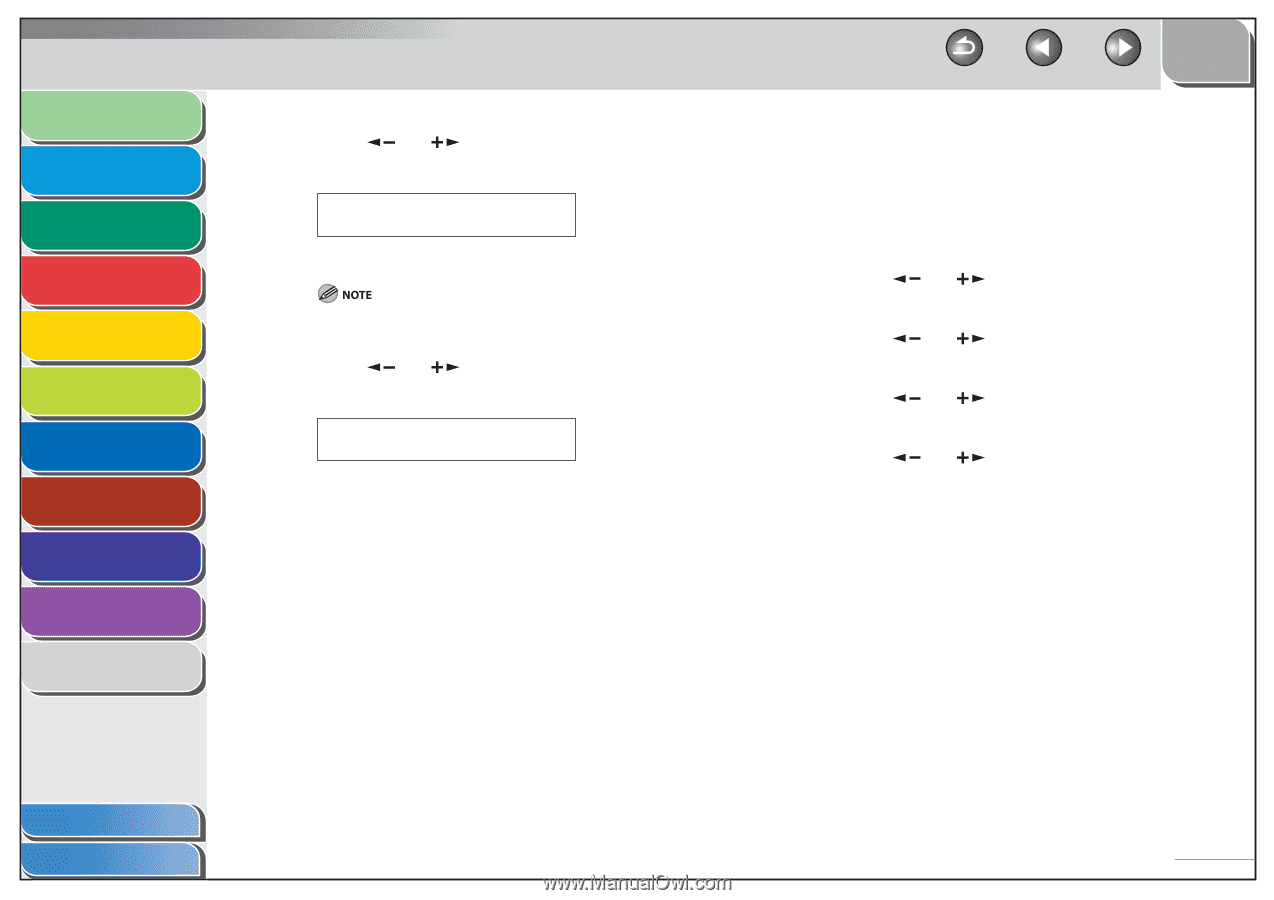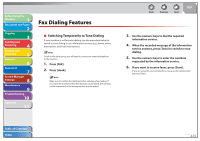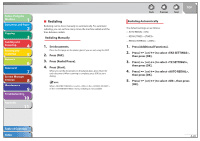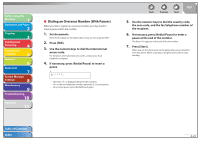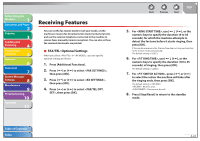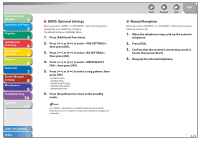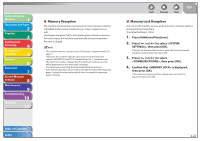Canon imageCLASS MF4270 imageCLASS MF4270 Reference Guide - Page 87
Checking Dialing Line
 |
View all Canon imageCLASS MF4270 manuals
Add to My Manuals
Save this manual to your list of manuals |
Page 87 highlights
Before Using the Machine 1 Document and Paper 2 Copying 3 Sending and Receiving 4 Printing and Scanning 5 Network 6 Remote UI 7 System Manager Settings 8 Maintenance 9 Troubleshooting 10 Appendix 11 6. Press [ ] or [ ] to select the number of redials the machine will make, then press [OK]. Ex. REDIAL TIMES 2TIMES You can also enter values with the numeric keys. Regardless of the number you entered, the machine makes only one redialing attempt if it does not detect a busy signal. 7. Press [ ] or [ ] to select the time (in minutes) between redials, then press [OK]. Ex. REDIAL INTERVAL 2MIN. You can also enter values with the numeric keys. 8. Press [Stop/Reset] to return to the standby mode. Back Previous Next TOP ˙ Checking Dialing Line Checking dialing line function enables you to configure the setting on whether to check for a dial tone. The default setting is . 1. Press [Additional Functions]. 2. Press [ ] or [ ] to select , then press [OK]. 3. Press [ ] or [ ] to select , then press [OK]. 4. Press [ ] or [ ] to select , then press [OK]. 5. Press [ ] or [ ] to select , then press [OK]. 6. Press [Stop/Reset] to return to the standby mode. Table of Contents Index 4-21