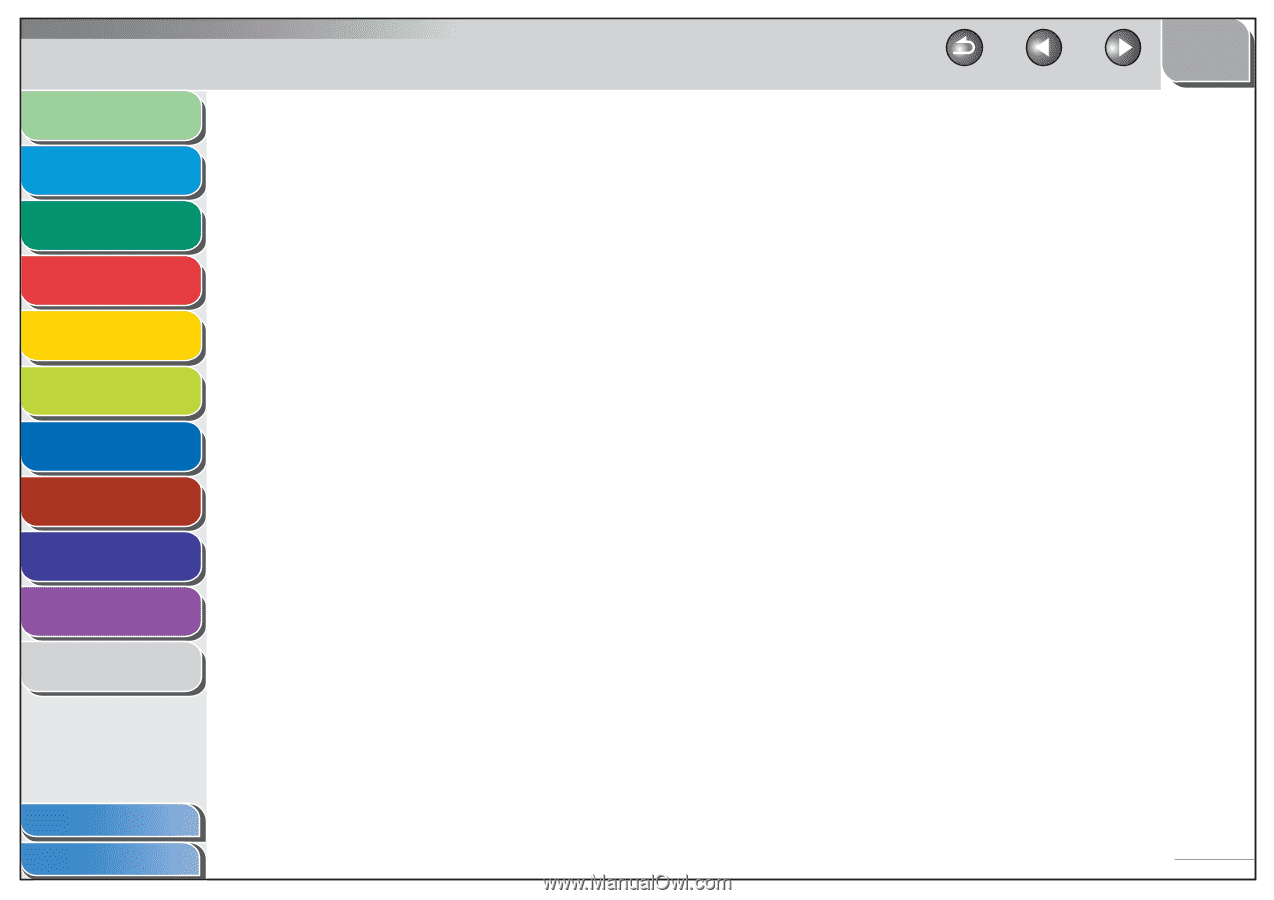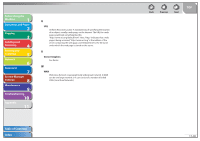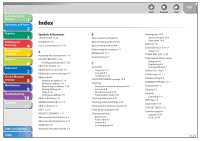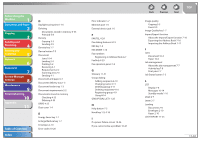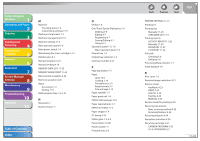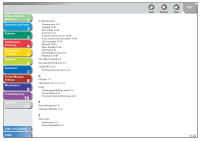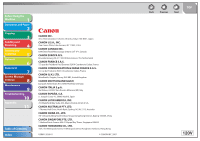Canon imageCLASS MF4270 imageCLASS MF4270 Reference Guide - Page 271
User Data List 11-3
 |
View all Canon imageCLASS MF4270 manuals
Add to My Manuals
Save this manual to your list of manuals |
Page 271 highlights
Before Using the Machine 1 Document and Paper 2 Copying 3 Sending and Receiving 4 Printing and Scanning 5 Network 6 Remote UI 7 System Manager Settings 8 Maintenance 9 Troubleshooting 10 Appendix 11 Table of Contents Index Troubleshooting Clearing jams 10-3 Copying 10-37 Error codes 10-20 General 10-24 If a power failure occurs 10-46 If you cannot solve a problem 10-47 LCD messages 10-14 Network 10-44 Paper feeding 10-26 Printing 10-40 Sending/Receiving 10-27 Telephone 10-43 Two-sided copying 3-8 Two-sided printing 4-30, 5-5 TX REPORT 11-25 Printing automatically 11-26 U USB port 1-5 USER DATA LIST 11-3, 11-25 Using Coded speed dialing codes 4-13 Group dialing 4-14 One-touch speed dialing keys 4-12 V View Settings key 1-6 VOLUME CONTROL 11-6 Z Zoom ratio Preset zoom 3-4 Zoom designation 3-5 Back Previous Next TOP 11-45