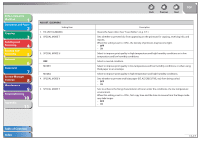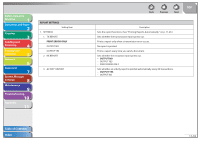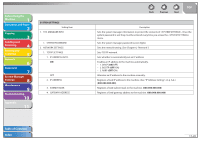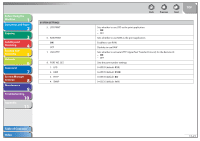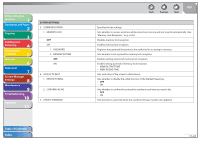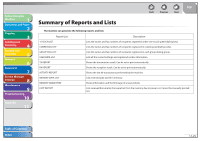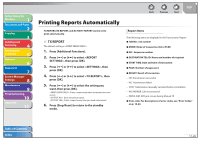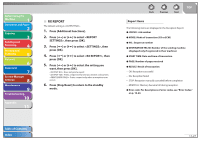Canon imageCLASS MF4270 imageCLASS MF4270 Reference Guide - Page 248
System Settings, Public, Snmp Settings
 |
View all Canon imageCLASS MF4270 manuals
Add to My Manuals
Save this manual to your list of manuals |
Page 248 highlights
Before Using the Machine 1 Document and Paper 2 Copying 3 Sending and Receiving 4 Printing and Scanning 5 Network 6 Remote UI 7 System Manager Settings 8 Maintenance 9 Troubleshooting 10 Appendix 11 SYSTEM SETTINGS 2. SNMP SETTINGS 1. USE SNMP 2. COMMUNITY NAME 1 3. COMMUNITY NAME 2 4. SNMP WRITABLE 1 5. SNMP WRITABLE 2 Table of Contents Index Back Previous Next TOP Sets detailed information about SNMP. Sets whether to activate SNMP. - ON - OFF Sets SNMP community name 1 (default: public). Sets SNMP community name 2. Enables computers on the network to access the machine and modify its settings. - ON - OFF Enables computers on the network to access the machine and modify its settings. - OFF - ON 11-22
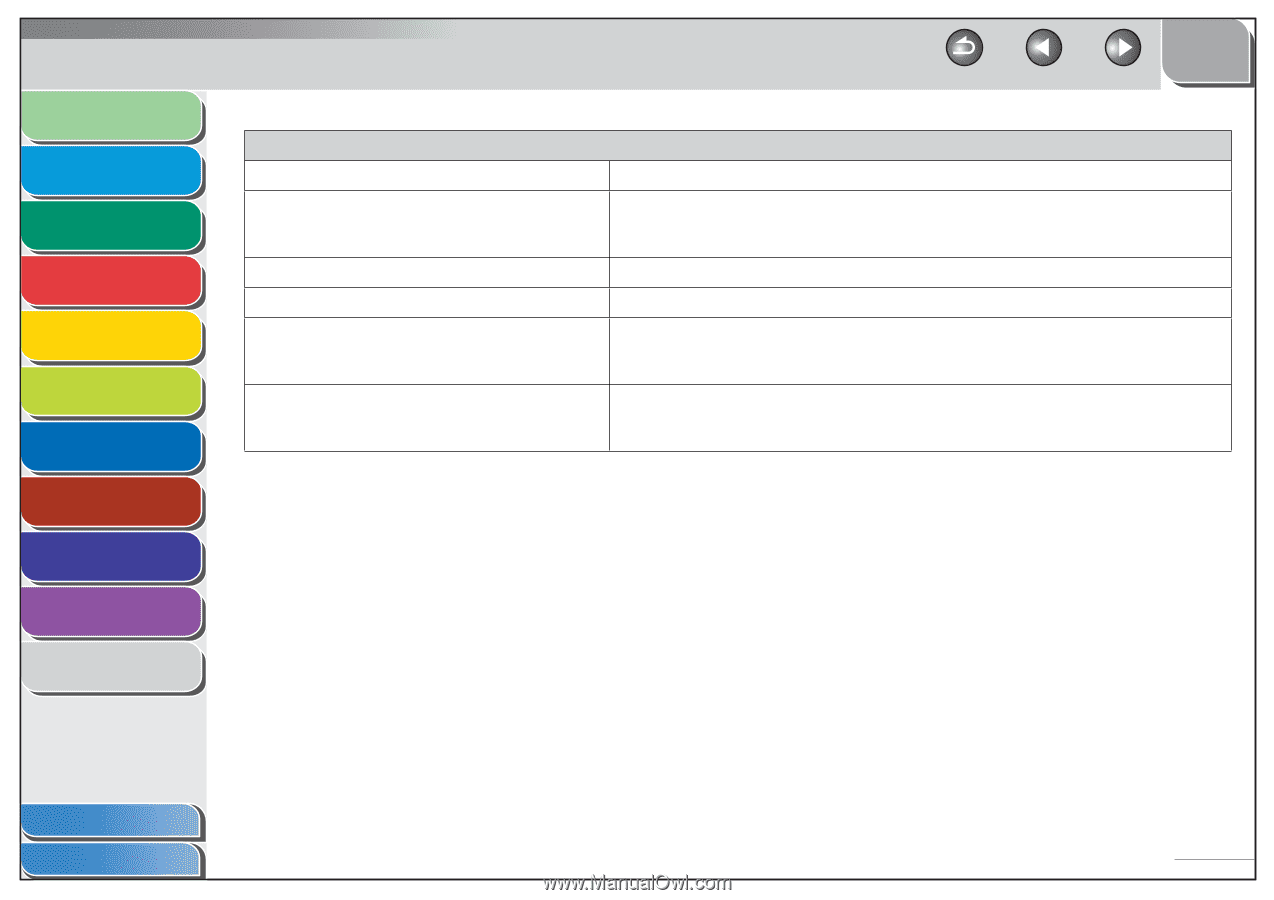
1
2
3
4
5
6
7
8
9
10
11
Back
Previous
Next
TOP
11-22
Before Using the
Machine
Document and Paper
Copying
Sending and
Receiving
Printing and
Scanning
Network
Remote UI
System Manager
Settings
Maintenance
Troubleshooting
Appendix
Table of Contents
Index
SYSTEM SETTINGS
2.
SNMP SETTINGS
Sets detailed information about SNMP.
1.
USE SNMP
Sets whether to activate SNMP.
ON
OFF
–
–
2.
COMMUNITY NAME 1
Sets SNMP community name 1 (default:
public
).
3.
COMMUNITY NAME 2
Sets SNMP community name 2.
4.
SNMP WRITABLE 1
Enables computers on the network to access the machine and modify its settings.
ON
OFF
–
–
5.
SNMP WRITABLE 2
Enables computers on the network to access the machine and modify its settings.
OFF
ON
–
–