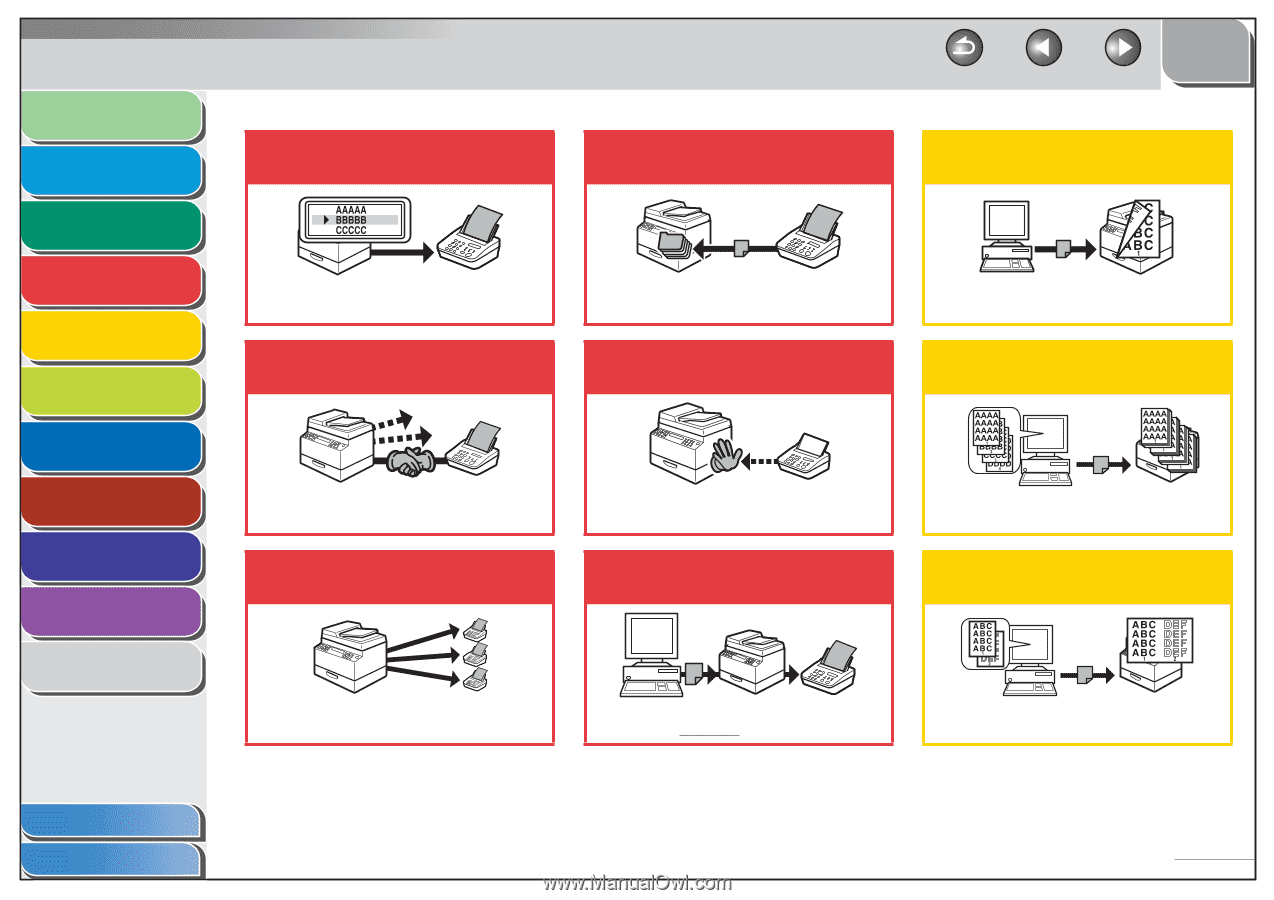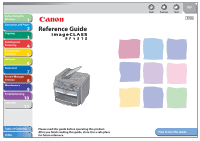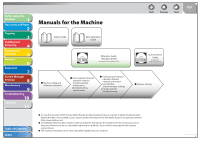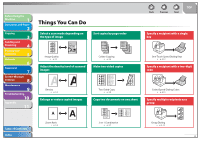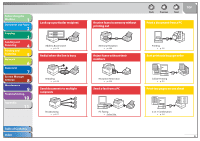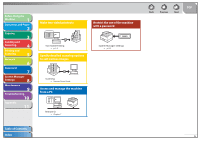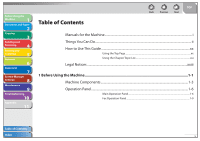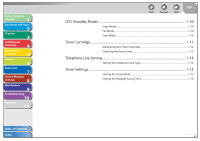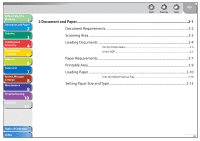Canon imageCLASS MF4270 imageCLASS MF4270 Reference Guide - Page 4
Table of Contents, Index, Document and Paper - fax machine
 |
View all Canon imageCLASS MF4270 manuals
Add to My Manuals
Save this manual to your list of manuals |
Page 4 highlights
Before Using the Machine 1 Document and Paper 2 Copying 3 Sending and Receiving 4 Printing and Scanning 5 Network 6 Remote UI 7 System Manager Settings 8 Maintenance 9 Troubleshooting 10 Appendix 11 Look up a particular recipient Address Book Search → p. 4-14 Redial when the line is busy Redialing → p. 4-20 Send documents to multiple recipients Broadcasting → p. 4-17 Table of Contents Index Receive faxes in memory without printing out Back Previous Next TOP Print a document from a PC Memory Reception → p. 4-26 Reject faxes without their numbers Printing → p. 5-2 Sort printouts by page order Reception Restriction → p. 4-30 Send a fax from a PC Collate Printing → p. 5-3 Print two pages on one sheet PC Faxing → Online Help 2 on 1 Combination → p. 5-4 iii