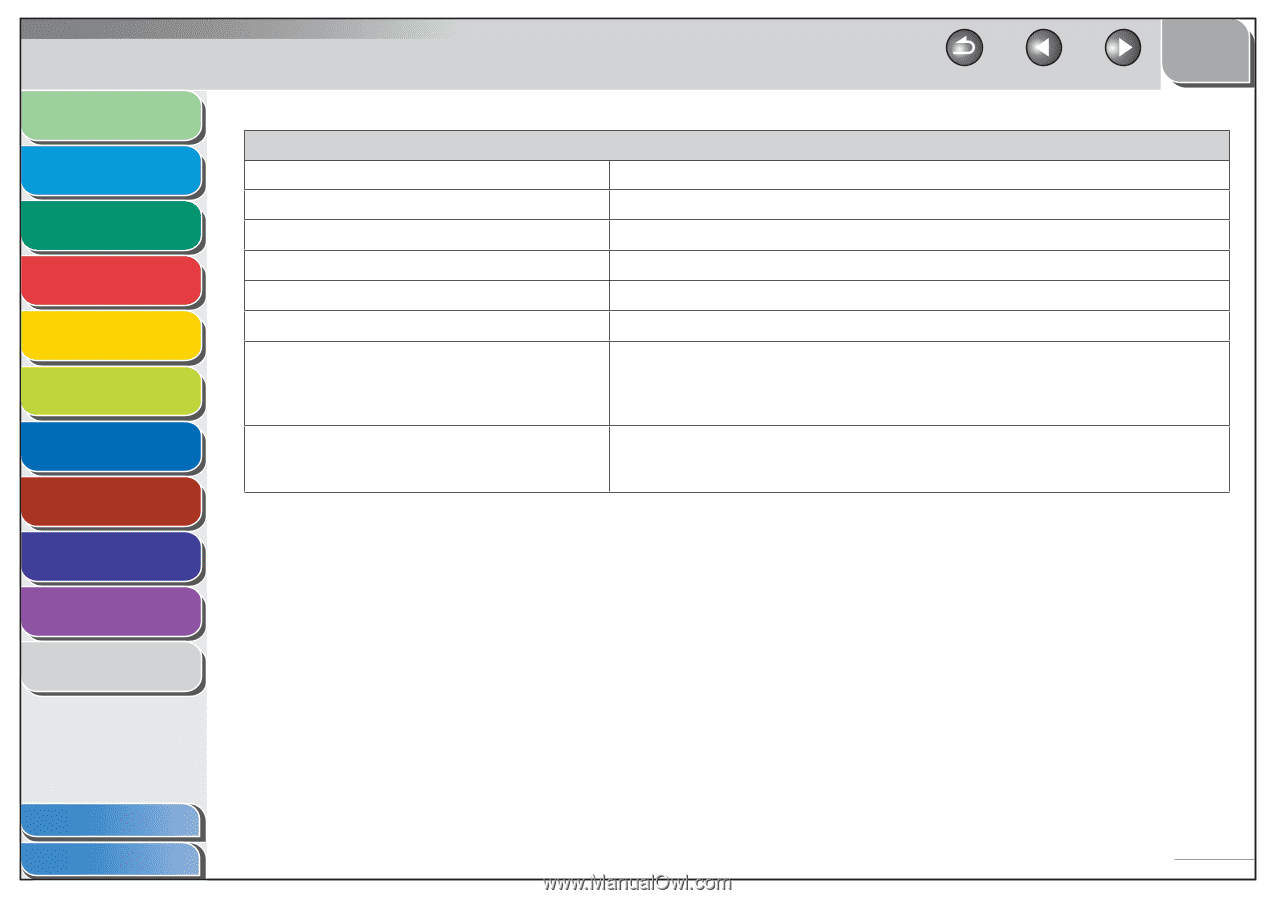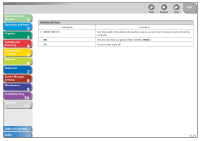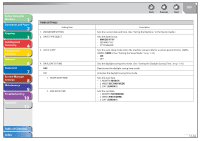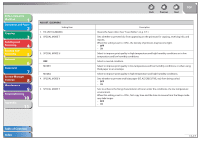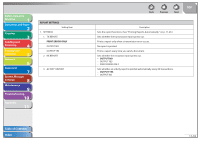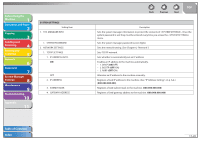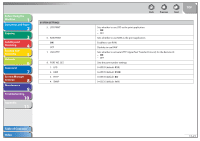Canon imageCLASS MF4270 imageCLASS MF4270 Reference Guide - Page 244
Report Settings, Print Error Only
 |
View all Canon imageCLASS MF4270 manuals
Add to My Manuals
Save this manual to your list of manuals |
Page 244 highlights
Before Using the Machine 1 Document and Paper 2 Copying 3 Sending and Receiving 4 Printing and Scanning 5 Network 6 Remote UI 7 System Manager Settings 8 Maintenance 9 Troubleshooting 10 Appendix 11 REPORT SETTINGS Setting Item 1. SETTINGS 1. TX REPORT PRINT ERROR ONLY OUTPUT NO OUTPUT YES 2. RX REPORT 3. ACTIVITY REPORT Table of Contents Index Back Previous Next TOP Description Sets the report functions. (See "Printing Reports Automatically," on p. 11-26.) Sets whether the transmission report prints out. Prints a report only when a transmission error occurs. No report is printed. Prints a report every time you send a document. Sets whether the reception report prints out. - OUTPUT NO - OUTPUT YES - PRINT ERROR ONLY Sets whether an activity report is printed automatically every 60 transactions. - OUTPUT YES - OUTPUT NO 11-18