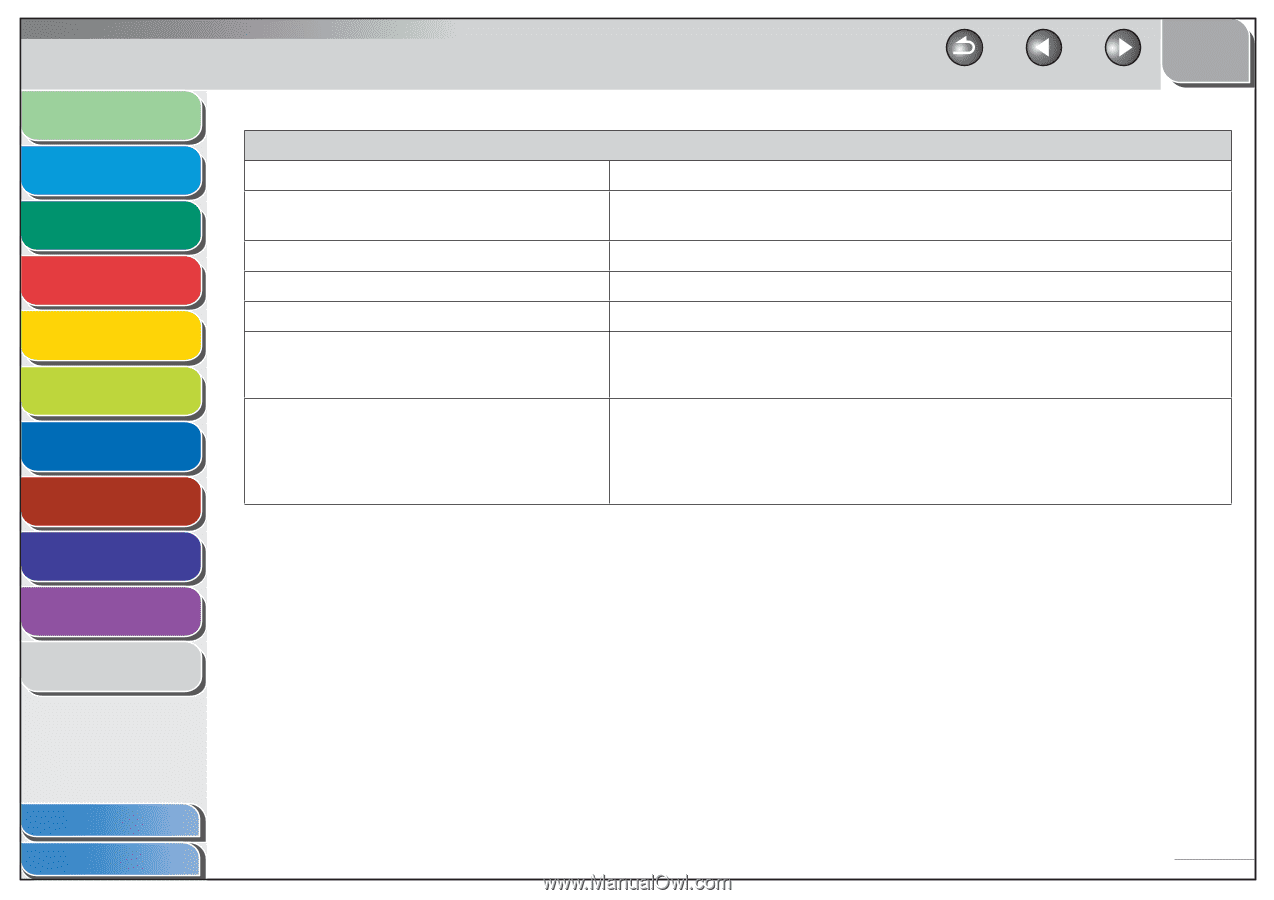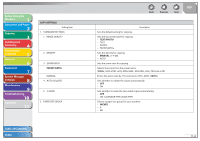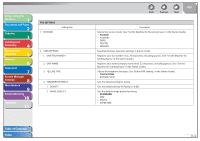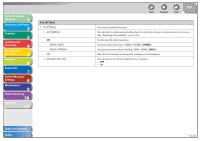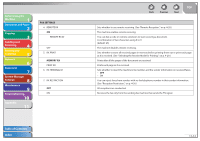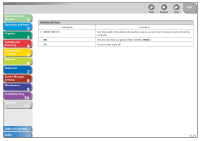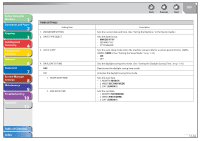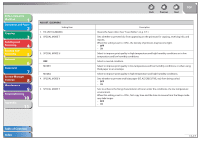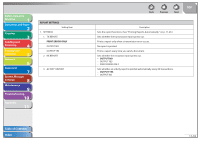Canon imageCLASS MF4270 imageCLASS MF4270 Reference Guide - Page 239
Fax Settings, Sided Print
 |
View all Canon imageCLASS MF4270 manuals
Add to My Manuals
Save this manual to your list of manuals |
Page 239 highlights
Before Using the Machine 1 Document and Paper 2 Copying 3 Sending and Receiving 4 Printing and Scanning 5 Network 6 Remote UI 7 System Manager Settings 8 Maintenance 9 Troubleshooting 10 Appendix 11 FAX SETTINGS 5. PRINTER SETTINGS 1. RX REDUCTION ON OFF CUT 2. 2-SIDED PRINT 3. CONT. PRINTING Table of Contents Index Back Previous Next TOP Sets the printer functions. Sets whether to reduce or truncate the image when a faxed page is larger than the size of paper loaded. (See "Received Image Reduction," on p. 4-31.) Reduces the image to fit on the size of paper loaded. Retains the original size of the image. The image that is larger than 1-page record area is cut and not recorded. Sets the type of two-sided printing for faxing. (See "Two-Sided Printing," on p. 4-30.) - OFF - ON Sets whether to continue printing when toner has run out. This function is only for printing fax documents and reports. (See "Replacing the Toner Cartridge," on p. 9-11.) - OFF - ON 11-13