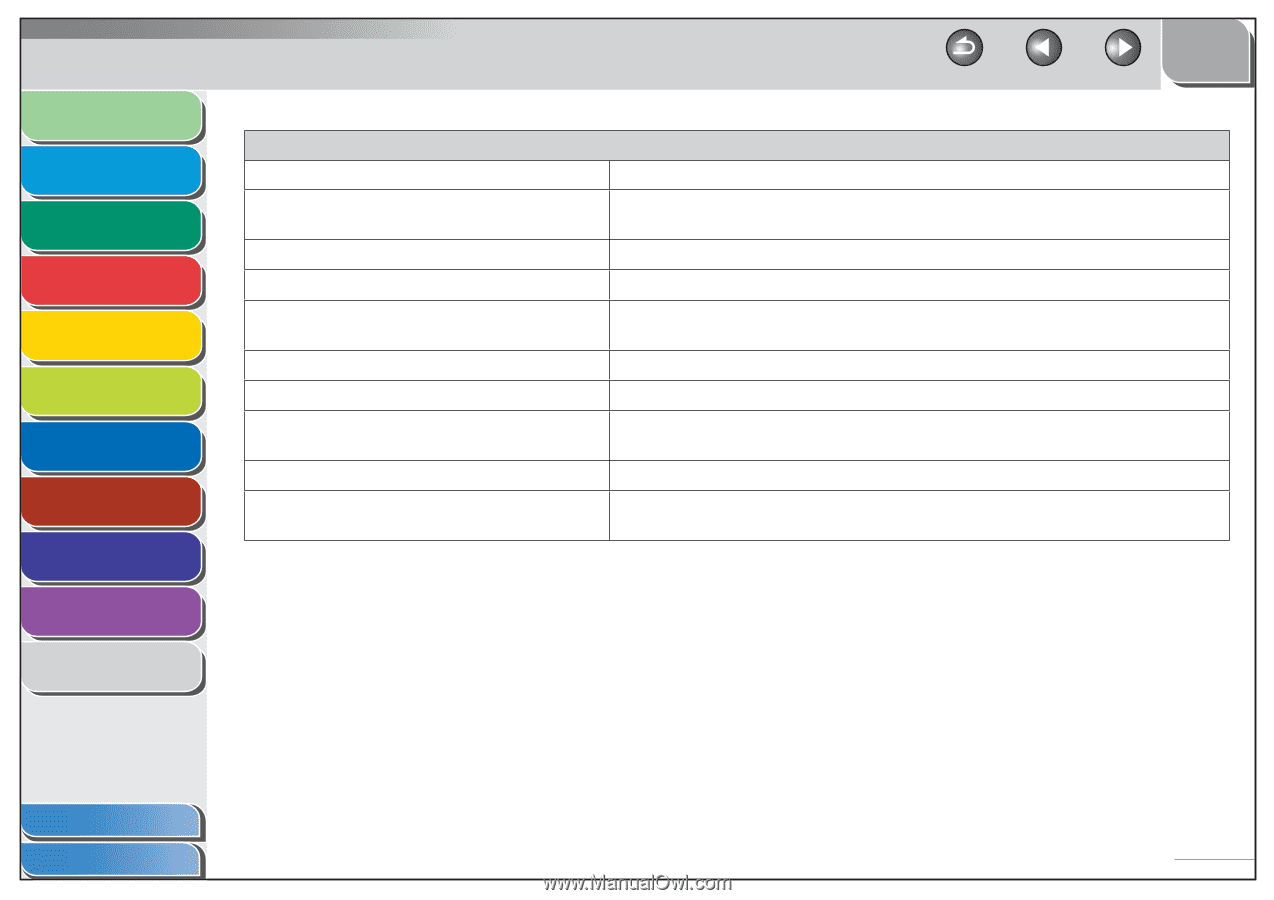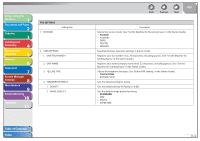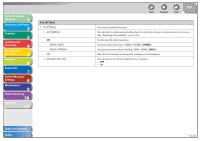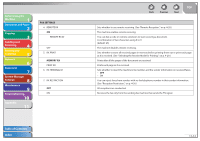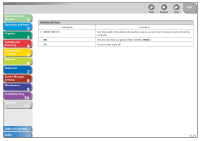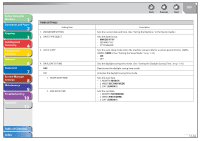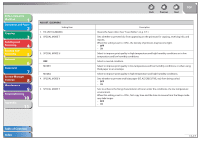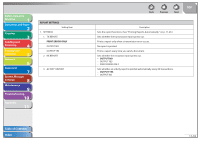Canon imageCLASS MF4270 imageCLASS MF4270 Reference Guide - Page 240
ADDRESS BOOK SET., Storing/Editing One-Touch Speed Dialing Keys/Coded Speed Dialing Codes
 |
View all Canon imageCLASS MF4270 manuals
Add to My Manuals
Save this manual to your list of manuals |
Page 240 highlights
Before Using the Machine 1 Document and Paper 2 Copying 3 Sending and Receiving 4 Printing and Scanning 5 Network 6 Remote UI 7 System Manager Settings 8 Maintenance 9 Troubleshooting 10 Appendix 11 ADDRESS BOOK SET. Setting Item 1. 1-TOUCH SPD DIAL 1. NAME 2. TEL NUMBER ENTRY 2. CODED DIAL 1. NAME 2. TEL NUMBER ENTRY 3. GROUP DIAL NAME NO.0##= Table of Contents Index Back Previous Next TOP Description Registers recipients on one-touch speed dialing keys. Up to 8 recipients can be registered. (See "Storing/Editing One-Touch Speed Dialing Keys/Coded Speed Dialing Codes," on p. 4-7.) Registers the recipient's name (max. 20 characters, including spaces). Registers the recipient's fax/telephone number (max. 50 digits, including spaces). Registers recipients for coded speed dialing codes. Up to 100 recipients can be registered. (See "Storing/Editing One-Touch Speed Dialing Keys/Coded Speed Dialing Codes," on p. 4-7.) Registers the recipient's name (max. 20 characters, including spaces). Registers the recipient's fax/telephone number (max. 50 digits, including spaces). Registers recipients in group dialing. Up to 8 groups can be registered. (See "Storing/Editing Recipients for Group Dialing," on p. 4-9.) Registers the group name (max. 20 characters, including spaces). Registers the recipient's fax/telephone numbers stored under the one-touch speed dialing keys or coded speed dialing codes. Up to 50 recipients can be registered in a group. 11-14