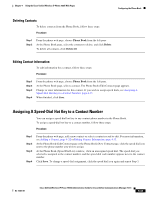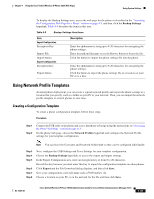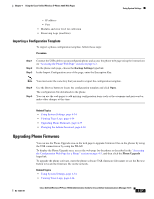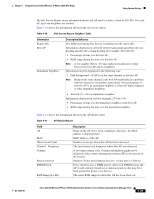Cisco 7925G Administration Guide - Page 112
Advanced Network Profile Settings, USB Settings use one of these, Trace Settings
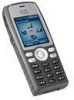 |
UPC - 882658201943
View all Cisco 7925G manuals
Add to My Manuals
Save this manual to your list of manuals |
Page 112 highlights
Using System Settings Chapter 4 Using the Cisco Unified Wireless IP Phone 7925G Web Pages Step 9 The encrypted configuration file contains these settings: • Profile Name • SSID • Single Access Point • Call Power Save Mode • 802.11 Mode • WLAN Security • Authentication Method • User name • Password • Passphrase • Encryption keys • Use DHCP to get IP address and DNS servers • Static Settings (if configured) - IP Address - Subnet Mask - Default Router - Primary DNS Server - Secondary DNS Server • Use DHCP to get TFTP Server • Static TFTP Settings (if configured) - TFTP Server 1 - TFTP Server 2 Advanced Network Profile Settings • Minimum PHY rate • Surplus Bandwidth • 802.11G Power Settings (checked ones) • 802.11A Power Settings (checked ones) USB Settings (use one of these) • Obtain IP address from server or • Static settings (if configured) - IP address - Subnet Mask Trace Settings • Number of Files • Syslog Server (enabled/disabled) 4-36 Cisco Unified Wireless IP Phone 7925G Administration Guide for Cisco Unified Communications Manager 7.0(1) OL-15984-01