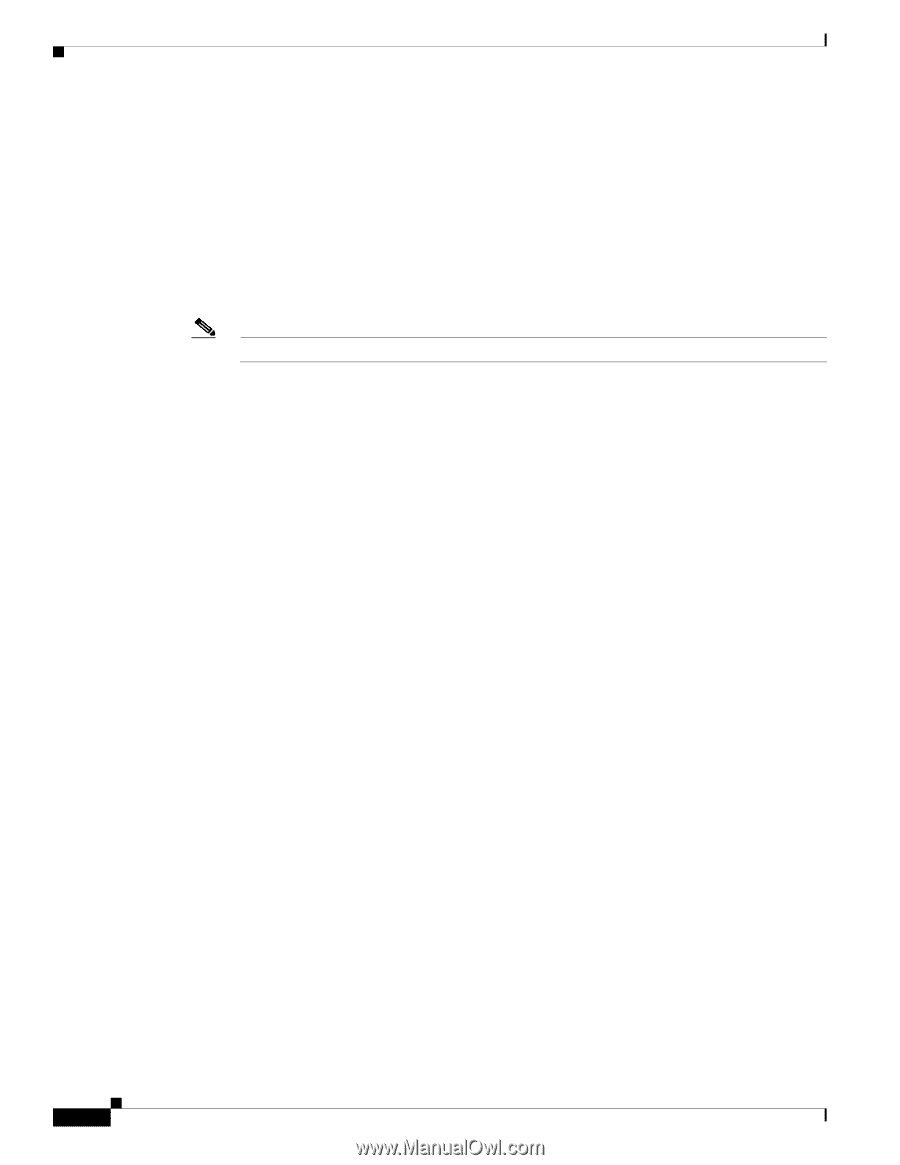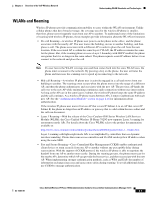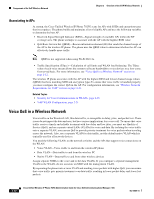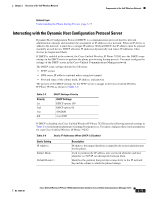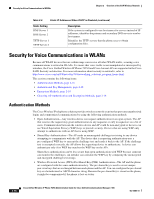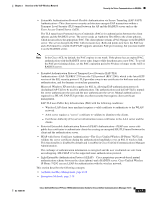Cisco 7925G Administration Guide - Page 42
Associating to APs, Voice QoS in a Wireless Network
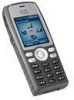 |
UPC - 882658201943
View all Cisco 7925G manuals
Add to My Manuals
Save this manual to your list of manuals |
Page 42 highlights
Components of the VoIP Wireless Network Chapter 2 Overview of the VoIP Wireless Network Associating to APs At startup, the Cisco Unified Wireless IP Phone 7925G scans for APs with SSIDs and encryption types that it recognizes. The phone builds and maintains a list of eligible APs and uses the following variables to determine the best AP. • Received Signal Strength Indicator (RSSI)-Signal strength of available APs within the RF coverage area. The phone attempts to associate with the AP with the highest RSSI value. • QoS Basic Service Set (QBSS)-Beacon information element (IE) that sends the channel usage of the AP to the wireless IP phone. The phone uses the QBSS value to determine whether the AP can effectively handle more traffic. Note QBSS is not supported when using Wi-Fi 802.11a. • Traffic Specification (TSpec)-Calculation of call limits and WLAN load balancing. The TSpec value of each voice stream allows the system to allocate bandwidth to voice devices on a first-come, first-served basis. For more information, see "Voice QoS in a Wireless Network" section on page 2-12. The wireless IP phone associates with the AP with the highest RSSI and lowest channel usage values (QBSS) that have matching SSID and encryption types.To ensure that voice traffic is handled properly, you must configure the correct QoS in the AP. For configuration information, see "Wireless Network Requirements for VoIP" section on page 2-21. Related Topics • Security for Voice Communications in WLANs, page 2-16 • VoIP WLAN Configuration, page 2-21 Voice QoS in a Wireless Network Voice traffic on the Wireless LAN, like data traffic, is susceptible to delay, jitter, and packet loss. These issues do not impact the data end user, but have serious implications for a voice call. To ensure that voice traffic receives timely and reliable treatment with low delay and low jitter, you must use Quality of Service (QoS), and use separate virtual LANs (VLANs) for voice and data. By isolating the voice traffic onto a separate VLAN, you can use QoS to provide priority treatment for voice packets when traveling across the network. Also, use a separate VLAN for data traffic, not the default native VLAN which is typically used for all network devices. You need the following VLANs on the network switches and the APs that support voice connections on the WLAN. • Voice VLAN-Voice traffic to and from the wireless IP phone • Data VLAN-Data traffic to and from the wireless PC • Native VLAN-Data traffic to and from other wireless devices Assign separate SSIDs to the voice and to the data VLANs. If you configure a separate management VLAN in the WLAN, do not associate an SSID with the management VLAN. By separating the phones into a voice VLAN and marking voice packets with higher QoS, you can ensure that voice traffic gets priority treatment over data traffic resulting in lower packet delay and fewer lost packets. 2-12 Cisco Unified Wireless IP Phone 7925G Administration Guide for Cisco Unified Communications Manager 7.0(1) OL-15984-01