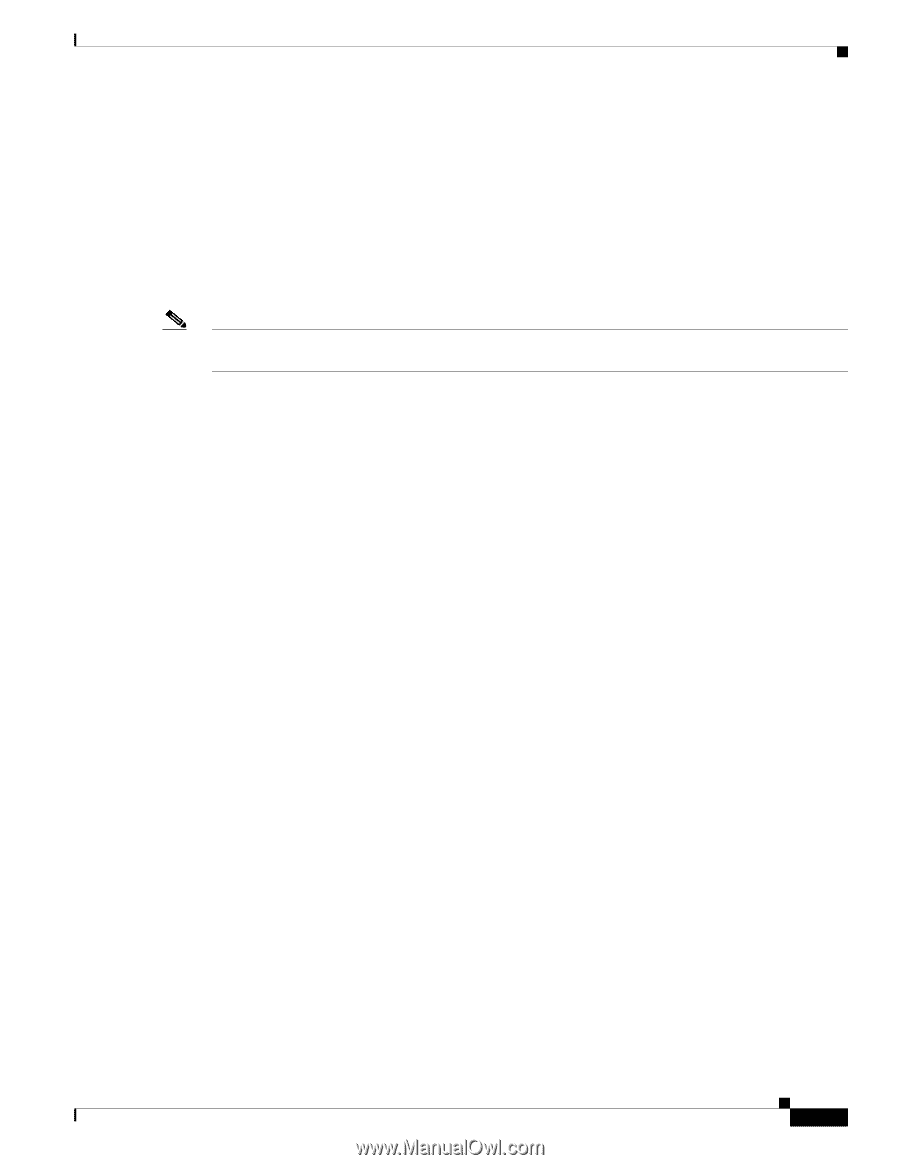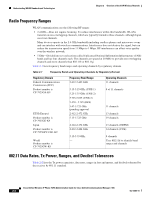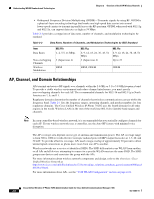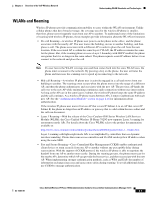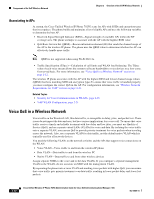Cisco 7925G Administration Guide - Page 39
Components of the VoIP Wireless Network - user guide 8 5
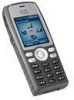 |
UPC - 882658201943
View all Cisco 7925G manuals
Add to My Manuals
Save this manual to your list of manuals |
Page 39 highlights
Chapter 2 Overview of the VoIP Wireless Network Components of the VoIP Wireless Network Once a device has been paired, its Bluetooth connection is maintained as long as both devices (phone and headset) are enabled and within range of each other. The connection re-establishes itself automatically if either of the devices powers down then powers up. The green-dotted Bluetooth icon indicates whether or not a device is connected. When headsets are more than 10 meters away from Cisco Unified Wireless IP Phone 7925G, Bluetooth drops the connection after a 15 to 20 second timeout. If the paired headset comes back into range of the Cisco Unified Wireless IP Phone 7925G and the phone is not connected to another Bluetooth headset, then the in-range Bluetooth headset automatically reconnects. For certain phone types that operate in power-save modes, the user may have to "wake-up" the headset by tapping on its operational button to initiate the reconnect. Note It is recommended that users read the headset user guide for more information about pairing and connecting the headsets. Components of the VoIP Wireless Network The wireless IP phone must interact with several network components in the WLAN to successfully place and receive calls. The following topics describe network components: • Networking Protocols Used with Cisco Unified Wireless IP Phones, page 2-9 • Interacting with Cisco Unified Wireless APs, page 2-11 • Voice QoS in a Wireless Network, page 2-12 • Interacting with Cisco Unified Communications Manager, page 2-14 • Interacting with the Dynamic Host Configuration Protocol Server, page 2-15 Networking Protocols Used with Cisco Unified Wireless IP Phones Cisco Unified IP Phones support several networking protocols for voice communication. Table 2-4 describes the networking protocols that the Cisco Unified Wireless IP Phone 7925G supports. OL-15984-01 Cisco Unified Wireless IP Phone 7925G Administration Guide for Cisco Unified Communications Manager 7.0(1) 2-9