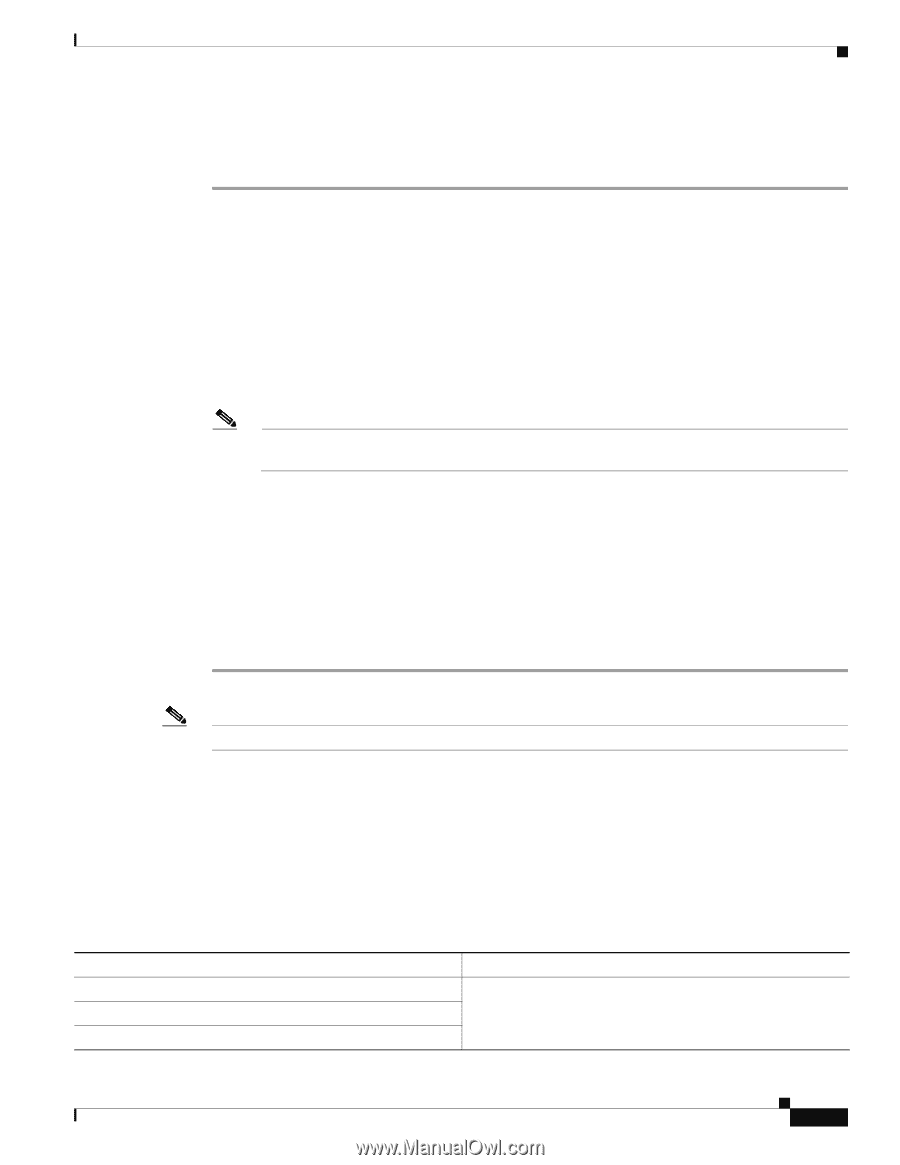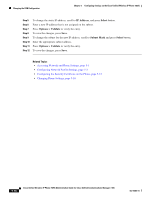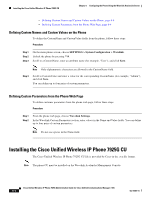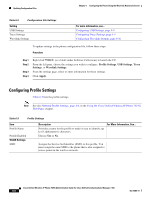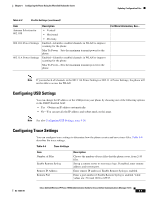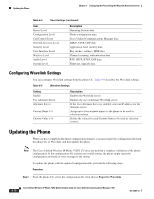Cisco 7925G Administration Guide - Page 137
Updating Configuration Files
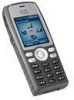 |
UPC - 882658201943
View all Cisco 7925G manuals
Add to My Manuals
Save this manual to your list of manuals |
Page 137 highlights
Chapter 6 Configuring the Phone Using the Wavelink Avalanche Server Updating Configuration Files To install the phone CU, follow these steps: Procedure Step 1 Step 2 Step 3 Step 4 Step 5 Step 6 Step 7 Launch the Wavelink Avalanche Management Console and connect to the agent. Choose Software Management > Install Software Package. Browse to the location of the .ava file containing the Cisco Unified Wireless IP Phone CU and select it. Click New and enter the software collection name under which the phone configuration files will be added. Follow the instructions on the wizard to complete the installation. When the installation has completed, expand the software collection name on the left pane. The phone CU file name 7925CU appears with a red "x" (disabled) next to it. Right-click 7925CU and choose Enable Package. Note The installation is complete. As an option, you can perform the following additional steps to configure the selection criteria so you can easily apply changes to a device group. Step 8 Step 9 Step 10 Step 11 Step 12 Right-click the software collection (containing the phone CU) and choose Settings. Click the button at right of the Selection Criteria box to launch the Selection Criteria Wizard. Select an item from the Source Properties list on the left, and enter a value in the Selection Expression text box. Repeat the previous step for each property and value you wish to include. When finished, click Compile, then click Test Expression. Review the list displayed under Matching Clients to ensure the selection criteria have been met. Click Apply, then click OK. Note For more information, see the Wavelink Avalanche Management Console documentation. Updating Configuration Files You can update a phone configuration file using the Cisco Unified Wireless IP Phone 7925G CU installed on a Wavelink Avalanche Management Console. Table 6-2 lists the configuration file settings. Table 6-2 Configuration File Settings Setting Profile Settings WLAN Settings Network Settings For more information, see... Configuring Profile Settings, page 6-6 OL-15984-01 Cisco Unified Wireless IP Phone 7925G Administration Guide for Cisco Unified Communications Manager 7.0(1) 6-5