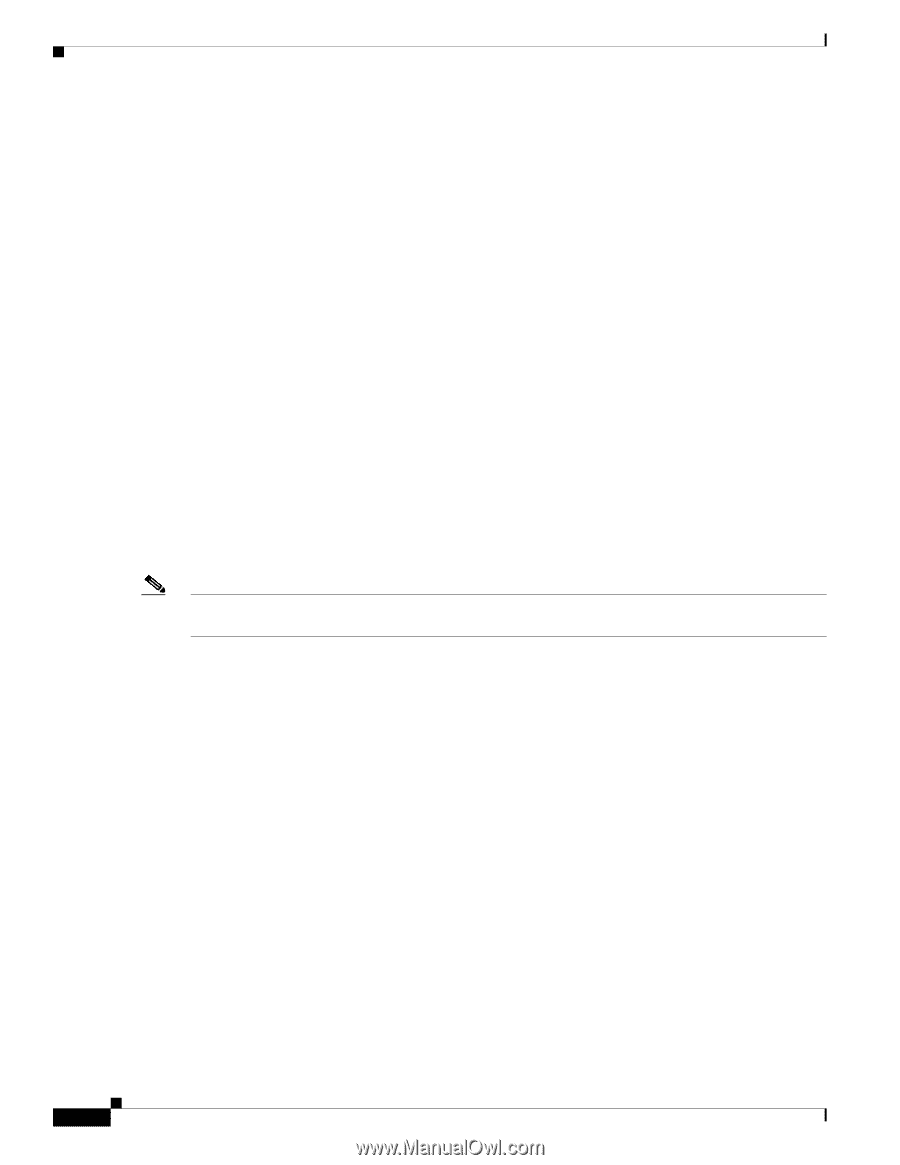Cisco 7925G Administration Guide - Page 230
Switch Configuration
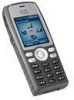 |
UPC - 882658201943
View all Cisco 7925G manuals
Add to My Manuals
Save this manual to your list of manuals |
Page 230 highlights
Appendix D Checklist for Deploying the Cisco Unified Wireless IP Phone 7925G Configuring the Cisco Unified Wireless IP Phone 7925G in Cisco Unified Communications Manager • Silver (best effort)-Apply this policy to your data WLAN SSID/VLAN for both incoming and outgoing traffic. • WLAN configuration screen for the voice WLAN SSID/VLAN-For the7925G Phone Support field, check the AP CAC Limit checkbox to enable QoS Element for Wireless Phones (QBSS). • General Controller configuration screen-Set Aggressive Load Balancing to Disabled. Switch Configuration To implement QoS in the connected Ethernet switch individual configurations will vary; however, you can use this example of QoS commands as a guide. mls qos mls qos map cos-dscp 0 8 16 24 34 46 48 56 mls qos map ip-prec-dscp 0 8 16 24 34 46 48 56 interface FastEthernet0/00 switchport access vlan 11 switchport mode access switchport voice vlan 111 no ip address mls qos trust dscp wrr-queue cos-map 1 1 wrr-queue cos-map 2 wrr-queue cos-map 3 2 3 4 6 7 wrr-queue cos-map 4 5 priority queue out spanning-tree portfast Note When you are using U-APSD for power save, you must implement proper QoS policies on the access points and Ethernet switch. Configuring the Cisco Unified Wireless IP Phone 7925G in Cisco Unified Communications Manager Table D-2 provides an overview and checklist of configuration tasks for the Cisco Unified Wireless IP Phone 7925G in Cisco Unified Communications Manager Administration. The list presents a suggested order to guide you through the phone configuration process. Some tasks are optional, depending on your system and user needs. For detailed procedures and information, refer to the sources in the list. Cisco Unified Wireless IP Phone 7925G Administration Guide for Cisco Unified Communications Manager 7.0(1) D-4 OL-15984-01