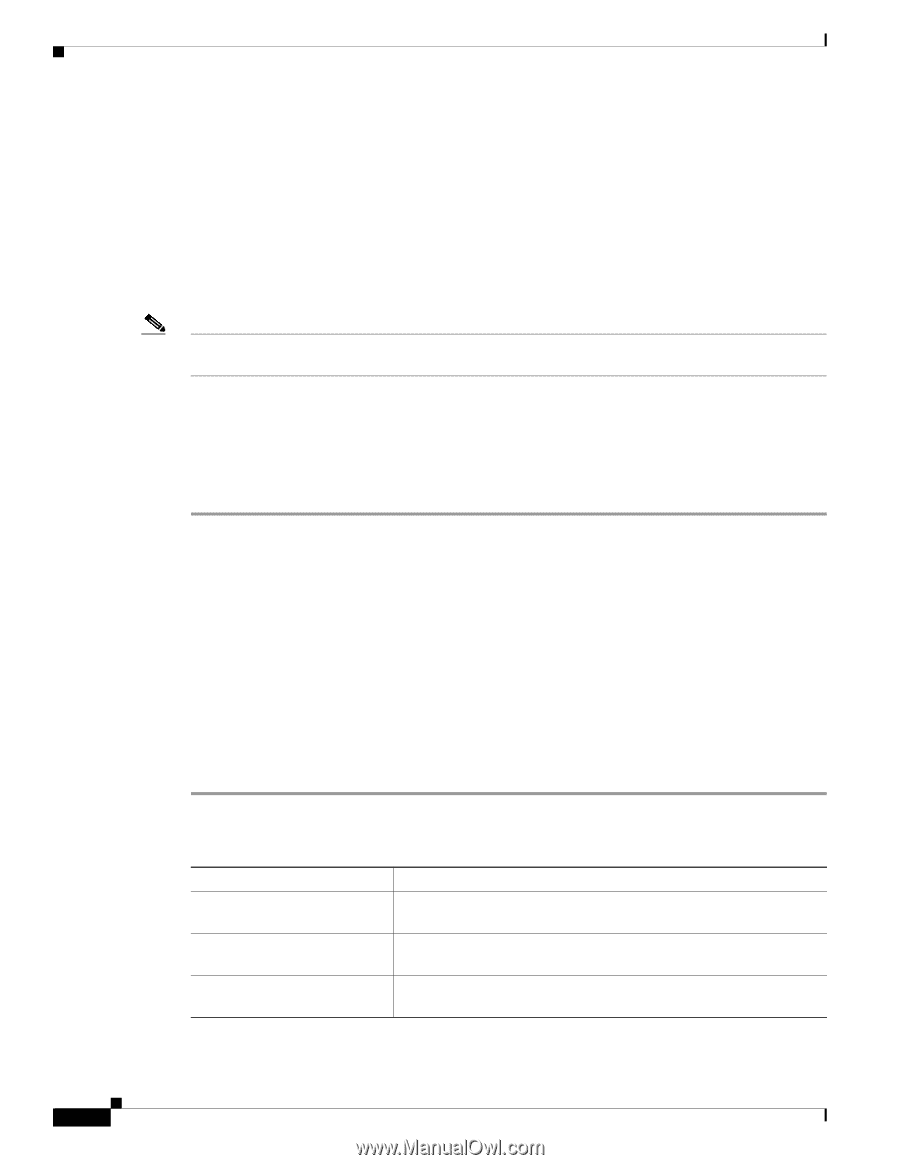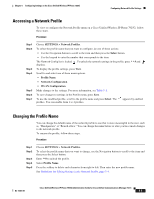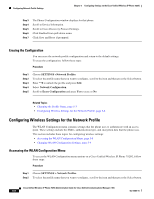Cisco 7925G Administration Guide - Page 124
Configuring DHCP Settings, Disabling DHCP
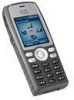 |
UPC - 882658201943
View all Cisco 7925G manuals
Add to My Manuals
Save this manual to your list of manuals |
Page 124 highlights
Configuring Network Profile Settings Chapter 5 Configuring Settings on the Cisco Unified Wireless IP Phone 7925G Configuring DHCP Settings The Cisco Unified IP Phones enable DHCP, by default, to automatically assign IP addresses to devices when you connect them to the network. If you do not use DHCP in your network, then you must disable DHCP and manually enter the network configuration information. For more information, see "Interacting with the Dynamic Host Configuration Protocol Server" section on page 2-15. Use these guidelines when manually configuring the IP settings: • Ensure the TFTP server has an IP address. • Ensure the default router IP address is on the same subnet as the host IP address. Note When DHCP is enabled, you cannot configure IP settings, but you can configure and alternate TFTP server. Disabling DHCP To disable DHCP on the phone and manually configure IP settings, follow these steps: Procedure Step 1 Step 2 Step 3 Step 4 Step 5 Step 6 Step 7 Step 8 Choose SETTINGS >Network Profiles. Scroll to the profile name that you want to configure and press the View softkey. Enter **# to unlock the profile and press the softkey to change. Select Network Configuration. Press View. Scroll to DHCP Enabled and press No. Scroll to IP Address and press Select. In the New IP Address: field, enter the static IP address for the phone. Press Options > Validate to save the entry or press Cancel. You must enter the other required static fields. See Table 5-2 for descriptions of these fields. For information about entering values, see the "Guidelines for Editing Settings in the Network Profile" section on page 5-4. Table 5-2 Static Settings When DHCP is Disabled Static Setting IP Address Subnet Mask Default Router 1 Description IP address, the unique identifier assigned by the system administrator for the phone. Used to partition the IP address into a network identifier and host identifier so TCP/IP can distinguish between them. Identifies the gateway that provides connectivity to the IP network beyond the subnet to which the phone belongs. Cisco Unified Wireless IP Phone 7925G Administration Guide for Cisco Unified Communications Manager 7.0(1) 5-6 OL-15984-01