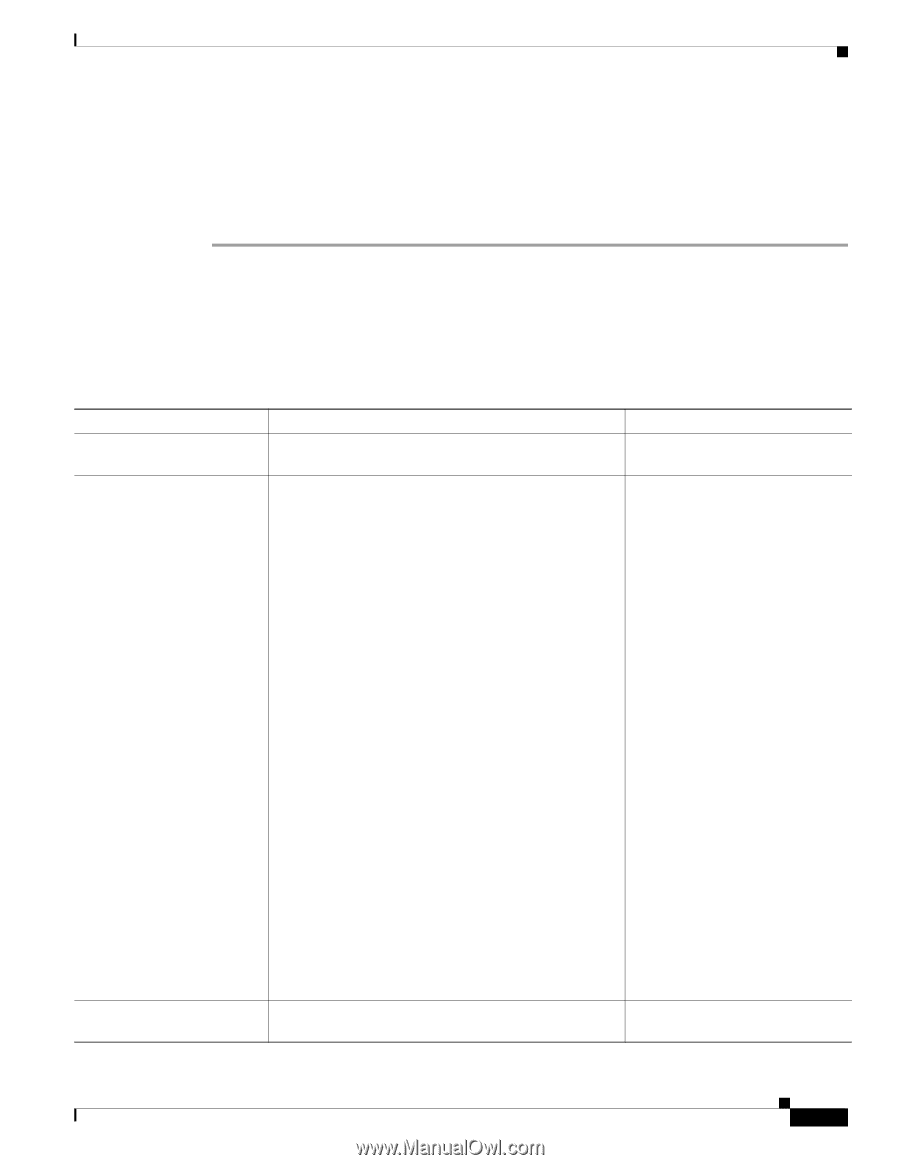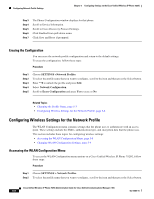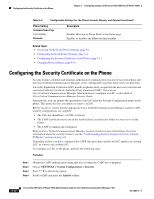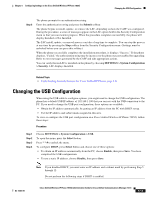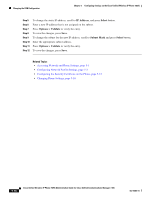Cisco 7925G Administration Guide - Page 127
Changing WLAN Configuration Settings, WLAN Configuration, Edit., Options > Save, Cancel
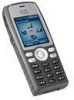 |
UPC - 882658201943
View all Cisco 7925G manuals
Add to My Manuals
Save this manual to your list of manuals |
Page 127 highlights
Chapter 5 Configuring Settings on the Cisco Unified Wireless IP Phone 7925G Configuring Network Profile Settings Step 3 Step 4 Step 5 Step 6 Enter **# to unlock the profile and press Edit. Scroll to and select WLAN Configuration. To view or change the menu options, press Edit. For descriptions of the settings, see Table 5-3. Press Options > Save to save the entry or press Cancel. Changing WLAN Configuration Settings After accessing the WLAN settings, use Table 5-3 for descriptions and reference information for these settings. Table 5-3 WLAN Configuration Settings Network Setting SSID Security Mode UserName Description For More Information, See... Unique identifier for accessing wireless access points Configuring Network Profiles, page 4-8 The type of authentication that the phone uses to access Configuring Wireless LAN the WLAN. Options are: Security, page 4-13 • Open-Access to all APs without WEP key authentication/encryption • Open+WEP-Access to all APS and authentication through WEP keys at the local AP • Shared Key+WEP-Shared key authentication through WEP keys at the local AP • LEAP-Exchanges a username and cryptographically secure password with a RADIUS server in the network (Cisco proprietary version of EAP) • EAP-FAST-Exchanges a username and cryptographically secure password with a RADIUS server in the network • EAP-TLS-Uses a dynamic session-based key derived from the client adapter and RADIUS server to encrypt data. Uses a client certificate for authentication. • PEAP-This method uses name and password authentication based on Microsoft MSCHAP V2 authentication. • Auto (AKM)-Phone selects the AP and type of key management scheme, either WPA, WPA2, WPA-PSK, WPA2-PSK, or CCKM that must use a wireless domain server (WDS) User name for the wireless network (up to 32 characters) Configuring the Username and Password, page 4-15 OL-15984-01 Cisco Unified Wireless IP Phone 7925G Administration Guide for Cisco Unified Communications Manager 7.0(1) 5-9