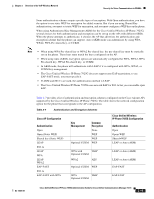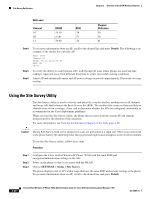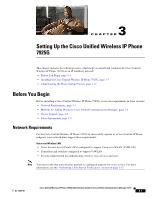Cisco 7925G Administration Guide - Page 54
Using the Site Survey Utility, Channel, BSSID, Utilization - battery life
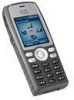 |
UPC - 882658201943
View all Cisco 7925G manuals
Add to My Manuals
Save this manual to your list of manuals |
Page 54 highlights
Site Survey Verification Chapter 2 Overview of the VoIP Wireless Network SSID: abcd Channel 01 06 11 BSSID 19:50 cf:d0 7b:b0 RSSI -38 -51 -42 Channel Utilization 50 38 61 Step 4 Step 5 Step 6 To see more information about an AP, scroll to the desired line and press Details. The following is an example of the details for a specific AP: SSID: abcd Channel:06 BSSID: 00:13:1a:16:cf:d0 RSSI:-51 CU:38 To verify the ability to roam between APs, walk through all areas where phones are used and take readings. Approach areas from different directions to assure successful roaming conditions. Adjust AP and antenna placement and AP power settings to provide approximately 20 percent coverage overlap. Using the Site Survey Utility The Site Survey utility is used to actively and passively scan the wireless medium across all channels and locate APs that belong to the Basic Service Set (BSS). The results of the scans are then used help to identify areas of low coverage, if any, and to determine whether the APs are configured consistently as recommended in the Cisco deployment guidelines. When you start the Site Survey utility, the phone disassociates from the current AP and remains disassociated for the duration of the operation. For more information, see Viewing the Site Survey Report on the Web, page 4-38. Caution During Site Survey, both active and passive scans are performed at a rapid rate. These scans will result in the phone battery life depleting faster than normal and might cause disruption to the wireless medium. To use the Site Survey utility, follow these steps: Procedure Step 1 Step 2 Step 3 Configure the Cisco Unified Wireless IP Phone 7925G with the same SSID and encryption/authentication settings as the APs. Power on the phone so that it associates with the WLAN. Choose SETTINGS > Status > Site Survey. The phone displays a list of APs within range that have the same SSID and security settings as the phone. To see more information about an AP, scroll to the desired line and press Details. 2-24 Cisco Unified Wireless IP Phone 7925G Administration Guide for Cisco Unified Communications Manager 7.0(1) OL-15984-01