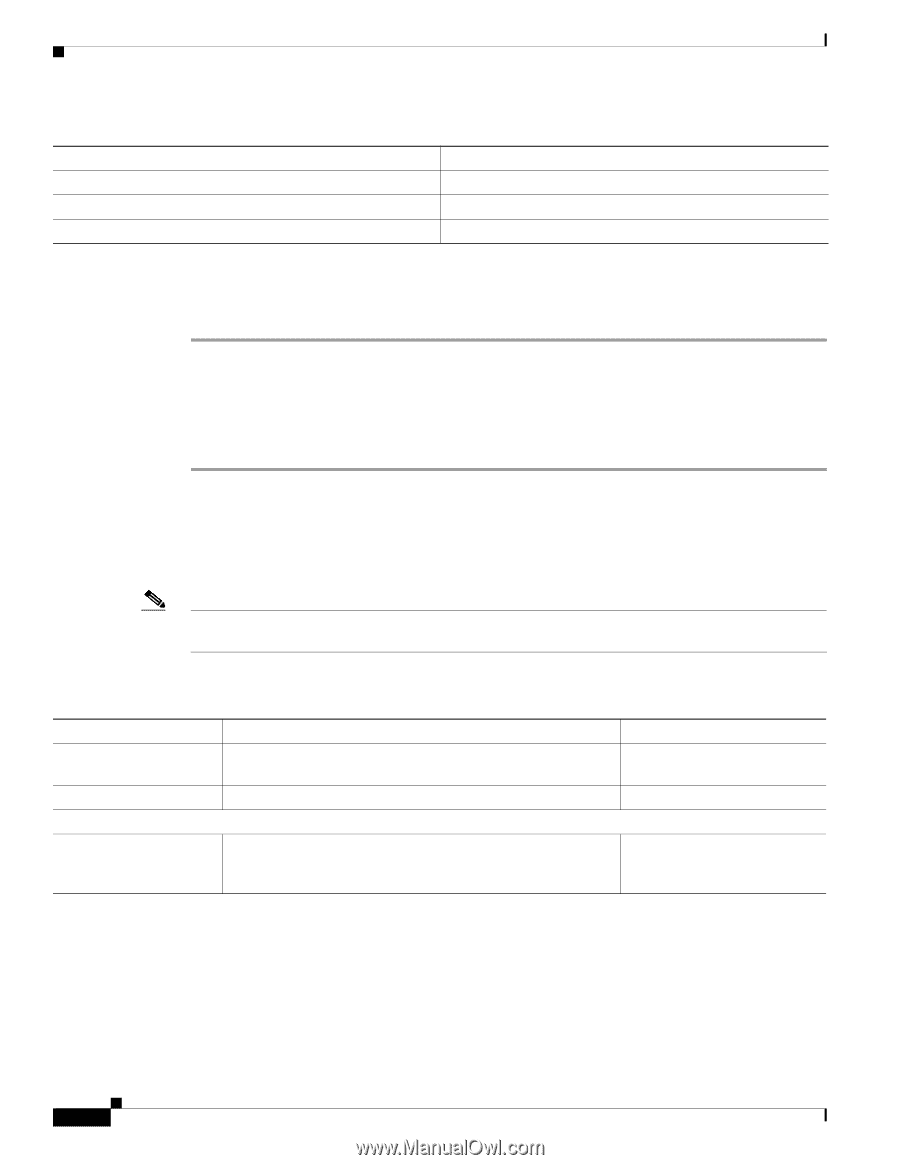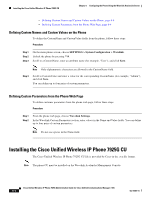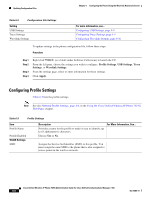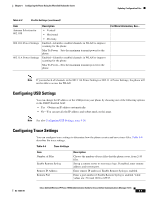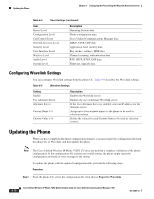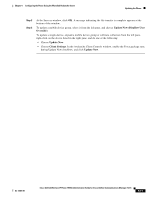Cisco 7925G Administration Guide - Page 138
Configuring Profile Settings, Setting, Description, WLAN Settings
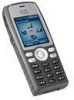 |
UPC - 882658201943
View all Cisco 7925G manuals
Add to My Manuals
Save this manual to your list of manuals |
Page 138 highlights
Updating Configuration Files Chapter 6 Configuring the Phone Using the Wavelink Avalanche Server Table 6-2 Configuration File Settings Setting USB Settings Trace Settings Wavelink Settings For more information, see... Configuring USB Settings, page 6-9 Configuring Trace Settings, page 6-9 Configuring Wavelink Settings, page 6-10 To update settings in the phone configuration file, follow these steps: Procedure Step 1 Step 2 Step 3 Step 4 Right click 7925CU (in a folder under Software Collections) to launch the CU. From the left pane, choose the settings you wish to configure: Profile Settings, USB Settings, Trace Settings, or Wavelink Settings. From the settings page, select or enter information for those settings. Click Apply. Configuring Profile Settings Table 6-3 lists the profile settings. Note See also Network Profile Settings, page 4-8, in the Using the Cisco Unified Wireless IP Phone 7925G Web Pages chapter. Table 6-3 Profile Settings Item Profile Name Profile Enabled WLAN Settings SSID Description Provides a name for the profile to make it easy to identify; up to 63 alphanumeric characters. Choose Yes or No. For More Information, See... Assigns the Service Set Identifier (SSID) to this profile. You must assign the same SSID to the phone that is also assigned to access points in the wireless network. Cisco Unified Wireless IP Phone 7925G Administration Guide for Cisco Unified Communications Manager 7.0(1) 6-6 OL-15984-01