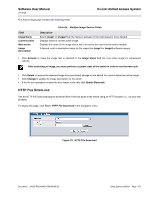D-Link DWS-4026 Product Manual - Page 149
TraceRoute, Table 66, AutoInstall Fields, Field, Description
 |
UPC - 790069325533
View all D-Link DWS-4026 manuals
Add to My Manuals
Save this manual to your list of manuals |
Page 149 highlights
Software User Manual 12/10/09 D-Link Unified Access System After obtaining IP addresses for both the switch and the TFTP server, the AutoInstall feature attempts to download a hostspecific configuration file using the boot file name specified by the DHCP server. If the switch fails to obtain the file, it will retry indefinitely. To display this page, click Tool > AutoInstall in the navigation menu. Figure 81: AutoInstall Table 66: AutoInstall Fields Field AutoInstall Mode AutoSave Mode Retry Count AutoInstall State Description • Select Start to initiate sending a request to a DHCP server to obtain an IP address of a server and the configuration file name. If it obtains the server address, AutoInstall proceeds to search for and download a configuration file from the server. If successful, it applies the configuration file to the switch. After starting the AutoInstall process, you can monitor the status of the process by the messages in the AutoInstall State and Retry Count fields. • Click Stop to end the process. Enable or Disable saving the network configuration to non-volatile memory. When enabled, the configuration is saved after downloading from the TFTP server without operator intervention. When disabled, the operator must explicitly save the configuration, if needed. The number of times the switch has attempted to contact the TFTP server during the current AutoInstall session. The status of the current or most recently completed AutoInstall session. Click Submit to update the switch with the values on the window. Click Refresh to update the information on the window. TRACEROUTE You can use the TraceRoute utility to discover the paths that a packet takes to a remote destination. To display this page, click LAN > Administration > TraceRoute in the navigation tree. Document 34CSFP6XXUWS-SWUM100-D7 Using System Utilities Page 149