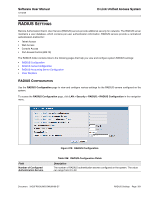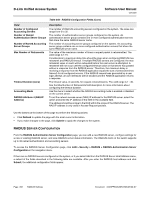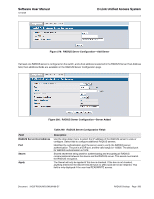D-Link DWS-4026 Product Manual - Page 396
Viewing Named Accounting Server Status, Table 251, RADIUS Accounting Server Configuration Fields
 |
UPC - 790069325533
View all D-Link DWS-4026 manuals
Add to My Manuals
Save this manual to your list of manuals |
Page 396 highlights
D-Link Unified Access System Software User Manual 12/10/09 If at least one RADIUS accounting server is configured on the switch, and a host address is selected in the Accounting Server Host Address field, then additional fields are available on the Accounting Server Configuration page. Figure 283: RADIUS Accounting Server Configuration-Server Added Table 251: RADIUS Accounting Server Configuration Fields Field Accounting Server Host Address Port Secret Apply Secret Configured RADIUS Accounting Server Name Description Use the drop-down menu to select the IP address of the accounting server to view or configure. Select Add to configure additional RADIUS servers. Identifies the authentication port the server uses to verify the RADIUS accounting server authentication. The port is a UDP port, and the valid range is 1-65535. The default port for RADIUS accounting is 1813. Specifies the shared secret to use with the specified accounting server. This field is only displayed if you are logged into the switch with READWRITE access. The Secret will only be applied if this box is checked. If the box is not checked, anything entered in the Secret field will have no affect and will not be retained. This field is only displayed if you are logged into the switch with READWRITE access. Indicates whether the shared secret for this server has been configured. Enter the name of the RADIUS accounting server. The name can contain up to 32 alphanumeric characters. Spaces, hyphens, and underscores are also permitted. If you do not assign a name, the server is assigned the default name Default-RADIUS-Server. You can use the same name for multiple RADIUS accounting servers. RADIUS clients can use accounting servers with the same name as backups for each other. Use the buttons at the bottom of the page to perform the following actions: • If you make changes to the page, click Submit to apply the changes to the system. • To delete a configured RADIUS accounting server, select the IP address of the server from the RADIUS Server IP Address drop-down menu, and then click Remove. • Click Refresh to update the page with the most current information. Viewing Named Accounting Server Status The RADIUS Named Accounting Server Status page shows summary information about the accounting servers configured on the system. Page 396 RADIUS Settings Document 34CSFP6XXUWS-SWUM100-D7