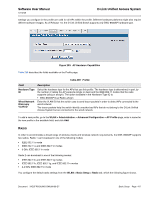D-Link DWS-4026 Product Manual - Page 422
Table 261, Advanced Radio Configuration, Field, Description, Short Guard Interval
 |
UPC - 790069325533
View all D-Link DWS-4026 manuals
Add to My Manuals
Save this manual to your list of manuals |
Page 422 highlights
D-Link Unified Access System Software User Manual 12/10/09 Field Protection No ACK U-APSD Mode Frag Threshold Short Retries Long Retries Transmit Lifetime Receive Lifetime Station Isolation Primary Channel Short Guard Interval Multicast Tx Rate (Mbps) Table 261: Advanced Radio Configuration Description The protection feature contains rules to guarantee that 802.11 transmissions do not cause interference with legacy stations or applications. By default, these protection mechanisms are enabled (Auto). With protection enabled, protection mechanisms will be invoked if legacy devices are within range of the AP. You can disable (Off) these protection mechanisms; however, when protection is off, legacy clients or APs within range can be affected by 802.11n transmissions. Protection is also available when the mode is 802.11b/g. When protection is enabled in this mode, it protects 802.11b clients and APs from 802.11g transmissions. Select Enable to specify that the AP should not acknowledge frames with QosNoAck as the service class value. Select Enable to enable Unscheduled Automatic Power Save Delivery (U-APSD), which is a power management method. U-U-APSD is recommended if VoIP phones access the network through the AP. In U-APSD, the client sends a trigger frame and the AP delivers the buffered frames for the client. The frame delivery is not scheduled by the AP. This is advantageous so that when the client wakes up, it can send a trigger and get the buffered frames. The fragmentation threshold limits the size of packets transmitted over the network. Acceptable values are even numbers from 256-2345. Packets that are under the configured size are not fragmented. A value of 2346 means that packets are not fragmented. The value in this field indicates the maximum number of transmission attempts on frame sizes less than or equal to the RTS Threshold. The range is 1-255. The value in this field indicates the maximum number of transmission attempts on frame sizes greater than the RTS Threshold. The range is 1-255. Shows the number of milliseconds to wait before terminating attempts to transmit the MSDU after the initial transmission. Shows the number of milliseconds to wait before terminating attempts to reassemble the MMPDU or MSDU after the initial reception of a fragmented MMPDU or MSDU. When this option is selected, the AP blocks communication between wireless clients. It still allows data traffic between its wireless clients and wired devices on the network, but not among wireless clients. This feature is disabled by default. This setting is editable only when a channel is selected and the channel bandwidth is set to 40 MHz. A 40-MHz channel can be considered to consist of two 20-MHz channels that are contiguous in the frequency domain. These two 20-MHz channels are often referred to as the Primary and Secondary channels. The Primary Channel is used for 802.11n clients that support only a 20-MHz channel bandwidth and for legacy clients. Use this setting to set the Primary Channel as the upper or lower 20-MHz channel in the 40-MHz band. The guard interval is the dead time, in nanoseconds, between OFDM symbols. The guard interval prevents Inter-Symbol and Inter-Carrier Interference (ISI, ICI). The 802.11n mode allows for a reduction in this guard interval from the a and g definition of 800 nanoseconds to 400 nanoseconds. Reducing the guard interval can yield about 10% improvement in data throughput. Select one of the following options: • Enable-The AP transmits data using a 400 ns guard Interval when communicating with clients that also support the short guard interval. • Disable-The AP transmits data using an 800 ns guard interval. Select the 802.11 rate at which the radio transmits multicast frames. The rate is in Mbps. The lowest rate in the 5 GHz band is 6 Mbps. Page 422 Basic Setup Document 34CSFP6XXUWS-SWUM100-D7