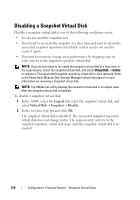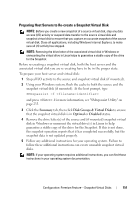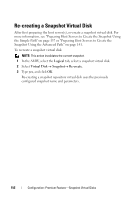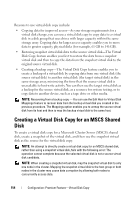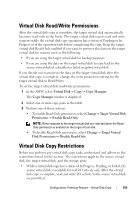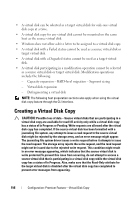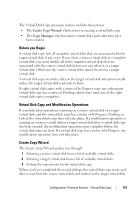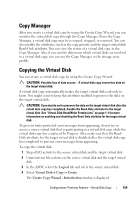Dell PowerVault MD3200 Owner's Manual - Page 155
Virtual Disk Read/Write Permissions, Virtual Disk Copy Restrictions
 |
View all Dell PowerVault MD3200 manuals
Add to My Manuals
Save this manual to your list of manuals |
Page 155 highlights
Virtual Disk Read/Write Permissions After the virtual disk copy is complete, the target virtual disk automatically becomes read-only to the hosts. The target virtual disk rejects read and write requests while the virtual disk copy operation has a status of Pending or In Progress or if the operation fails before completing the copy. Keep the target virtual disk Read-Only enabled if you want to preserve the data on the target virtual disk for reasons such as the following: • If you are using the target virtual disk for backup purposes. • If you are using the data on the target virtual disk to copy back to the source virtual disk of a disabled or failed snapshot virtual disk. If you decide not to preserve the data on the target virtual disk after the virtual disk copy is complete, change the write protection setting for the target virtual disk to Read/Write. To set the target virtual disk read/write permissions: 1 In the AMW, select Virtual Disk Copy Copy Manager. The Copy Manager window is displayed. 2 Select one or more copy pairs in the table. 3 Perform one of these actions: • To enable Read-Only permission, select Change Target Virtual Disk Permissions Enable Read-Only. NOTE: Write requests to the target virtual disk are rejected when the ReadOnly permission is enabled on the target virtual disk. • To disable Read-Only permission, select Change Target Virtual Disk Permissions Disable Read-Only. Virtual Disk Copy Restrictions Before you perform any virtual disk copy tasks, understand and adhere to the restrictions listed in this section. The restrictions apply to the source virtual disk, the target virtual disk, and the storage array. • While a virtual disk copy has a status of In Progress, Pending, or Failed, the source virtual disk is available for read I/O activity only. After the virtual disk copy is complete, read and write I/O activity to the source virtual disk are permitted. Configuration: Premium Feature-Virtual Disk Copy 155