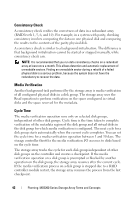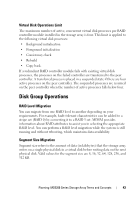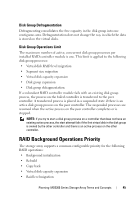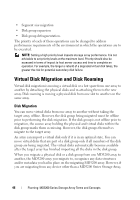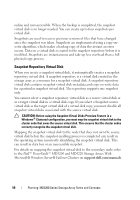Dell PowerVault MD3200 Owner's Manual - Page 46
Virtual Disk Migration and Disk Roaming, Disk Migration, migrate to the target array.
 |
View all Dell PowerVault MD3200 manuals
Add to My Manuals
Save this manual to your list of manuals |
Page 46 highlights
• Segment size migration • Disk group expansion • Disk group defragmentation. The priority of each of these operations can be changed to address performance requirements of the environment in which the operations are to be executed. NOTE: Setting a high priority level impacts storage array performance. It is not advisable to set priority levels at the maximum level. Priority should also be assessed in terms of impact to host server access and time to complete an operation. For example, the longer a rebuild of a degraded virtual disk takes, the greater the risk for potential secondary disk failure. Virtual Disk Migration and Disk Roaming Virtual disk migration is moving a virtual disk or a hot spare from one array to another by detaching the physical disks and re-attaching them to the new array. Disk roaming is moving a physical disk from one slot to another on the same array. Disk Migration You can move virtual disks from one array to another without taking the target array offline. However, the disk group being migrated must be offline prior to performing the disk migration. If the disk group is not offline prior to migration, the source array holding the physical and virtual disks within the disk group marks them as missing. However, the disk groups themselves migrate to the target array. An array can import a virtual disk only if it is in an optimal state. You can move virtual disks that are part of a disk group only if all members of the disk group are being migrated. The virtual disks automatically become available after the target array has finished importing all the disks in the disk group. When you migrate a physical disk or a disk group from one MD3200 array to another, the MD3200 array you migrate to, recognizes any data structures and/or metadata you had in place on the migrating MD3200 array. However, if you are migrating from any device other than a MD3200 Series Storage Array, 46 Planning: MD3200 Series Storage Array Terms and Concepts