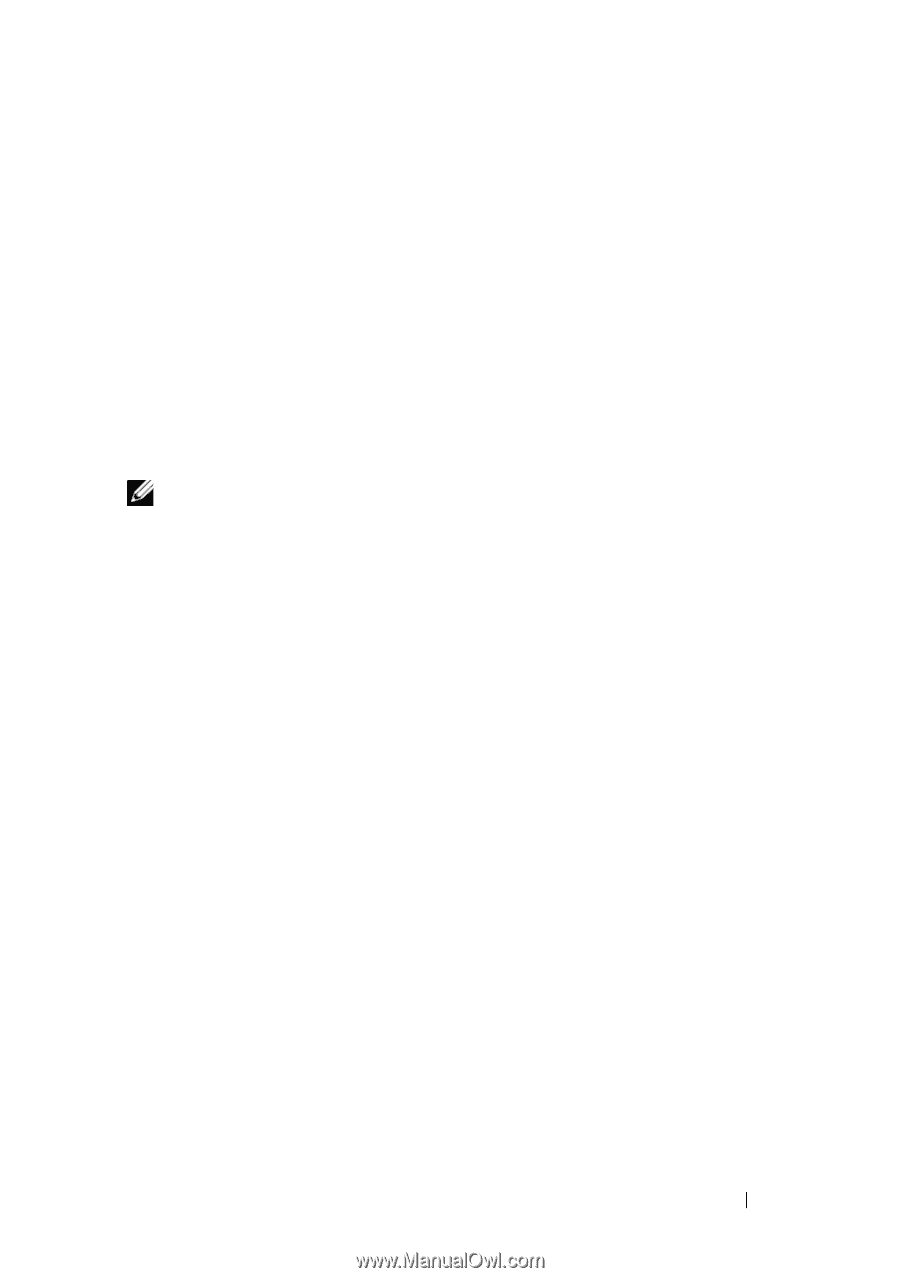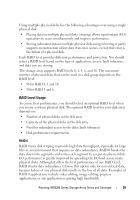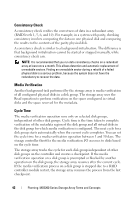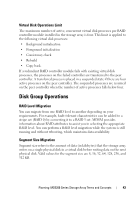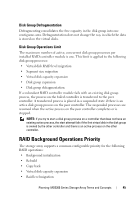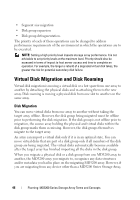Dell PowerVault MD3200 Owner's Manual - Page 41
Segment Size, Virtual Disk Operations, Virtual Disk Initialization, Background Initialization
 |
View all Dell PowerVault MD3200 manuals
Add to My Manuals
Save this manual to your list of manuals |
Page 41 highlights
Segment Size Disk striping enables data to be written across multiple physical disks. Disk striping enhances performance because striped disks are accessed simultaneously. The segment size or stripe element size specifies the size of data in a stripe written to a single disk. The MD3200 Series array supports stripe element sizes of 8, 16, 32, 64, 128, 256, and 512 KB. The default stripe element size is 128 KB. Stripe width, or depth, refers to the number of disks involved in an array where striping is implemented. For example, a four-disk group with disk striping has a stripe width of four. NOTE: Although disk striping delivers excellent performance, striping alone does not provide data redundancy. Virtual Disk Operations Virtual Disk Initialization Every virtual disk must be initialized. Initialization can be done in the foreground or the background. A maximum of four virtual disks can be initialized concurrently on each RAID controller module. Background Initialization The storage array executes a background initialization when the virtual disk is created to establish parity, while allowing full host server access to the virtual disks. Background initialization does not run on RAID 0 virtual disks. The background initialization rate is controlled by MDSM. To change the rate of background initialization, you must stop any existing background initialization. The rate change is implemented when the background initialization restarts automatically. Foreground Initialization The storage array supports foreground initialization for virtual disks. All access to the virtual disk is blocked during foreground initialization. During foreground initialization, zeros (0x00) are written to every sector of the virtual disk. The virtual disk is available after foreground initialization is completed. Planning: MD3200 Series Storage Array Terms and Concepts 41