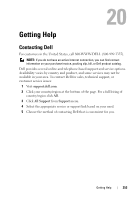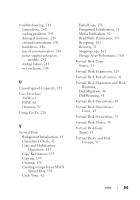Dell PowerVault MD3200 Owner's Manual - Page 255
Index
 |
View all Dell PowerVault MD3200 manuals
Add to My Manuals
Save this manual to your list of manuals |
Page 255 highlights
Index A Access Virtual Disk, 64 Advanced Feature Using Snapshot and Disk Copy Together, 52 Advanced Features, 48 Snapshot Repository Virtual Disk, 50 Snapshot Virtual Disks, 49 Advanced Path, 140 Array Management Types In-Band Management, 64 Out-of-Band Management, 63 B backplane installing, 212 removing, 209 Battery Settings, 78 C Change Controller Ownership of the Virtual Disk, 119 I/O Type, 102 RAID Controller Module Ownership of a Disk Group, 121 RAID Controller Module Ownership of a Virtual Disk or a Disk Group, 124 RAID Level of a Disk Group, 122, 125 Segment Size of a Virtual Disk, 101 Virtual Disk Cache Settings, 99 Virtual Disk Modification Priority, 98 Choosing an Appropriate Physical Disk Type, 103 Configuring Host Access, 83 Hot Spare Physical Disks, 111 Configuring Alert Notifications SNMP, 77 Contacting Dell, 253 contacting Dell, 253 control panel installing, 208 removing, 206 Copy Manager, 159 Index 255