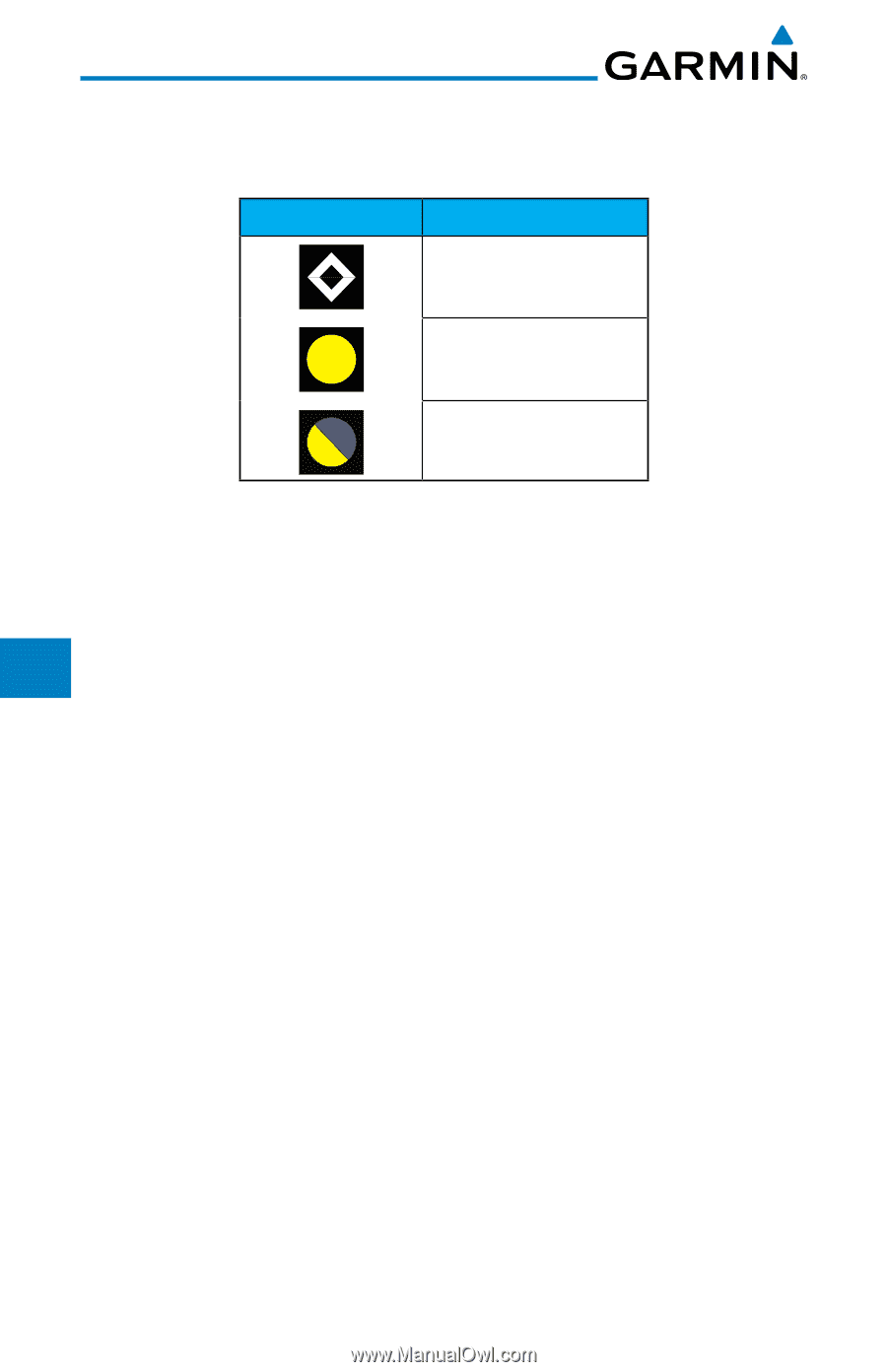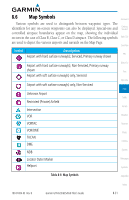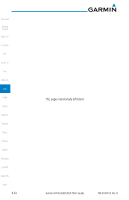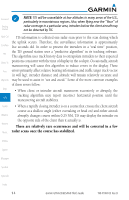Garmin GTN 650 Pilot's Guide - Page 166
TIS Symbology
 |
View all Garmin GTN 650 manuals
Add to My Manuals
Save this manual to your list of manuals |
Page 166 highlights
Foreword Getting Started Xpdr Ctrl Com/Nav 9.1.1 TIS Symbology Traffic is displayed according to TCAS symbology using three different symbols. TIS Symbol Description Non-Threat Traffic FPL Traffic Advisory (TA) Direct-To Traffic Advisory Off Scale Proc Table 9-1 TIS Traffic Symbols Wpt Info Traffic Advisories (TA) alert the crew to intruding aircraft. When traffic meets the advisory criteria for the TA, a solid yellow circle symbol is generated. A Non- Map threat Advisory, shown as an open white diamond, indicates that an intruding aircraft is at greater than ±1200 feet relative altitude or the distance is beyond five Traffic NM. A Traffic Advisory that is beyond the selected display range is indicated by a half TA symbol at the edge of the screen at the relative bearing of the intruder. Terrain TIS also provides a vector line showing the direction in which the traffic Weather is moving, to the nearest 45°. Traffic information for which TIS is unable to determine the bearing (non-bearing traffic) is displayed in the center of the Nearest Traffic Page or in a banner on maps other than the Traffic Map Page on which traffic can be displayed. Music The altitude difference between the requesting aircraft and other intruder aircraft is displayed above/below the traffic symbol in hundreds of feet. If the Utilities other aircraft is above the requesting aircraft, the altitude separation appears System above the traffic symbol with a "+" sign; if below, the altitude separation appears below. Altitude trend is displayed as an up/down arrow (for speeds greater than Messages 500 fpm in either direction) to the right of the target symbol. Traffic symbols for aircraft without altitude reporting capability appear without altitude separation Symbols or climb/descent information. Always remember that TIS cannot alert you to the presence of aircraft that Appendix are not equipped with transponders, nor can it alert you to aircraft that may be nearby, but obscured from the ground surveillance radar by interfering terrain. Index 9-2 Garmin GTN 625/635/650 Pilot's Guide 190-01004-03 Rev. B