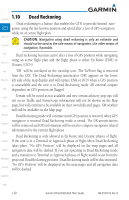Garmin GTN 650 Pilot's Guide - Page 43
Standby
 |
View all Garmin GTN 650 manuals
Add to My Manuals
Save this manual to your list of manuals |
Page 43 highlights
2.3 Transponder Mode Foreword 1. Touch the Mode key to allow selection of the transponder mode. Getting Started Selected Transponder Xpdr Ctrl Com/Nav Touch To Select Transponder Mode FPL Direct-To Figure 2-5 Transponder Mode Selection Proc 2. Touch the Up/Down keys or touch the display and drag the display up or down to view the available selections. Wpt Info Transponder Modes Map 2.3.1 Selected Traffic Transponder Mode Standby Mode Selection Not Shown Touch The Up/Down Keys Or Drag Display To View Modes Terrain Weather Figure 2-6 Transponder Mode Choices Nearest 3. Touch the desired Transponder mode to select it and then touch the Enter key. Music Standby Utilities 1. Touch the Mode key and select Standby and then touch the Enter key to place the transponder into Standby mode. System Messages Active XPDR and IDENT Disabled Symbols Mode Key. Transponder Operation "Standby" Mode. Figure 2-7 Transponder Mode "Standby" Indication Appendix Index 190-01004-03 Rev. B Garmin GTN 625/635/650 Pilot's Guide 2-3