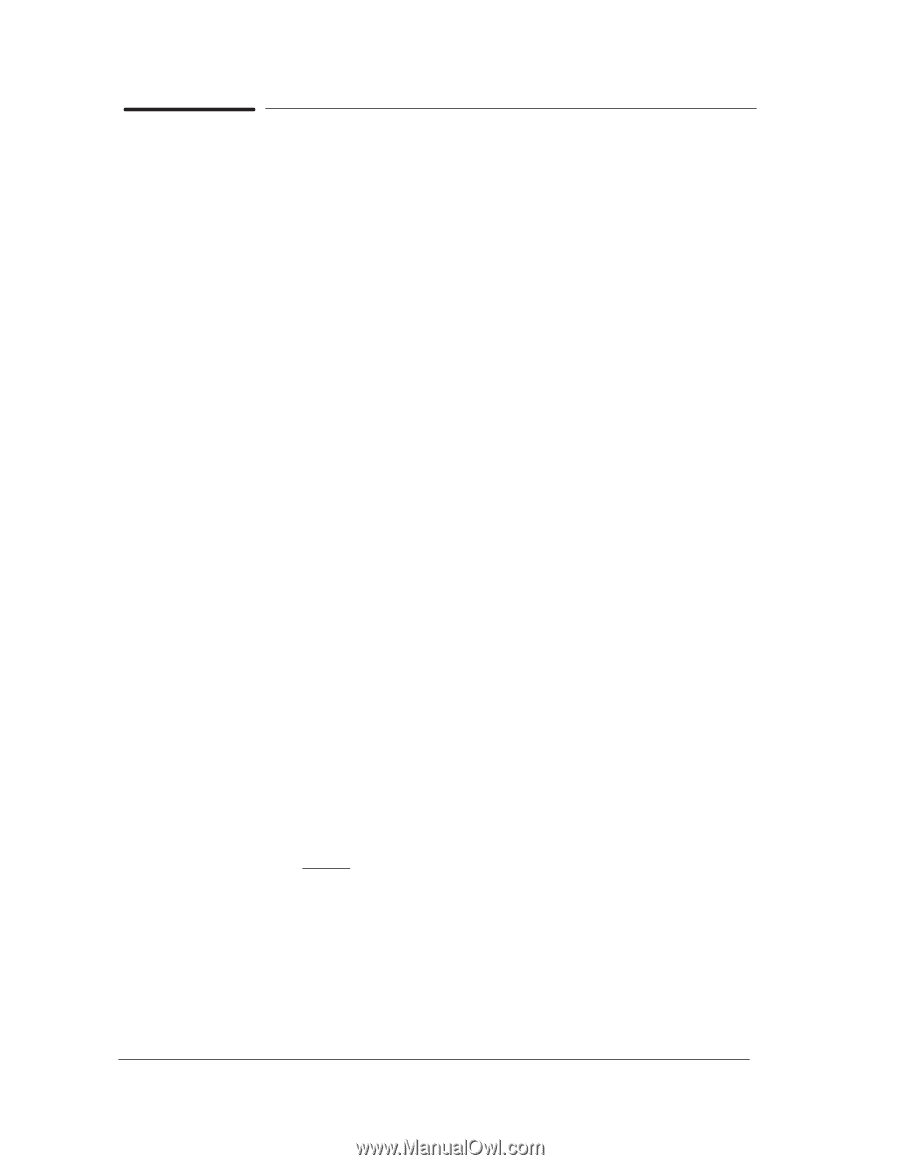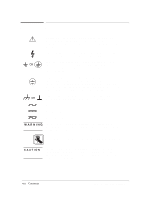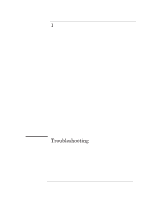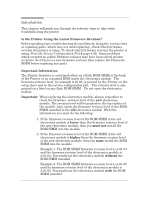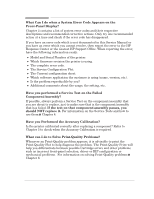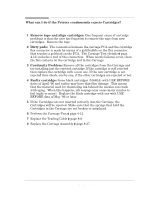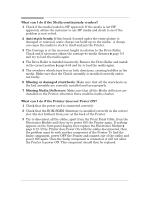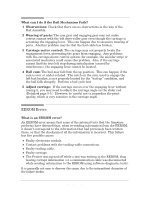HP 450c Service Manual - Page 14
What can I do if the Line Sensor has Problems Detecting Media? - designjet belt replacement
 |
View all HP 450c manuals
Add to My Manuals
Save this manual to your list of manuals |
Page 14 highlights
What can I do if the Line Sensor has Problems Detecting Media? 1 Excessive ink deposits on the driveĆroller surface can fool the sensor by reflecting the light. Clean the driveĆroller ' Chapter 9. 2 Line sensor incorrectly calibrated: The accuracy calibration includes calibration of the line sensor on the carriage. You must use HP Matte film when performing the accuracy calibration (Details ' Chapter 5). Otherwise the line sensor will have problems loading some types of media. 3 The Line Sensor is faulty. Replace the Carriage Assembly ' page 8Ć37. What can I do if the Carriage is Noisy? 1 Dirty Carriage bushings. Remove dust particles from the Carriage bushings and from the slider rod along which the Carriage moves. If necessary, apply lubricant to the slider rod. 2 Make sure that the belt is correctly positioned on the YĆaxis motor. 3 Remove dust particles from the Back Beam and, if necessary, apply grease. 4 Check for a faulty Carriage. Perform the Carriage Axis Test ' page 4Ć10. What can I do if the Cover Sensor isn't Working? The cover sensor is part of the frontĆpanel assembly. 1 Before troubleshooting, make sure that you are not in Service Mode 1 because the Cover sensor is disabled and Printer will think that the cover is always closed. Power OFF the Printer and switch it back ON again and check if the Cover sensor works. 2 Check if the cable for the frontĆpanel assembly is connected correctly to the electronics module. 3 Replace the frontĆpanel assembly ' page 8Ć12. What can I do if the Carriage Assembly has problems parking in the Service Station? 1 Mispositioned trailing cable: The trailing cable may be preventing the carriage from reaching the leftĆhand stop. Make sure that the trailing cable is positioned under the plastic tabs at the back of the carriage cover, and not above them. 2 The Carriage is not at the correct height. Check and, if necessary, adjust the Carriage height (Details ' chapter 5). 3 The Belt is not correctly positioned over the idler pulley. 4 Check for a faulty bail lever mechanism because the Carriage may have trouble passing over it. 1-4 HP DesignJet 430, 450C and 455CA Printers Troubleshooting