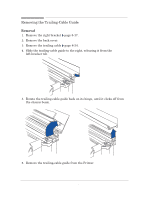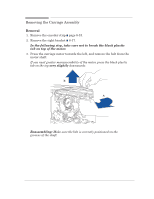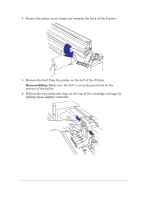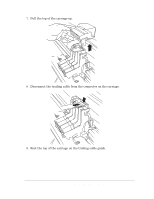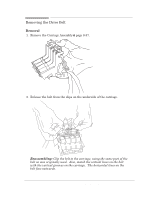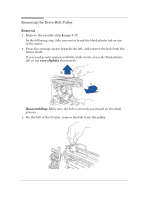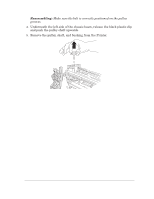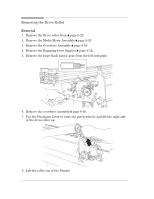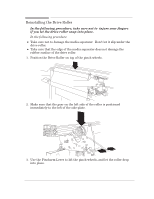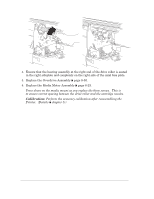HP 450c Service Manual - Page 163
Removing the Drive Belt, Remove the Carriage Assembly,
 |
View all HP 450c manuals
Add to My Manuals
Save this manual to your list of manuals |
Page 163 highlights
Removing the Drive Belt Removal 1. Remove the Carriage Assembly ' page 8Ć37. 2. Release the belt from the clips on the underside of the carriage. Reassembling: Clip the belt to the carriage, using the same part of the belt as was originally used. Also, match the vertical lines on the belt with the vertical grooves on the carriage. The horizontal lines on the belt face outwards. Removal and Installation HP DesignJet 430, 450C and 455CA Printers 8-41
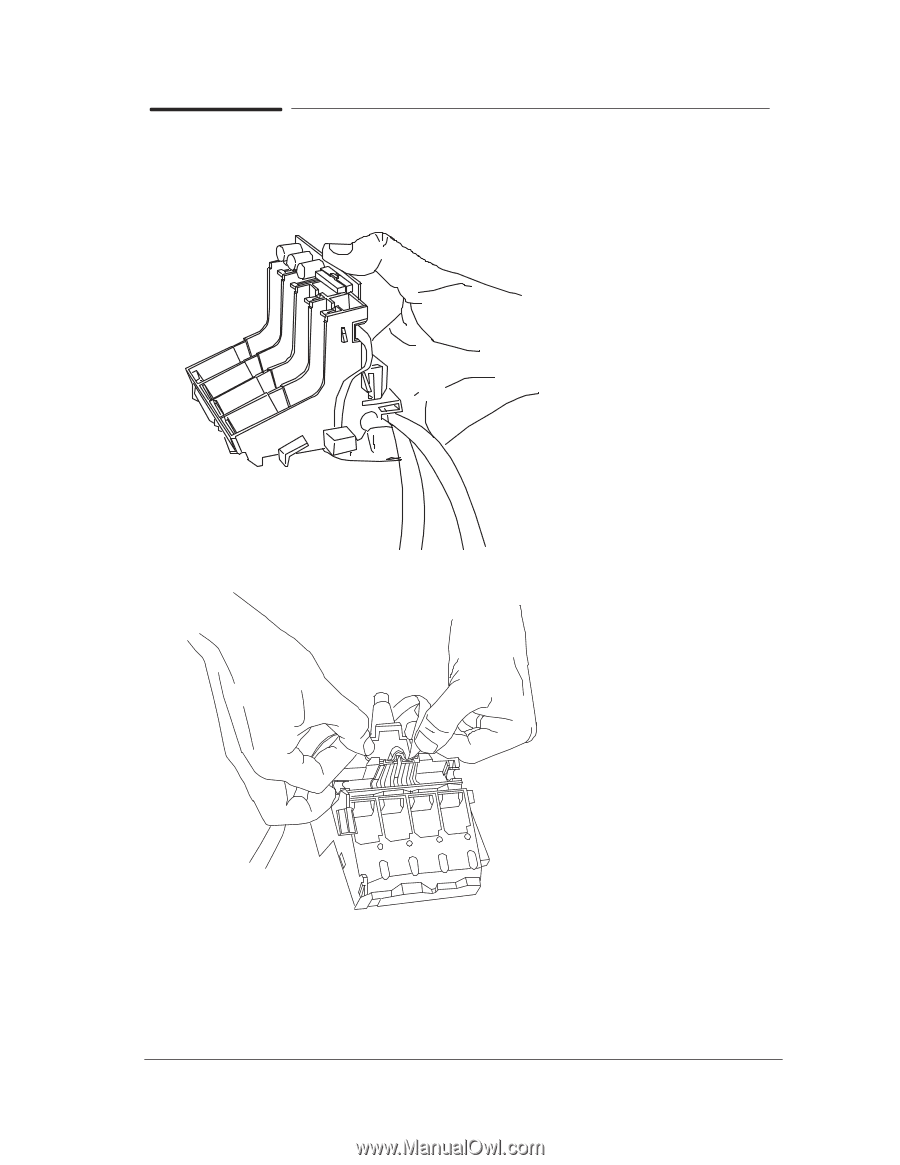
Removal and Installation
8-41
HP DesignJet 430, 450C and 455CA Printers
Removing the Drive Belt
Removal
1.
Remove the Carriage Assembly
'
page 8Ć37.
2.
Release the belt from the clips on the underside of the carriage.
Reassembling:
Clip the belt to the carriage, using the same part of the
belt as was originally used. Also, match the vertical lines on the belt
with the vertical grooves on the carriage. The horizontal lines on the
belt face outwards.