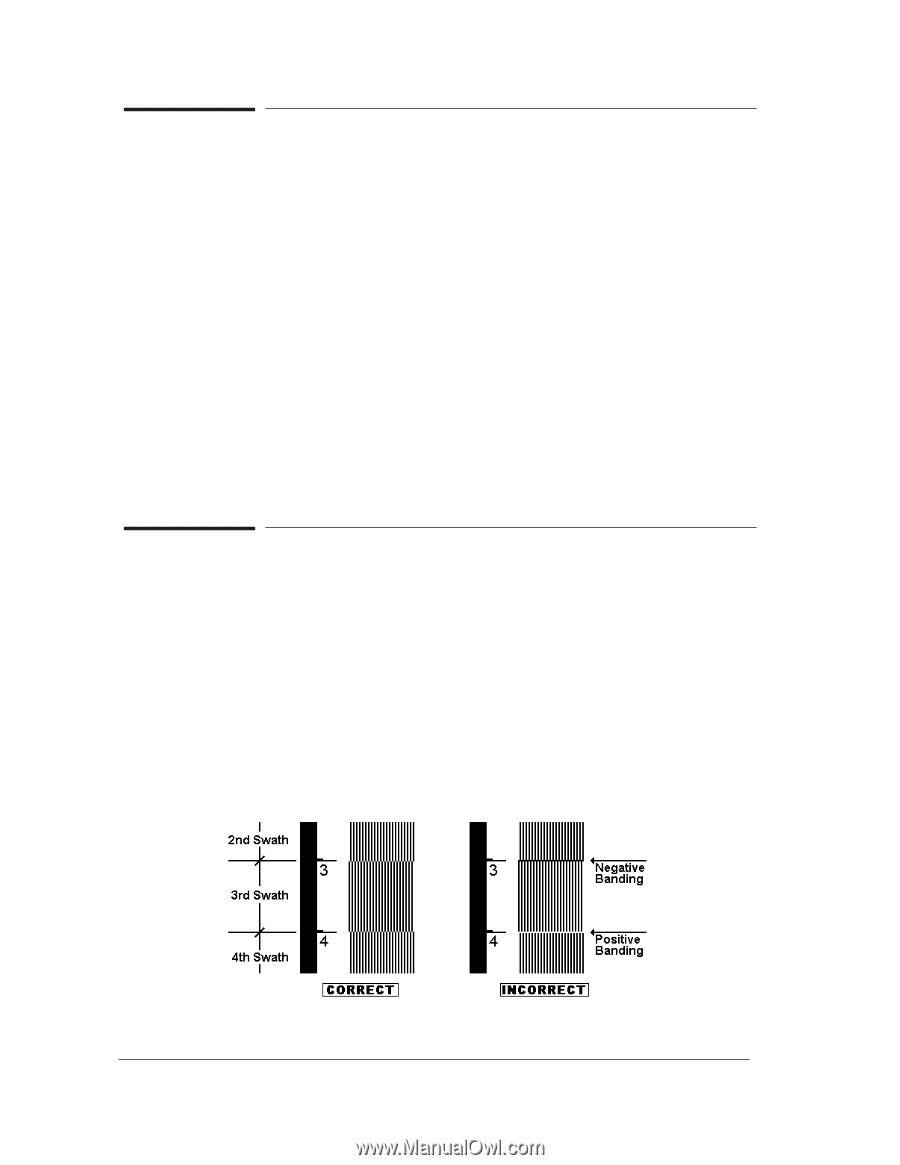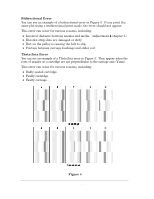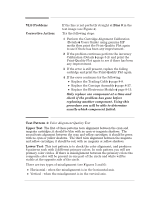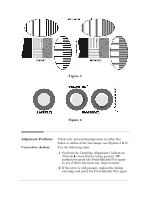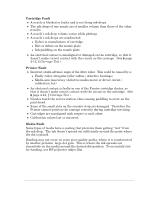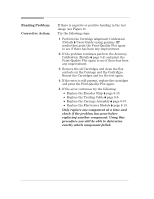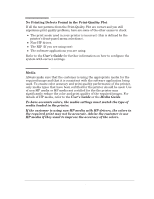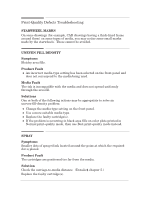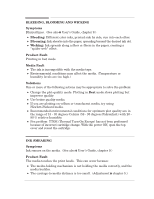HP 450c Service Manual - Page 88
Variation Problem, never, Corrective Action, Test Pattern 6, Symptoms,
 |
View all HP 450c manuals
Add to My Manuals
Save this manual to your list of manuals |
Page 88 highlights
Variation Problem: Corrective Action: If the upper box shading is never visible or is visible at a very low percentage, it is an indication that the cartridge is producing incorrect size ink drops (see Figure 8). Try the following steps: 1 Replace the failing cartridge and print the PrintĆQuality Plot again. 2 If the error continues try the following: D Replace the Trailing Cable ' page 8Ć8. D Replace the Carriage Assembly ' page 8Ć37. Only replace one component at a time and check if the problem has gone before replacing another component. Using this procedure you will be able to determine exactly which component failed. Test Pattern 6: Banding Test This Test pattern is a long dark stripe and is NOT numbered on the PrintĆQuality plot. It can be found on the left handĆside of the other test patterns. Symptoms Random dark or light bands in area fills. There are two types of banding: D Negative Banding Ć This means that consecutive swaths overlap each other, creating dark bands. D Positive Banding Ć This means that consecutive swaths do not touch, thus leaving a small gap between each other. This then causes white (or lighter) bands. 6-12 Figure 9 HP DesignJet 430, 450C and 455CA Printers Print Quality