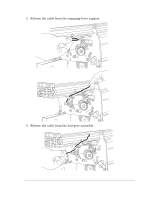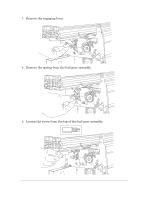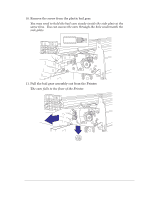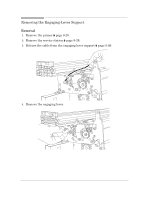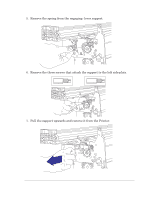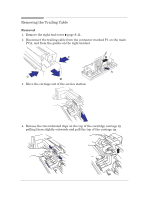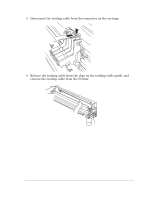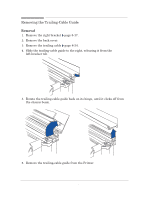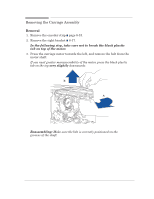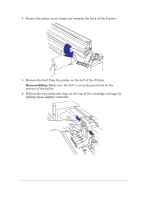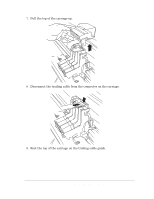HP 450c Service Manual - Page 156
Removing the Trailing Cable, PCA, and from the guides on the right bracket.
 |
View all HP 450c manuals
Add to My Manuals
Save this manual to your list of manuals |
Page 156 highlights
Removing the Trailing Cable Removal 1. Remove the right endĆcover ' page 8Ć11. 2. Disconnect the trailing cable from the connector marked P1 on the main PCA, and from the guides on the right bracket. C B A C D 3. Move the carriage out of the service station. 4. Release the two indicated clips on the top of the cartridge carriage by pulling them slightly outwards and pull the top of the carriage up. 8-34 HP DesignJet 430, 450C and 455CA Printers Removal and Installation
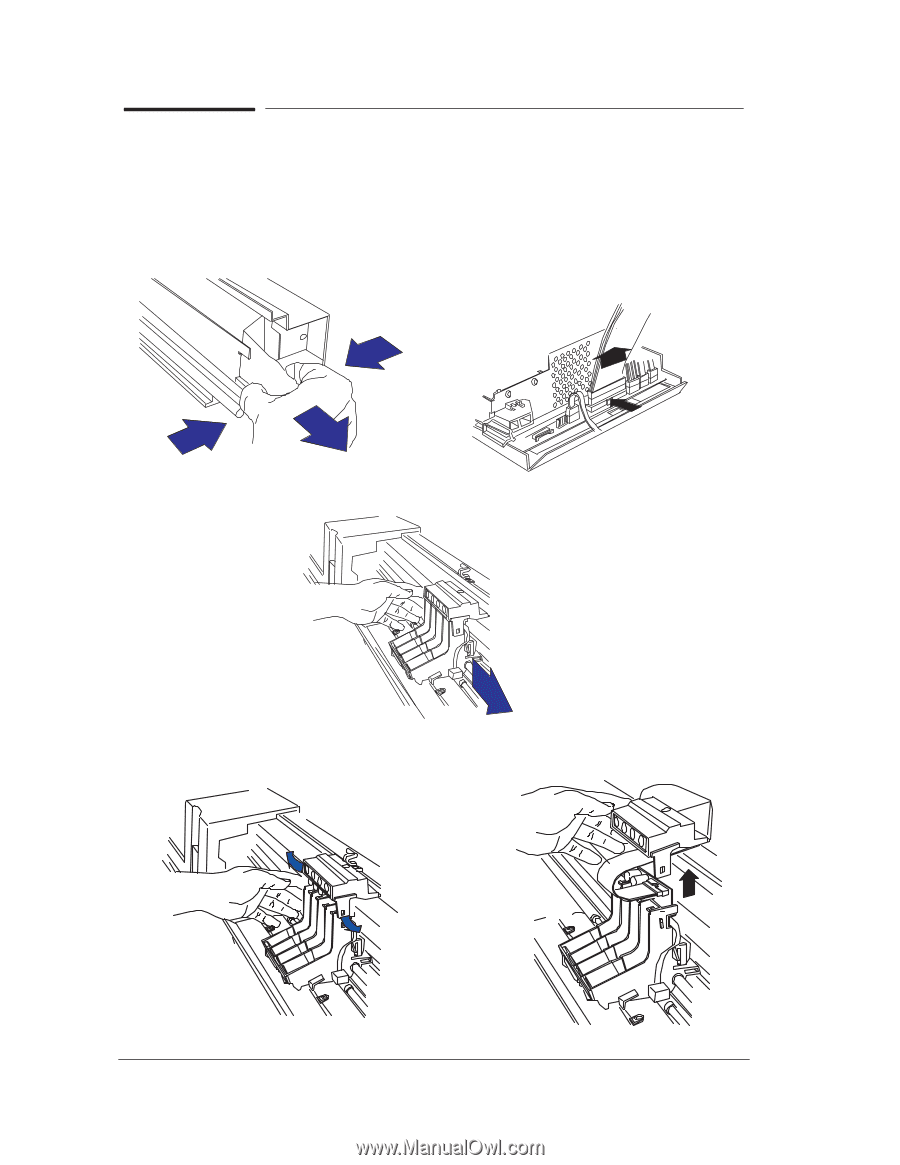
8-34
Removal and Installation
HP DesignJet 430, 450C and 455CA Printers
Removing the Trailing Cable
Removal
1.
Remove the right endĆcover
'
page 8Ć11.
2.
Disconnect the trailing cable from the connector marked P1 on the main
PCA, and from the guides on the right bracket.
C
D
C
A
B
3.
Move the carriage out of the service station.
4.
Release the two indicated clips on the top of the cartridge carriage by
pulling them slightly outwards and pull the top of the carriage up.