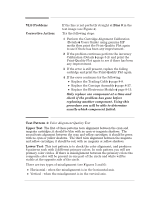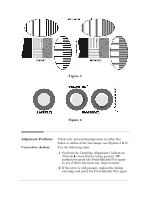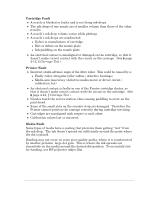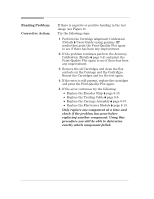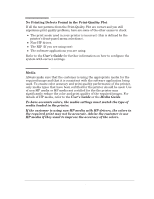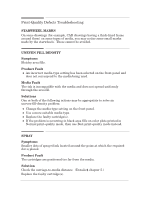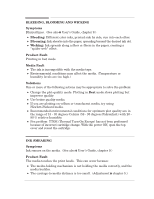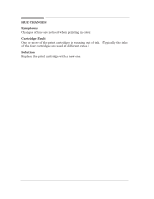HP 450c Service Manual - Page 90
Banding Problem, Corrective Action, Users Guide² usig geuie HP
 |
View all HP 450c manuals
Add to My Manuals
Save this manual to your list of manuals |
Page 90 highlights
Banding Problem: Corrective Action: If there is negative or positive banding in the test image (see Figure 9). Try the following steps: 1 Perform the Cartridge Alignment Calibration (Details ' Users Guide) using genuine HP media then print the PrintĆQuality Plot again to see if there has been any improvement. 2 If the problem continues perform the Accuracy Calibration (Details ' page 5Ć2) and print the PrintĆQuality Plot again to see if there has been any improvement. 3 Remove the all Cartridges and clean the flex contacts on the Carriage and the Cartridges. Reseat the Cartridges and try the test again. 4 If the error is still present, replace the cartridges and print the PrintĆQuality Plot again. 5 If the error continues try the following: D Replace the Encoder Strip ' page 8Ć15. D Replace the Trailing Cable ' page 8Ć8. D Replace the Carriage Assembly ' page 8Ć37. D Replace the Electronics Module ' page 8Ć13. Only replace one component at a time and check if the problem has gone before replacing another component. Using this procedure you will be able to determine exactly which component failed. 6-14 HP DesignJet 430, 450C and 455CA Printers Print Quality