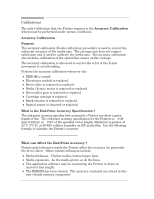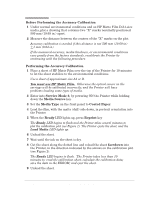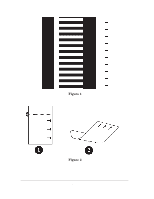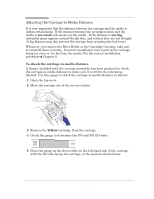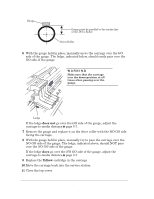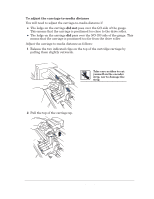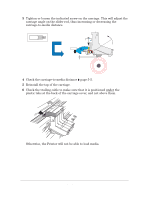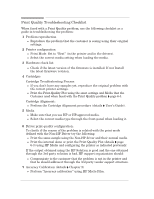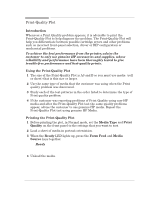HP 450c Service Manual - Page 75
DGO DNO GO, To adjust the carriageĆtoĆmedia distance, did
 |
View all HP 450c manuals
Add to My Manuals
Save this manual to your list of manuals |
Page 75 highlights
To adjust the carriageĆtoĆmedia distance You will need to adjust the carriageĆtoĆmedia distance if: D The ledge on the carriage did not pass over the GO side of the gauge. This means that the carriage is positioned too close to the drive roller. D The ledge on the carriage did pass over the NO GO side of the gauge. This means that the carriage is positioned too far from the drive roller. Adjust the carriageĆtoĆmedia distance as follows: 1 Release the two indicated clips on the top of the cartridge carriage by pulling them slightly outwards. Take care neither to cut yourself on the encoder strip, nor to damage the strip. 2 Pull the top of the carriage up. Service Calibrations HP DesignJet 430, 450C and 455CA Printers 5-7

Take care neither to cut
yourself on the encoder
strip, nor to damage the
strip.
Service Calibrations
5-7
HP DesignJet 430, 450C and 455CA Printers
To adjust the carriageĆtoĆmedia distance
You will need to adjust the carriageĆtoĆmedia distance if:
D
The ledge on the carriage
did not
pass over the
GO
side of the gauge.
This means that the carriage is positioned too close to the drive roller.
D
The ledge on the carriage
did
pass over the
NO GO
side of the gauge. This
means that the carriage is positioned too far from the drive roller.
Adjust the carriageĆtoĆmedia distance as follows:
1
Release the two indicated clips on the top of the cartridge carriage by
pulling them slightly outwards.
2
Pull the top of the carriage up.