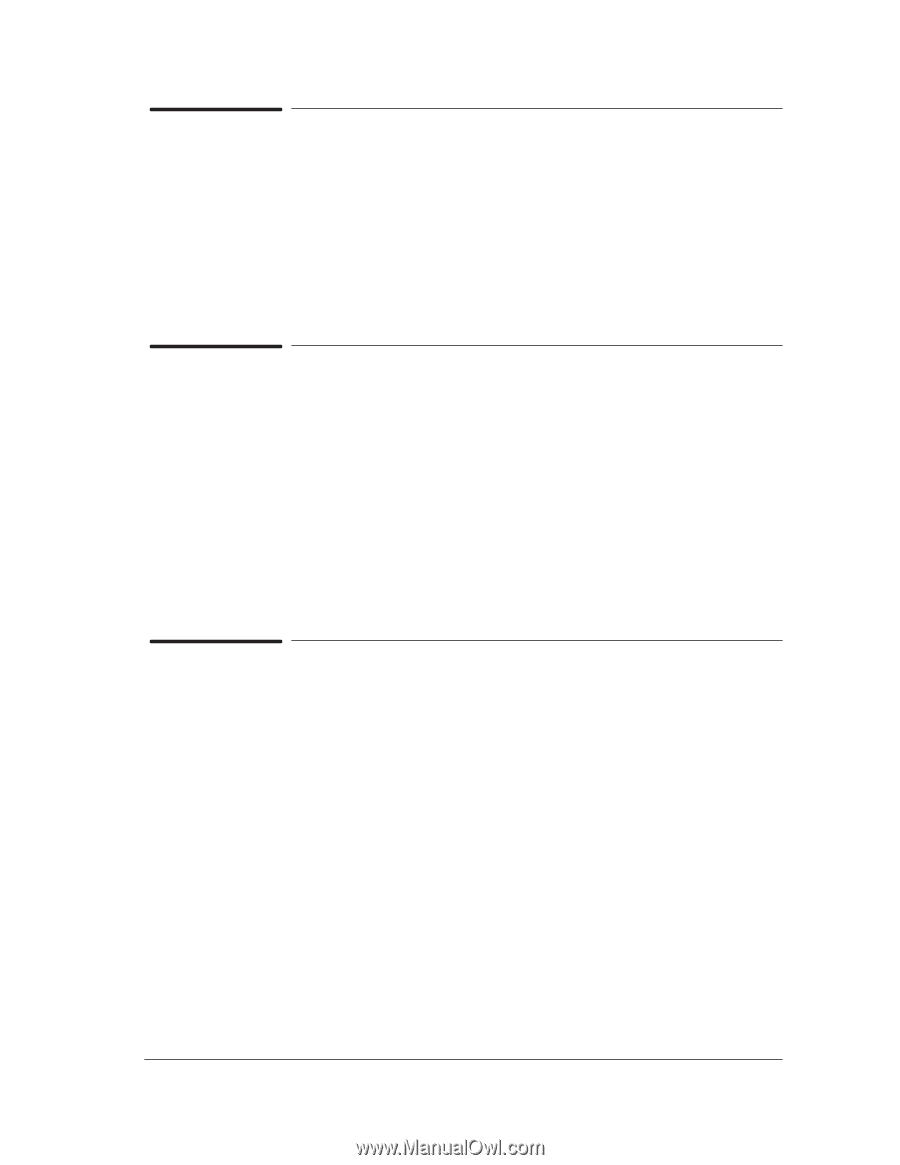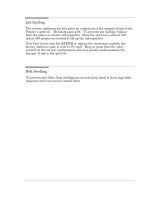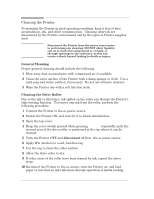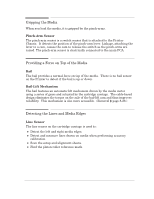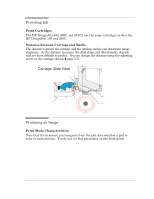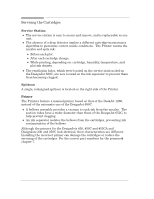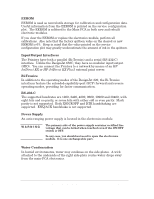HP 450c Service Manual - Page 183
Gripping the Media, Providing a Force on Top of the Media, Detecting the Lines and Media Edges
 |
View all HP 450c manuals
Add to My Manuals
Save this manual to your list of manuals |
Page 183 highlights
Gripping the Media When you load the media, it is gripped by the pinchĆarms. PinchĆArm Sensor The pinchĆarm sensor is a switch sensor that is attached to the Printer Chassis. It detects the position of the pinchĆarm lever. Linkage, attaching the lever to a cam, causes the cam to release the switch as the pinchĆarms are raised. The pinchĆarm sensor is electrically connected to the main PCA. Providing a Force on Top of the Media Bail The bail provides a normal force on top of the media. There is no bail sensor on the Printer to detect if the bail is up or down. BailĆLift Mechanism The bail features an automatic lift mechanism driven by the media motor using a series of gears and actuated by the cartridge carriage. The cableĆbased design eliminates the torque on the axle of the bailĆlift cam and thus improves reliability. This mechanism is also more accessible. (Removal ' page 8Ć28.) Detecting the Lines and Media Edges Line Sensor The line sensor on the cartridge carriage is used to: D Detect the left and right media edges. D Detect and measure lines drawn on media when performing accuracy calibration. D Scan the setup and alignment sheets. D Find the platen roller reference mark. Functional Overview HP DesignJet 430, 450C and 455CA Printers 10-3