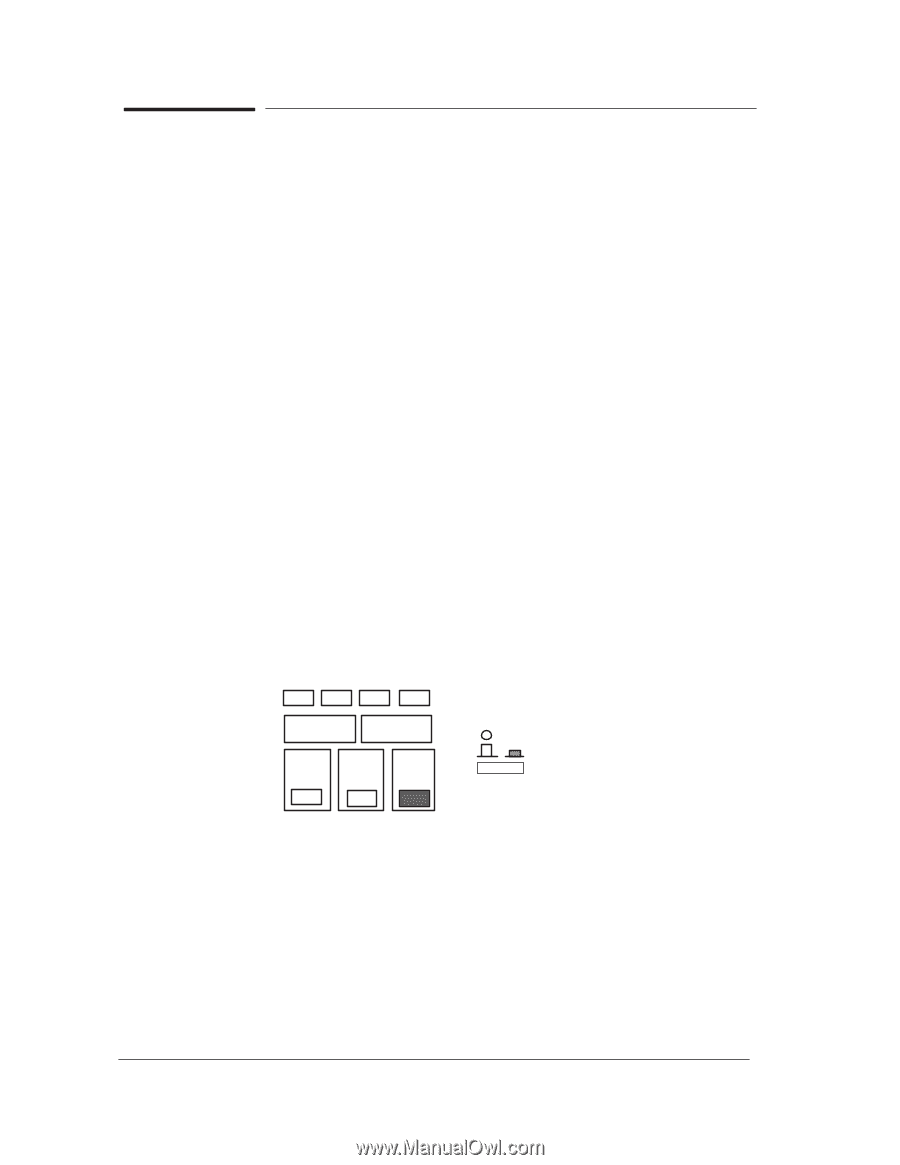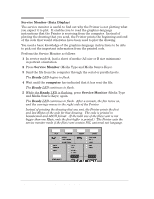HP 450c Service Manual - Page 56
Service Mode 2, Stopping a Test, Entering Service Mode 2, Media Source, Media, Source
 |
View all HP 450c manuals
Add to My Manuals
Save this manual to your list of manuals |
Page 56 highlights
Service Mode 2 Service Mode 2 contains tests that do need a complete initialization of the Printer. This means if there is a system error in normal mode, it is NOT possible to enter into Service Mode 2. If possible try entering into Service Mode 1 and performing the tests there. The tests in service mode 2 DO NOT send test information to the printer's serial port. For some of the tests you will need to print the Service Configuration Plot (Details ' page 4Ć29) in order to check the results. Stopping a Test The service tests are continuously repeated until you stop them. To exit a test, press any of the frontĆpanel keys. To exit Service Mode 2, you must power OFF the Printer. Entering Service Mode 2 1 While holding the Media Source key down, switch the printer ON. 2 Once the the LEDs begin to light up one by one, release the Media Source key. The printer performs the electrical powerĆon tests and initializes the mechanics as in normal user mode. When you are in Service Mode 2, All the LEDs will go off except the ones that have been selected. Once inside a test, all the LEDs, except for the LEDs in the Error Group, will begin to flash. + Media Source SERVICE MODE 2 4-22 HP DesignJet 430, 450C and 455CA Printers Service Tests