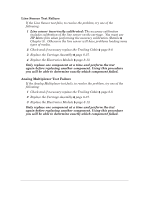HP 450c Service Manual - Page 51
slider rod, check for obstacle or friction in the XĆaxis. - designjet manual
 |
View all HP 450c manuals
Add to My Manuals
Save this manual to your list of manuals |
Page 51 highlights
If the test fails, to resolve the problem, try one of the following: 1 Switch OFF the Printer and manually moving the carriage along the slider rod, check for obstacle or friction in the XĆaxis. 2 Check for a faulty or badly connected XĆaxis Encoder Cable. 3 Replace media motor ' page 8Ć23. 4 Replace electronics module ' page 8Ć13. Only replace one component at a time and perform the test again before replacing another component. Using this procedure you will be able to determine exactly which component failed. Service Tests HP DesignJet 430, 450C and 455CA Printers 4-17
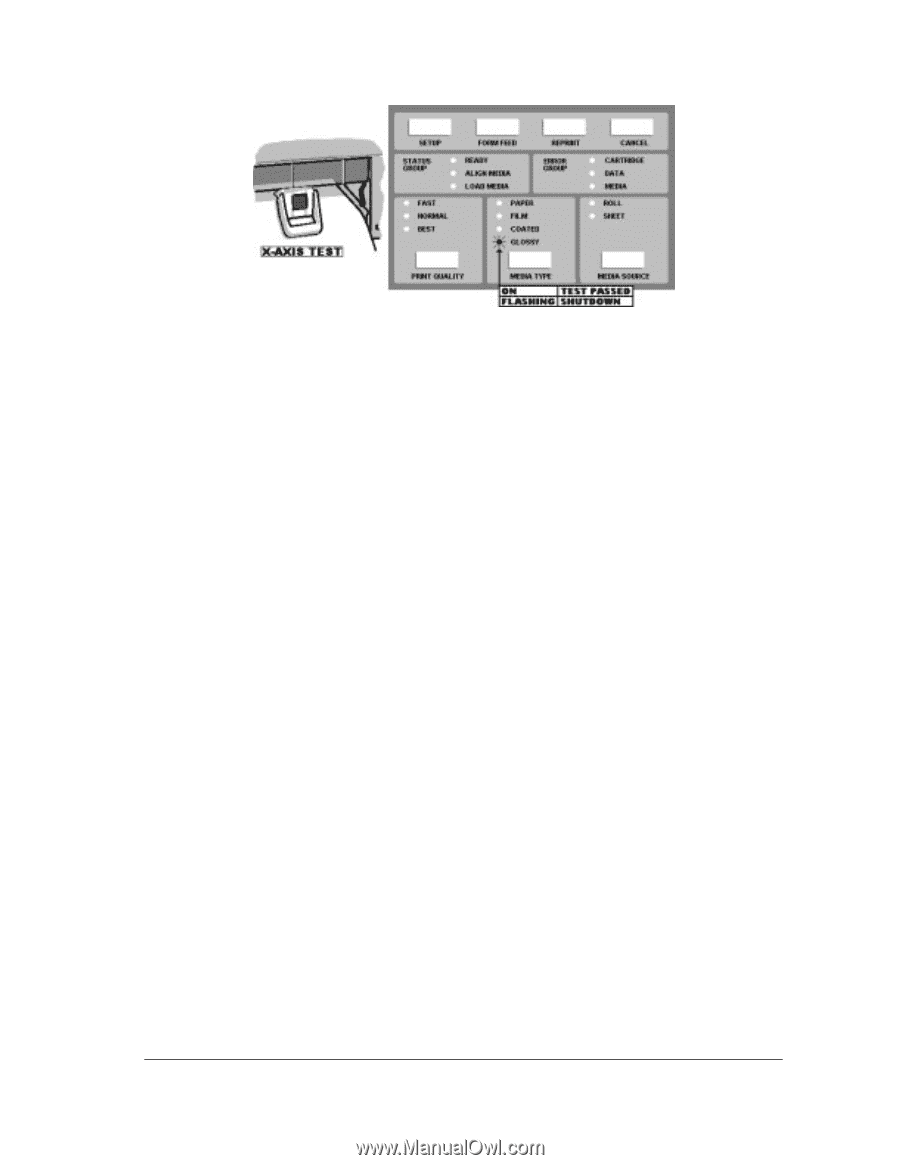
Service Tests
4-17
HP DesignJet 430, 450C and 455CA Printers
If the test fails,
to resolve the problem, try one of the following:
1
Switch OFF the Printer and manually moving the carriage along the
slider rod, check for obstacle or friction in the XĆaxis.
2
Check for a faulty or badly connected XĆaxis Encoder Cable.
3
Replace media motor
'
page 8Ć23.
4
Replace electronics module
'
page 8Ć13.
Only replace one component at a time and perform the test
again before replacing another component. Using this procedure
you will be able to determine exactly which component failed.